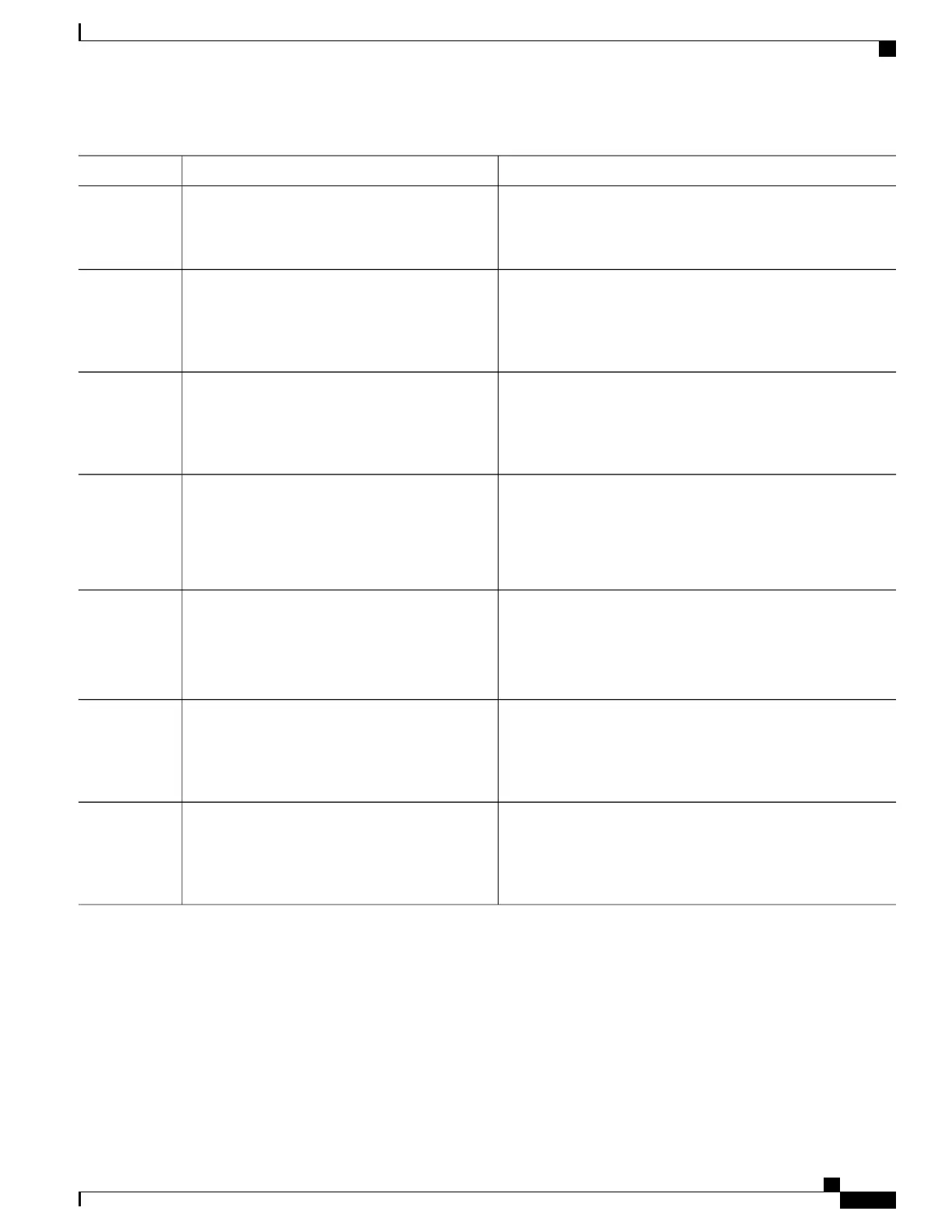PurposeCommand or Action
Example:
Device> enable
•
Enter your password if prompted.
Enters global configuration mode.configure terminal
Example:
Device# configure terminal
Step 2
Disables IP source routing.no ip source-route
Example:
Device(config)# no ip source-route
Step 3
Specifies the interface to configure and enters interface
configuration mode.
interface type/number/slot
Example:
Device(config)# interface GigabitEthernet
0/0/0
Step 4
Disables the sending of ICMP protocol unreachable and host
unreachable messages. This command is enabled by default.
no ip unreachables
Example:
Device(config-if)# no ip unreachables
Step 5
Disabling the unreachable messages also disables IP
Path MTU Discovery because path discovery works by
having the software send unreachable messages.
Note
Disables the sending of ICMP redirect messages to learn routes.
This command is enabled by default.
no ip redirects
Example:
Device(config-if)# no ip redirects
Step 6
Disables the sending of ICMP mask reply messages.no ip mask-reply
Example:
Device(config-if)# no ip mask-reply
Step 7
Configuring ICMP Unreachable Rate Limiting User Feedback
Perform this task to clear all of the unreachable destination packet statistics and to specify an interval number
for unreachable destination messages. This task also configures a packet counter (threshold) and interval to
trigger a logging message to a console. This task is beneficial to begin a new log after the thresholds have
been set.
IP Application Services Configuration Guide, Cisco IOS XE Release 3S (Cisco ASR 1000)
7
Configuring IP Services
Configuring ICMP Unreachable Rate Limiting User Feedback
