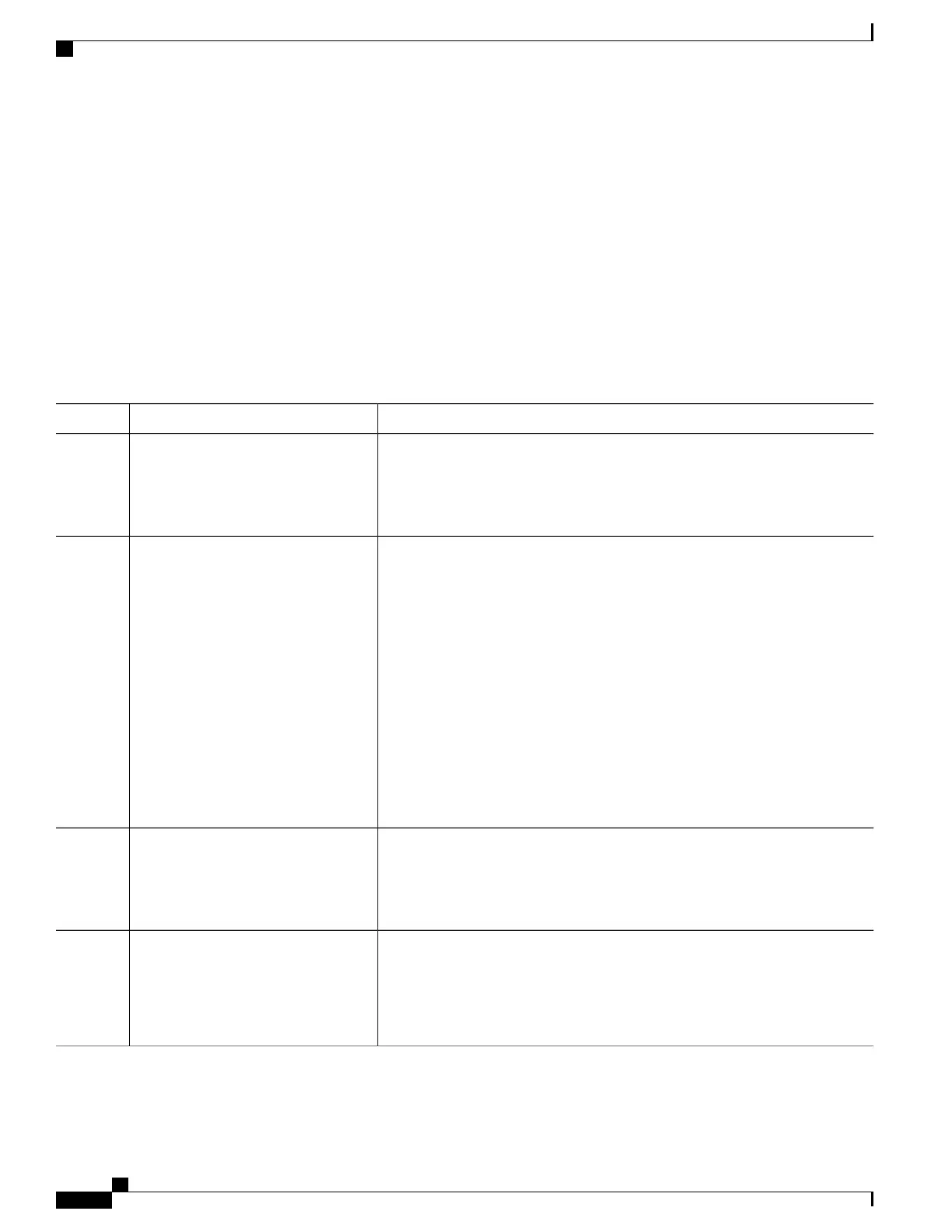Verifying and Monitoring WCCPv2—IPv6 Configuration Settings
SUMMARY STEPS
1.
enable
2.
show ipv6 wccp [ vrf vrf-name] [service-number | web-cache] [detail | view]
3.
show ipv6 interface
4.
more system:running-config
DETAILED STEPS
PurposeCommand or Action
Enables privileged EXEC mode.enable
Step 1
Example:
Device> enable
•
Enter your password if prompted.
(Optional) Displays global information related to WCCP, including the protocol
version currently running, the number of content engines in the router service
show ipv6 wccp [ vrf vrf-name]
[service-number | web-cache] [detail |
view]
Step 2
group, which content engine group is allowed to connect to the router, and which
access list is being used. The argument and keywords are as follows:
Example:
Device# show ipv6 wccp 24 detail
• service-number—(Optional) Dynamic number of the web-cache service
group being controlled by the content engine. The range is from 0 to 99.
For web caches that use Cisco Content Engines, the reverse proxy service
is indicated by a value of 99.
• web-cache—(Optional) Statistics for the web-cache service.
• detail—(Optional) Other members of a particular service group or web
cache that have or have not been detected.
• view—(Optional) Information about a router or all web caches.
(Optional) Displays status about whether any ip wccp redirection commands
are configured on an interface; for example, “Web Cache Redirect is enabled /
disabled.”
show ipv6 interface
Example:
Device# show ipv6 interface
Step 3
(Optional) Displays contents of the currently running configuration file
(equivalent to the show running-config command).
more system:running-config
Example:
Device# more
system:running-config
Step 4
IP Application Services Configuration Guide, Cisco IOS XE Release 3S (Cisco ASR 1000)
110
WCCPv2—IPv6 Support
Verifying and Monitoring WCCPv2—IPv6 Configuration Settings
