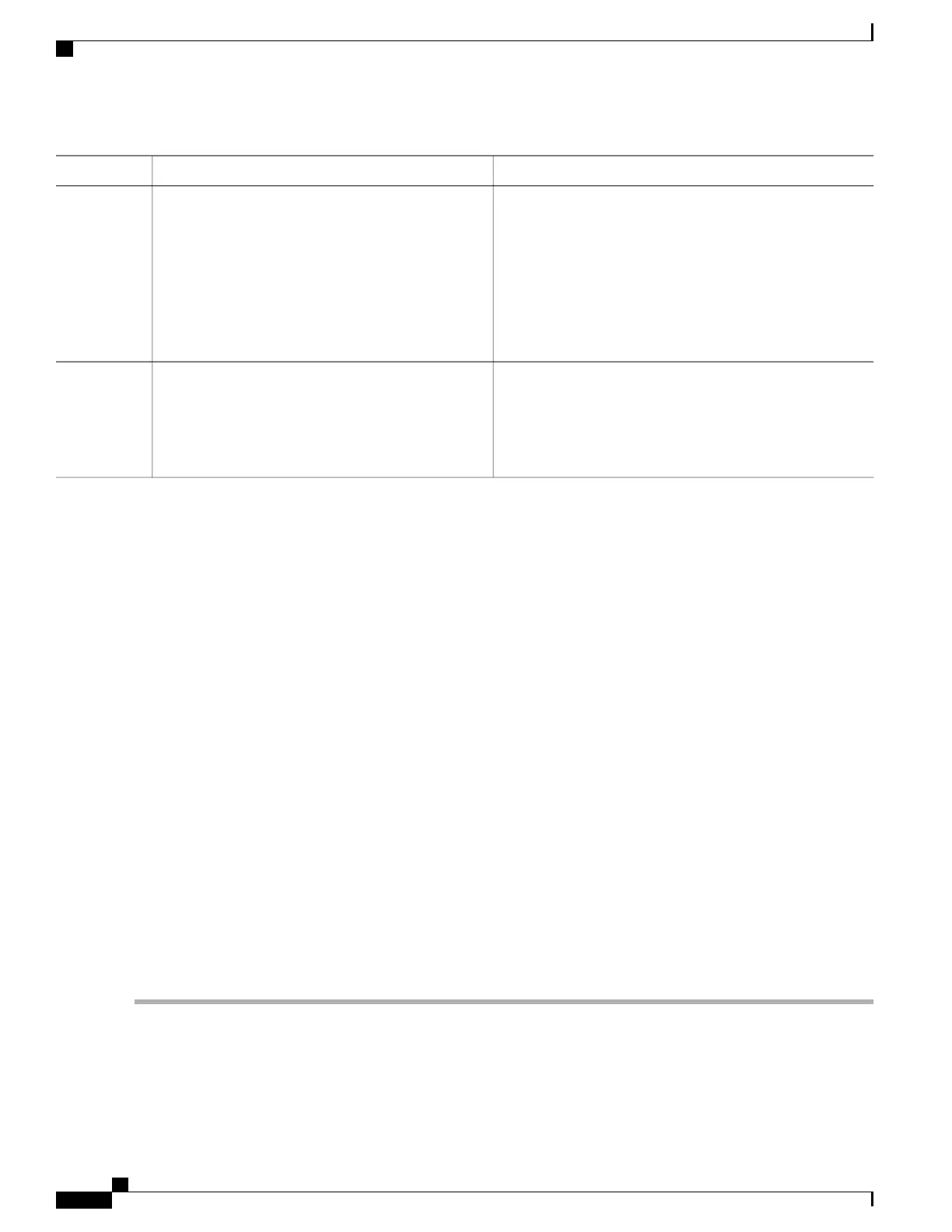PurposeCommand or Action
Configures basic IP accounting.ip accounting [access-violations] [output-packets]
Step 7
Example:
Router(config-if)# ip accounting
access-violations
•
Use the optional access-violations keyword to enable
IP accounting with the ability to identify IP traffic that
fails IP access lists.
•
Use the optional output-packets keyword to enable IP
accounting based on the IP packets output on the
interface.
(Optional) Configures IP accounting based on the MAC
address of received (input) or transmitted (output) packets.
ip accounting mac-address {input | output}
Example:
Router(config-if)# ip accounting mac-address
output
Step 8
Monitoring and Maintaining the IP Network
You can display specific statistics such as the contents of IP routing tables, caches, databases and socket
processes. The resulting information can be used to determine resource utilization and to solve network
problems.
SUMMARY STEPS
1.
clear ip traffic
2.
clear ip accounting [checkpoint]
3.
clear sockets process-id
4.
show ip accounting [checkpoint] [output-packets | access-violations]
5.
show interface type number mac
6.
show interface [type number] precedence
7.
show ip redirects
8.
show sockets process-id [detail] [events]
9.
show udp [detail]
10.
show ip traffic
DETAILED STEPS
Step 1
clear ip traffic
To clear all IP traffic statistical counters on all interfaces, use the following command:
IP Application Services Configuration Guide, Cisco IOS XE Release 3S (Cisco ASR 1000)
12
Configuring IP Services
Monitoring and Maintaining the IP Network
