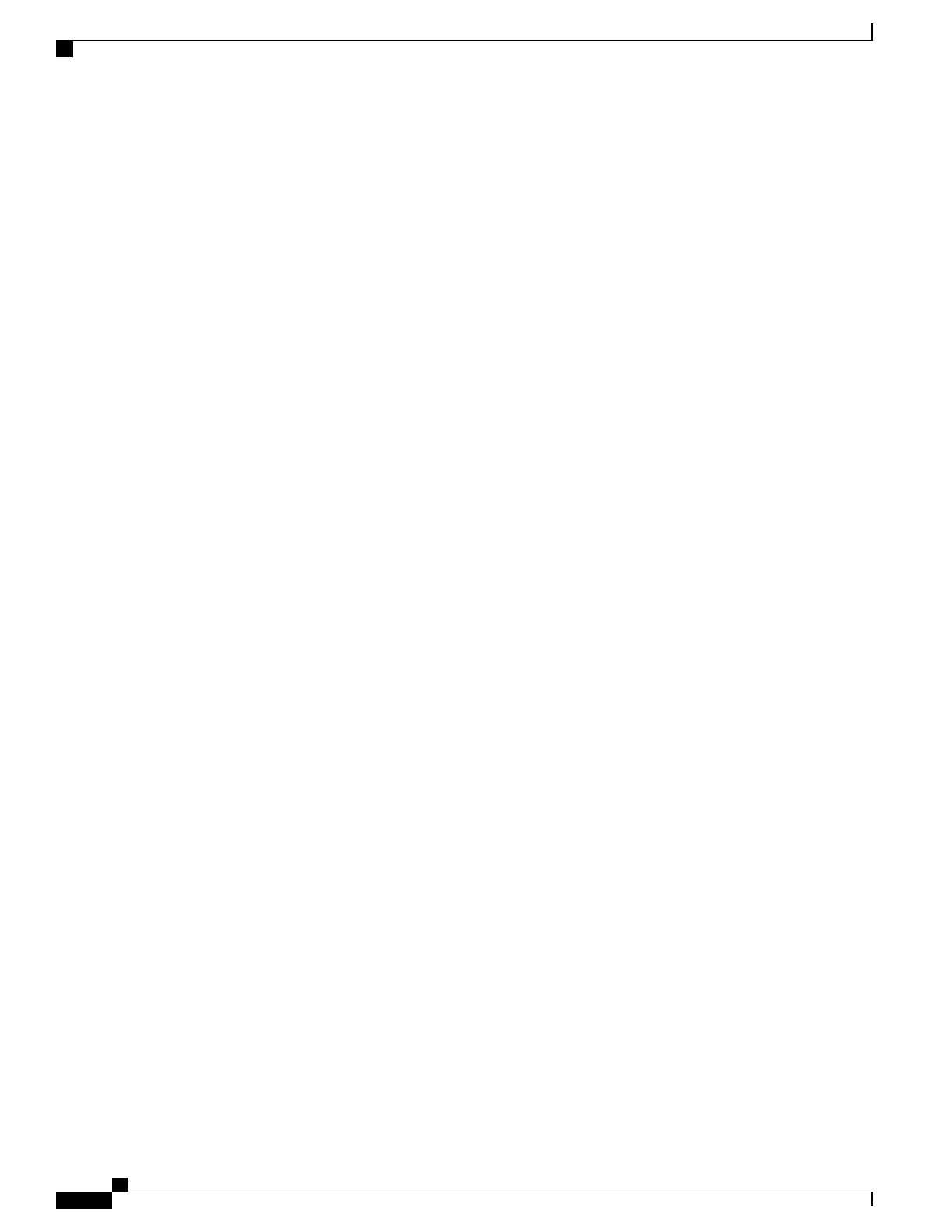Configuration Examples for IP Services
Example: Protecting Your Network from DOS Attacks
The following example shows how to change some of the ICMP defaults for Gigabit Ethernet interface 0/0/0
to prevent ICMP from relaying information about paths, routes, and network conditions, which can be used
by an attacker to gain network mapping information.
Disabling the unreachable messages will have a secondary effect: it will also disable IP Path MTU Discovery,
because path discovery works by having the software send Unreachable messages. If you have a network
segment with a small number of devices and an absolutely reliable traffic pattern—which could easily happen
on a segment with a small number of rarely used user devices—you would be disabling options that your
device would be unlikely to use anyway.
Device(config)# no ip source-route
Device(config)# interface GigabitEthernet 0/0/0
Device(config-if)# no ip unreachables
Device(config-if)# no ip redirects
Device(config-if)# no ip mask-reply
Example: Configuring ICMP Unreachable Destination Counters
The following example shows how to clear all of the unreachable destination packet statistics and to specify
an interval number for unreachable destination messages. This example also shows how to configure a packet
counter threshold and interval to trigger a logging message to a console.
Router# clear ip icmp rate-limit ethernet 0/0
Router# configure terminal
Router(config)# ip icmp rate-limit unreachable df log 1100 12000
Example: Setting the MTU Packet Size
The following example shows how to change the default MTU packet size for Gigabit Ethernet interface
0/0/0:
Device(config)# interface GigabitEthernet 0/0/0
Device(config-if)# ip mtu 300
Example: Configuring IP Accounting
The following example shows how to enable IP accounting based on the source and destination MAC address
and based on IP precedence for received and transmitted packets:
Router# configure terminal
Router(config)# interface ethernet 0/5
Router(config-if)# ip accounting mac-address input
Router(config-if)# ip accounting mac-address output
Router(config-if)# ip accounting precedence input
Router(config-if)# ip accounting precedence output
IP Application Services Configuration Guide, Cisco IOS XE Release 3S (Cisco ASR 1000)
18
Configuring IP Services
Configuration Examples for IP Services