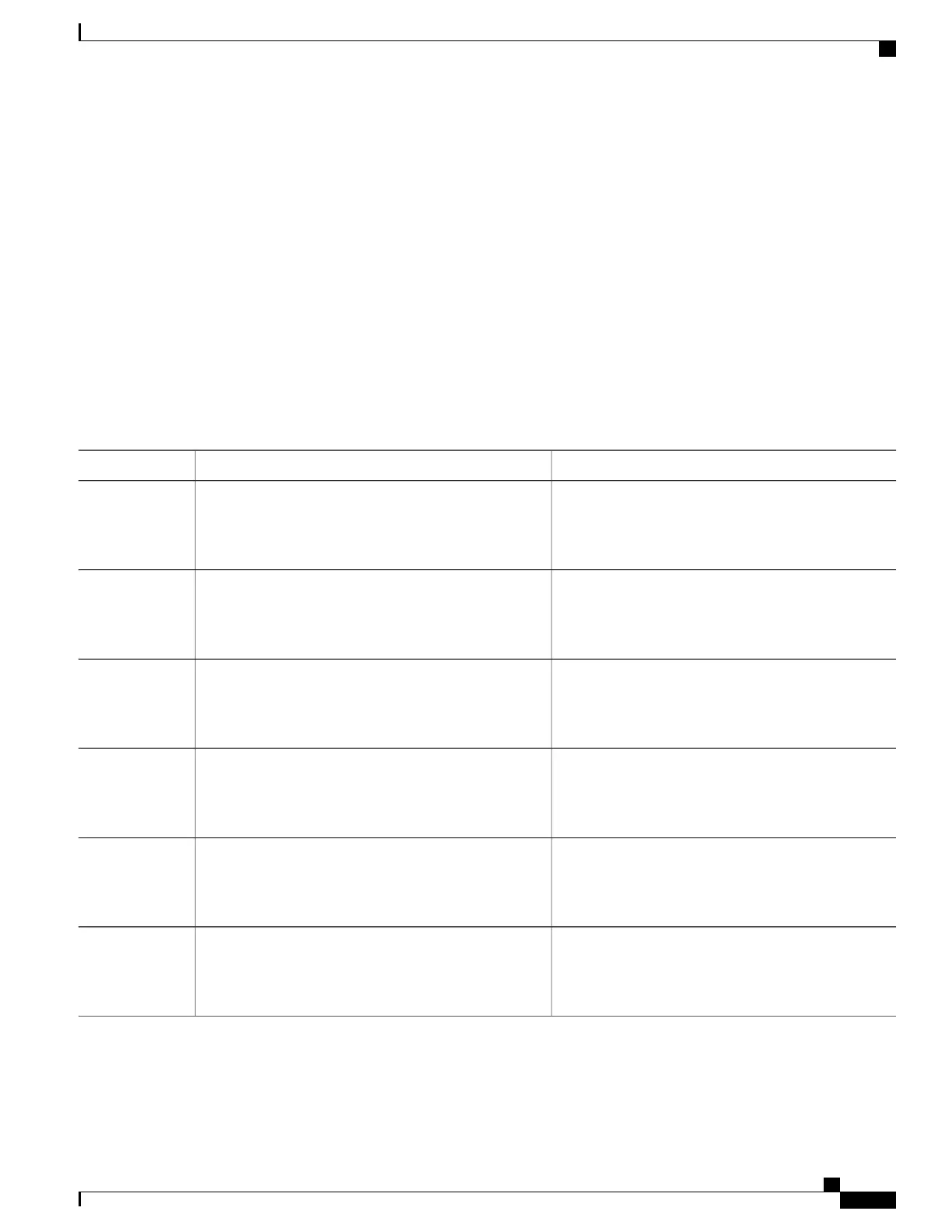Configuring Keepalive Parameters
SUMMARY STEPS
1.
enable
2.
configure terminal
3.
ip tcp keepalive interval seconds
4.
ip tcp keepalive retries number-of-retries
5.
end
6.
show running-config
DETAILED STEPS
PurposeCommand or Action
Enables privileged EXEC mode.enable
Step 1
Example:
Device> enable
•
Enter your password if prompted.
Enables global configuration mode.configure terminal
Example:
Device# configure terminal
Step 2
Configures the keepalive interval.
ip tcp keepalive interval seconds
Example:
Device(config)# ip tcp keepalive interval 23
Step 3
Configures the number of unacknowledged probes that
can be sent before declaring the connection as dead.
ip tcp keepalive retries number-of-retries
Example:
Device(config)# ip tcp keepalive retries 5
Step 4
Exits global configuration mode.end
Example:
Device(config)# end
Step 5
(Optional) Displays the running configuration.show running-config
Example:
Device# show running-config
Step 6
IP Application Services Configuration Guide, Cisco IOS XE Release 3S (Cisco ASR 1000)
37
Configuring TCP
Configuring Keepalive Parameters
