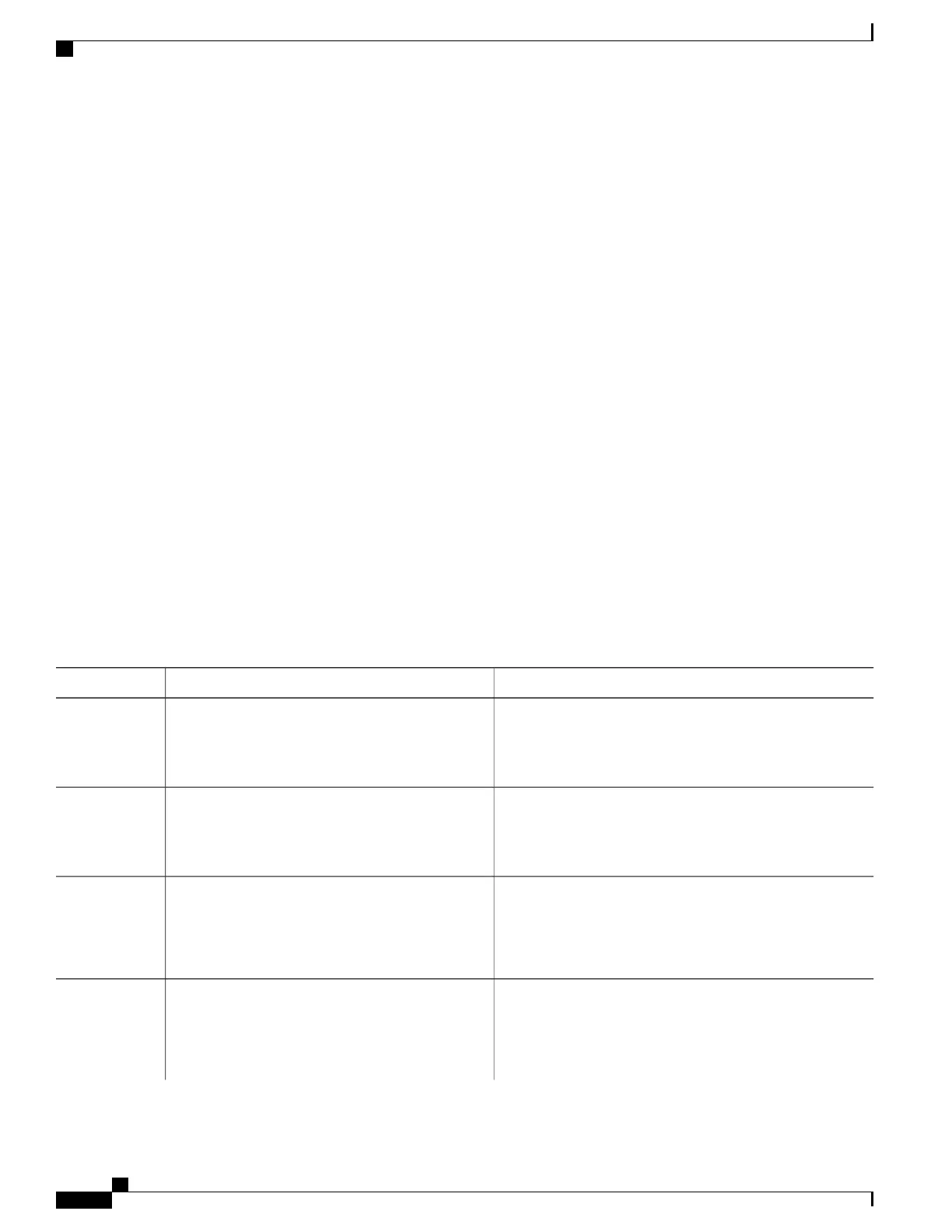Configuring the MSS Value and MTU for Transient TCP SYN Packets
Perform this task to configure the maximum size segment (MSS) for transient packets that traverse a device,
specifically TCP segments with the SYN bit set, and to configure the MTU size of IP packets.
If you are configuring the ip mtu command on the same interface as the ip tcp adjust-mss command, we
recommend that you use the following commands and values:
•
ip tcp adjust-mss 1452
•
ip mtu 1492
SUMMARY STEPS
1.
enable
2.
configure terminal
3.
interface type number
4.
ip tcp adjust-mss max-segment-size
5.
ip mtu bytes
6.
end
DETAILED STEPS
PurposeCommand or Action
Enables privileged EXEC mode.enable
Step 1
Example:
Device> enable
•
Enter your password if prompted.
Enters global configuration mode.configure terminal
Example:
Device# configure terminal
Step 2
Configures an interface type and enters interface configuration
mode.
interface type number
Example:
Device(config)# interface GigabitEthernet
1/0/0
Step 3
Adjusts the MSS value of TCP SYN packets going through
a device.
ip tcp adjust-mss max-segment-size
Example:
Device(config-if)# ip tcp adjust-mss 1452
Step 4
•
The max-segment-size argument is the maximum
segment size, in bytes. The range is from 500 to 1460.
IP Application Services Configuration Guide, Cisco IOS XE Release 3S (Cisco ASR 1000)
32
Configuring TCP
Configuring the MSS Value and MTU for Transient TCP SYN Packets
