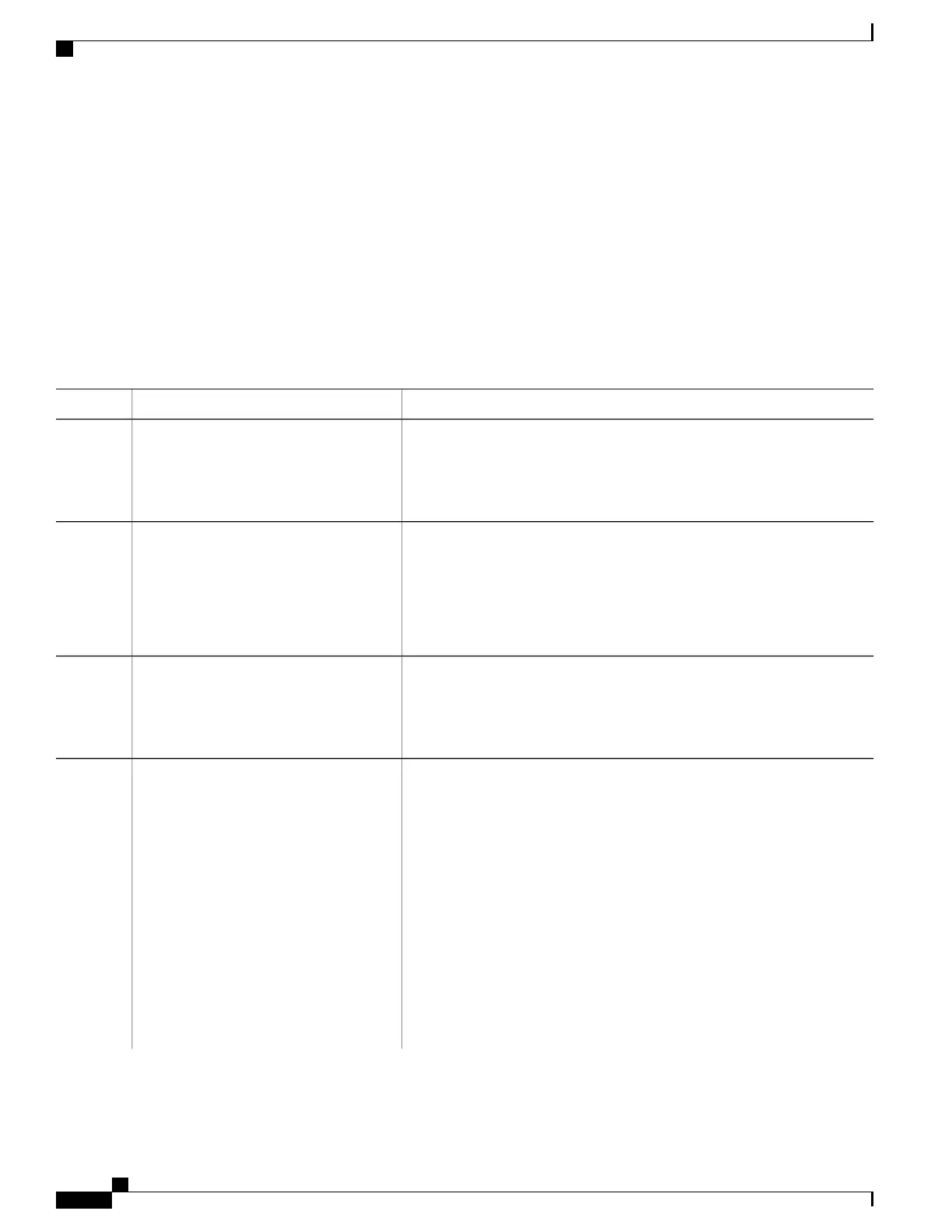SUMMARY STEPS
1.
enable
2.
clear ip icmp rate-limit [interface-type interface-number]
3.
configure terminal
4.
ip icmp rate-limit unreachable [df] [ms] [log [packets] [interval-ms]]
5.
exit
6.
show ip icmp rate-limit [interface-type interface-number]
DETAILED STEPS
PurposeCommand or Action
Enables privileged EXEC mode.enable
Step 1
Example:
Router> enable
•
Enter your password if prompted.
Clears all current ICMP unreachable statistics for all configured interfaces.
The optional interface-type and interface-number arguments clear the
statistics for only one interface.
clear ip icmp rate-limit [interface-type
interface-number]
Example:
Router# clear ip icmp rate-limit
ethernet 2/3
Step 2
Enters global configuration mode.configure terminal
Example:
Router# configure terminal
Step 3
Specifies the rate limitation of ICMP unreachable destination messages and
the error message log threshold for generating a message. The default is no
unreachable messages are sent more often than once every half second.
ip icmp rate-limit unreachable [df] [ms]
[log [packets] [interval-ms]]
Example:
Router(config)# ip icmp rate-limit
unreachable df log 1100 12000
Step 4
The arguments and keywords are as follows:
• df --(Optional) When “don’t fragment” (DF) bit is set in the ICMP
header, a datagram cannot be fragmented. If the df keyword is not
specified, all other types of destination unreachable messages are sent.
•
ms --(Optional) Interval at which unreachable messages are generated.
The valid range is from 1 to 4294967295.
•
log --(Optional) List of error messages. The arguments are as follows:
•
packets--(Optional) Number of packets that determine a threshold
for generating a log. The default is 1000.
IP Application Services Configuration Guide, Cisco IOS XE Release 3S (Cisco ASR 1000)
8
Configuring IP Services
Configuring ICMP Unreachable Rate Limiting User Feedback
