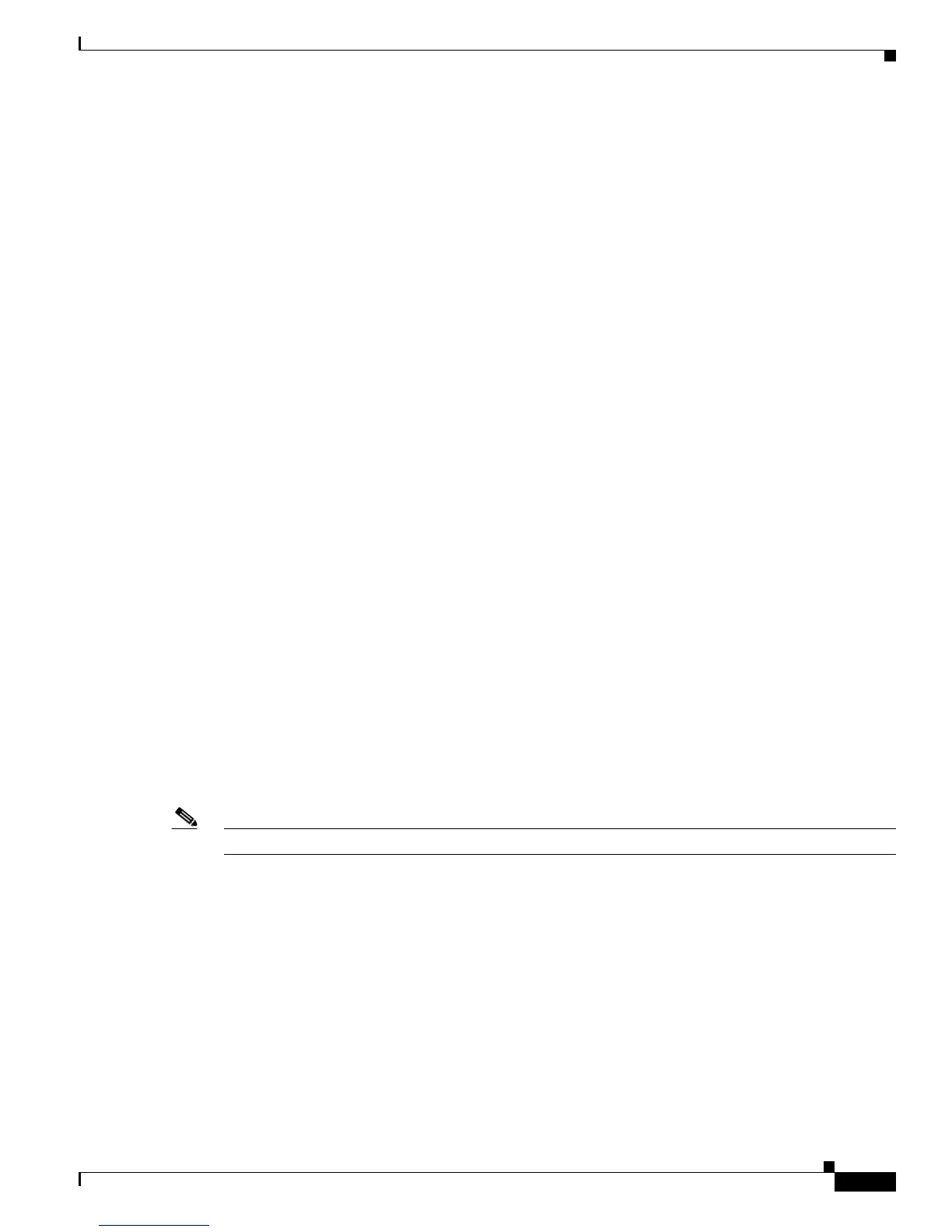7-17
Cisco ASR 1001-X Router Hardware Installation Guide
OL-32376-02
Chapter 7 Removing and Replacing FRUs from the Cisco ASR 1001-X Router
Removing and Replacing a NIM on the Cisco ASR 1001-X Router
Step 5 Use the show platform command as shown in Example 7-1 to verify whether the status of subslot 0/1 is
OK.
Example 7-1 show platform Command
Router# show platform
Chassis type: ASR1001-X
Slot Type State Insert time (ago)
--------- ------------------- --------------------- -----------------
0 ASR1001-X ok 00:34:05
0/0 BUILT-IN-2T+6X1GE ok 00:33:14
0/1 SPA-4XT-SERIAL ok 00:33:14
0/2 NIM-SSD ok 00:33:11
R0 ASR1001-X ok 00:34:05
R0/0 ok, active 00:34:05
R0/1 ok, standby 00:32:47
F0 ASR1001-X ok, active 00:34:05
P0 ASR1001X-PWR-AC ps, fail 00:33:44
P1 ASR1001X-PWR-AC ok 00:33:42
P2 ASR1001-X-FANTRAY ok 00:33:47
Slot CPLD Version Firmware Version
--------- ------------------- ---------------------------------------
0 14041015 15.4(2r)S
R0 14041015 15.4(2r)S
F0 14041015 15.4(2r)S
You have completed the Cisco ASR 1001-X Router SPA replacement procedure.
Removing and Replacing a NIM on the Cisco ASR 1001-X Router
The OIR feature allows you to install and replace a NIM while the router is operating. You do not have
to shut down the system’s power although you should not run traffic through the NIM while it is being
removed. OIR is a method that is seamless to end users on the network, and maintains all routing
information and preserves sessions.
Note As you disengage the NIM from the router, OIR shuts down all the active interfaces in the NIM.
We recommend that you have the following tools and parts readily available for installing a NIM:
• Number 2 Phillips or a 3/16-inch flat-blade screwdriver
• NIM
• Cables
• Your own ESD-prevention equipment or the disposable grounding wrist strap included with all
upgrade kits, FRUs, and spares
• Antistatic mat or surface, or static shielding bag
If you need additional equipment, contact a Cisco service representative for ordering information.
