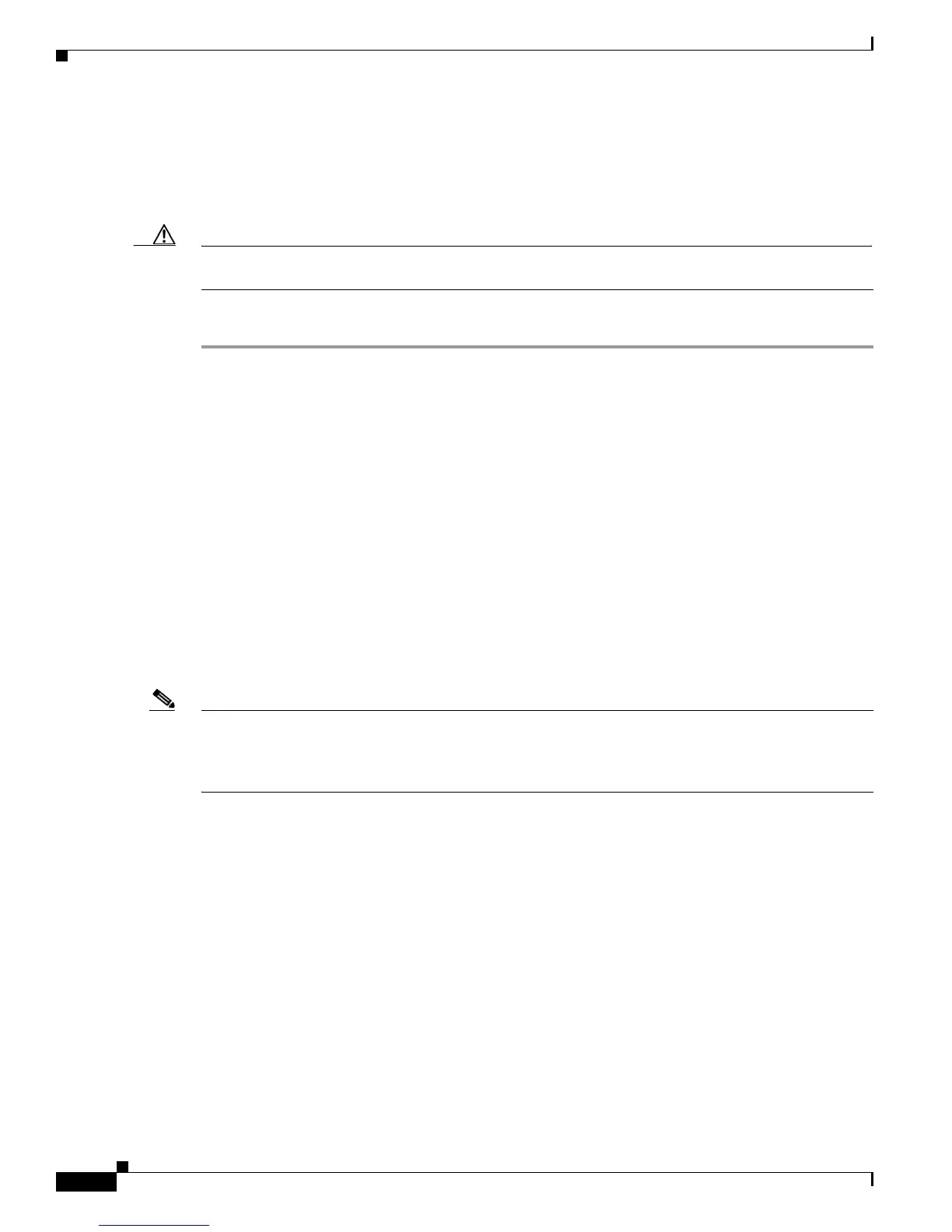4-14
Cisco ASR 1001-X Router Hardware Installation Guide
OL-32376-02
Chapter 4 Cisco ASR 1001-X Router Installation
Connecting Cables
Baud rates for the USB console port are 1200, 2400, 4800, 9600, 19200, 38400, 57600, and 115200 bps.
Management Ethernet Port Cable Connection
Caution To comply with Class A emission requirements, a shielded Ethernet cable must be used for the
connection.
To use the Management Ethernet interface on the router, perform the following steps:
Step 1 Insert an Ethernet RJ-45 cable into the MGMT ETHERNET port.
Step 2 Insert the other end of the RJ-45 cable to your management device or network.
Connecting the Built-in 1 GE SFP and 10 GE SFP+ Port Cables
Built-in 1 Gigabit Ethernet Port
The six built-in Gigabit Ethernet ports (highlighted in yellow on the front panel) have six individual
fiber-optic receivers that support SFP modules. Each port can send and receive traffic using the optical
fiber connections.
SFP Module Connections
The small form-factor pluggable (SFP) module is an input/output (I/O) device that plugs into the six
Gigabit Ethernet optical slots on the six built-in Gigabit Ethernet ports.
Note The six built-in Gigabit Ethernet ports will only accept the SFP modules listed as supported in Table 2-2.
An SFP module check is run every time an SFP module is inserted into the built-in Gigabit Ethernet port
and only SFP modules that pass this check will be usable. SFP modules exist for technologies other than
Gigabit Ethernet and for products other than the six built-in Gigabit Ethernet ports.
Built-in 10 Gigabit Ethernet Port
The two built-in 10 Gigabit Ethernet ports (highlighted in orange on the front panel) have two individual
fiber-optic receivers that support SFP+ modules. Each port can send and receive traffic using the optical
fiber connections.
SFP+ Module Connections
The small form-factor pluggable (SFP+) module is an input/output (I/O) device that plugs into the 10
Gigabit Ethernet optical slots on the two built-in 10 Gigabit Ethernet ports.
