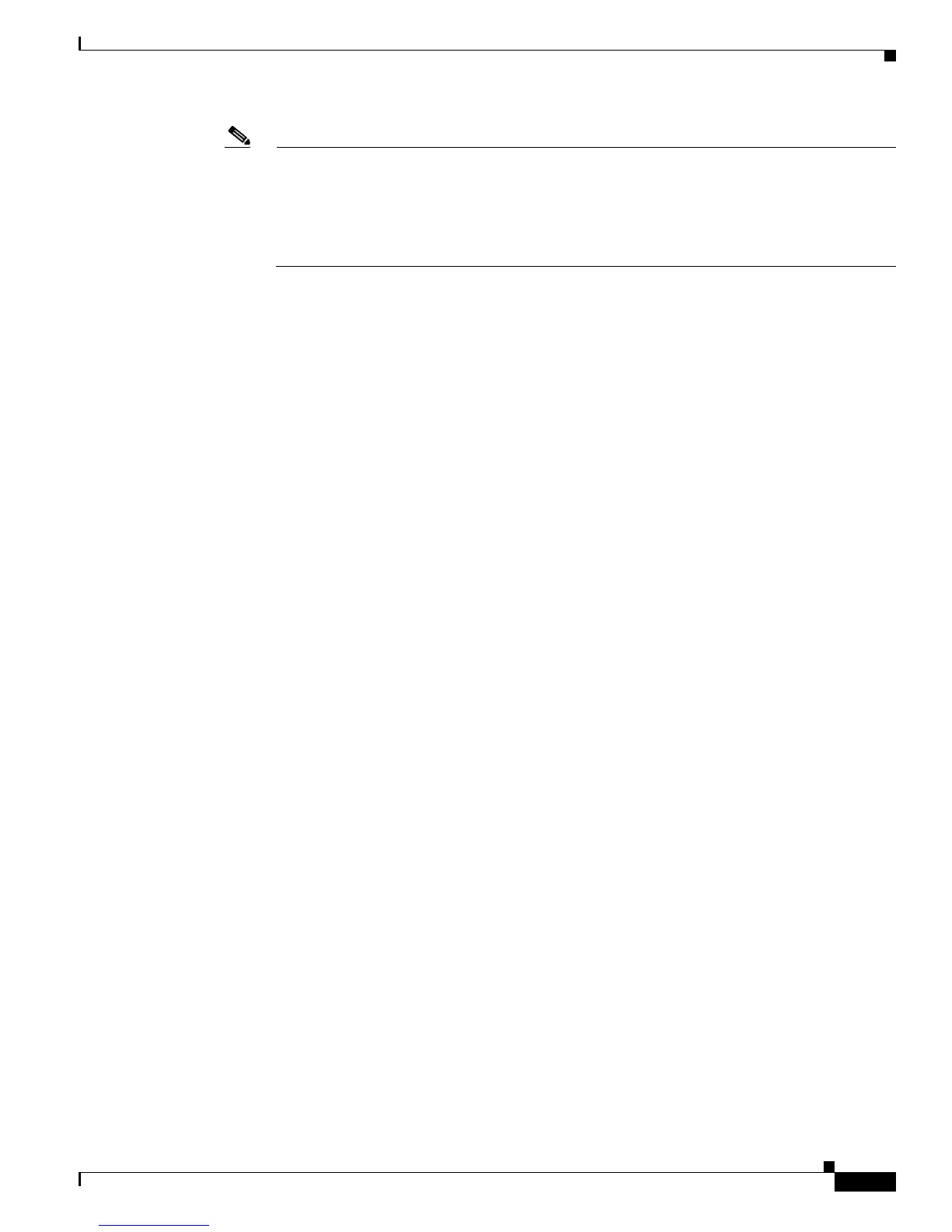8-3
Cisco ASR 1001-X Router Hardware Installation Guide
OL-32376-02
Chapter 8 Upgrading the ROMMON and CPLD
Upgrading the ROMMON
Note If you enter the reset command twice when booting from the ROMMON prompt, the ROMMON
upgrade will automatically fall back to the previous ROMMON image. The following message
appears after you enter the reset command the second time, and the earlier version of the
ROMMON image is installed:
Rommon upgrade requested
Maximum upgrade attempts exceeded, continuing with old Rommon...
Step 7 Run the enable command at the user prompt to enter the privileged EXEC mode after the boot is
complete.
Step 8 Run the show platform command or the show rom-monitor slot command to verify whether the
ROMMON has been upgraded.
Example: Upgrading a ROMMON
The following sequence of commands is an example of the procedure to upgrade the ROMMON on a
Cisco ASR 1001-X Router:
Router# copy tftp boot
Address or name of remote host []? 2.0.0.2
Source filename []? images/nightster/asr1000-rommon.154-2r.S.pkg
Destination filename [asr1000-rommon.154-2r.S.pkg]?
Accessing tftp://2.0.0.2/images/nightster/asr1000-rommon.154-2r.S.pkg...
Loading images/nightster/asr1000-rommon.154-2r.S.pkg from 2.0.0.2 (via GigabitEthernet0):
!
[OK - 3832112 bytes]
3832112 bytes copied in 1.206 secs (3177539 bytes/sec)
Router# upgrade rom-monitor filename bootflash:asr1000-rommon.154-2r.S.pkg all
Chassis model ASR1001-X has a single rom-monitor.
Upgrade rom-monitor
Target copying rom-monitor image file
File size : //tmp/rommon_upgrade/latest.bin
File size is : 3211264
FIPS File size is : 3211264
ROMMON Image Type : X86
File /tmp/rommon_upgrade/latest.bin is a FIPS ROMMON image
FIPS-140-3 Load Test on /tmp/rommon_upgrade/latest.bin has PASSED.
Authenticity of the image has been verified.
4259840+0 records in
4259840+0 records out
131072+0 records in
131072+0 records out
655360+0 records in
655360+0 records out
Checking upgrade image...
3211264+0 records in
6272+0 records out
Upgrade image MD5 signature is b806b4bffb47e9be24d26ecd976212e8
Burning upgrade partition...
3211264+0 records in
3211264+0 records out
Checking upgrade partition...
3211264+0 records in
3211264+0 records out
