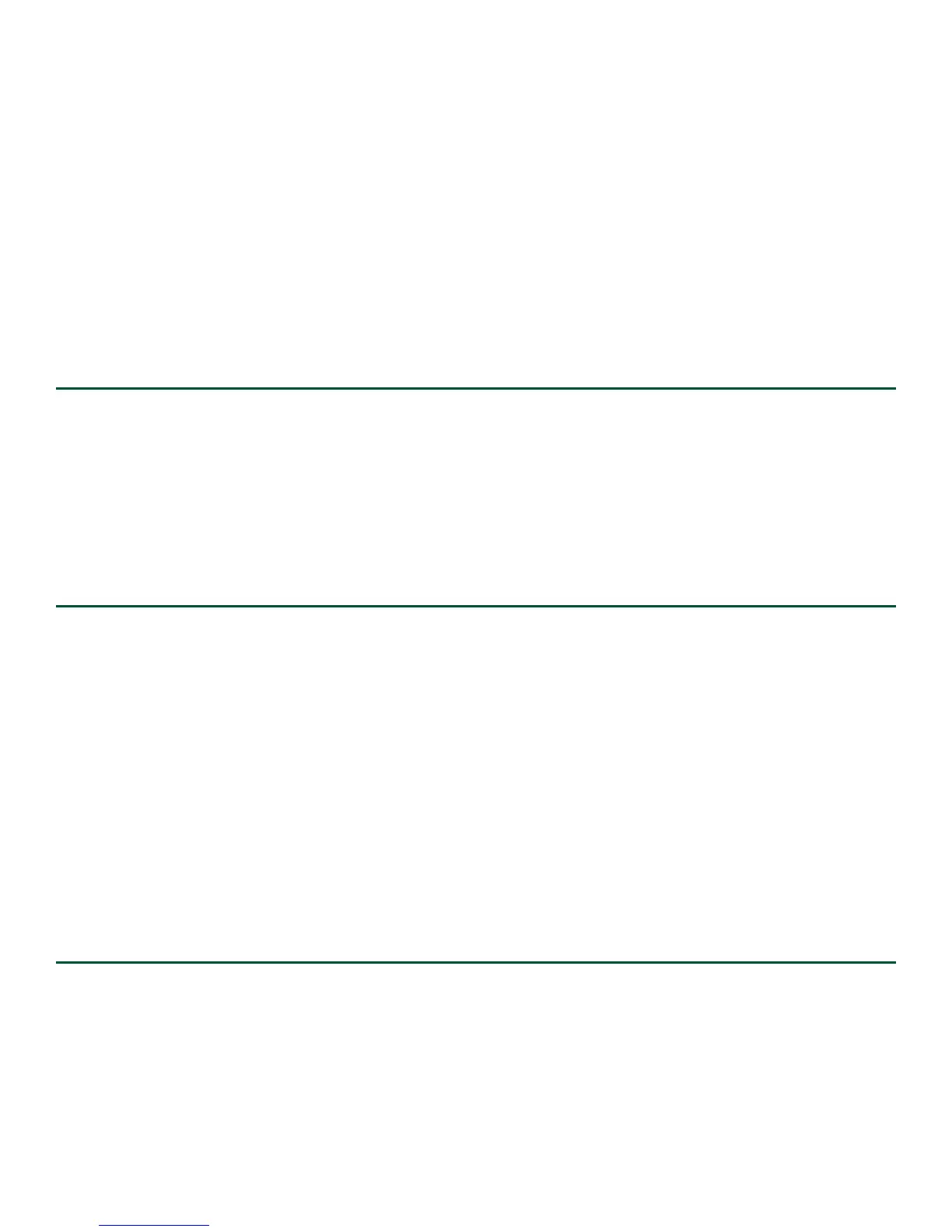24
*Feb 19 17:35:19.171: %ASR1000_OIR-4-INSCARD: Card (fp) inserted in slot F0
*Feb 19 17:35:19.171: %ASR1000_OIR-4-ONLINECARD: Card (fp) online in slot F0
*Feb 19 17:35:19.187: %ASR1000_OIR-4-INSCARD: Card (cc) inserted in slot 0
*Feb 19 17:35:19.187: %ASR1000_OIR-4-ONLINECARD: Card (cc) online in slot 0
*Feb 19 17:35:19.189: %ASR1000_OIR-4-INSSPA: SPA inserted in subslot 0/0
*Feb 19 17:35:19.452: %SYS-5-RESTART: System restarted --
Cisco IOS Software, IOS-XE Software (PPC_LINUX_IOSD-ADVENTERPRISEK9-M), Version 12.2(33)XNA, RELEASE
SOFTWARE
Technical Support: http://www.cisco.com/techsupport
Copyright (c) 1986-2008 by Cisco Systems, Inc.
Compiled Thu 01-May-08 00:29 by mcpre
*Feb 19 17:35:19.455: %SYS-6-BOOTTIME: Time taken to reboot after reload = 78809 seconds
*Feb 19 17:35:19.551: %CRYPTO-6-ISAKMP_ON_OFF: ISAKMP is OFF
*Feb 19 17:35:19.551: %CRYPTO-6-ISAKMP_ON_OFF: ISAKMP is OFF
*Feb 19 17:35:21.669: %DYNCMD-7-CMDSET_LOADED: The Dynamic Command set has been loaded from the Shell
Manager
*Feb 19 17:35:22.221: %CRYPTO-6-ISAKMP_ON_OFF: ISAKMP is OFF
Step 6 Router>
6 Configure the Router
Use this section for information on configuring the Cisco ASR 1004 Router.
Using the Console Interface
To access the command line interface using the console, follow these steps:
Step 1 Once the terminal console port is connected, configure your terminal emulation software with valid settings. Start at
the following prompt:
Press Return for Console prompt
Step 2 Press Return to enter user EXEC configuration mode. The following prompt appears:
Router>
Step 3 From user EXEC configuration mode, enter the enable command as shown in the following example:
Router> enable
Step 4 At the password prompt, enter your system’s password. If an enable password has not been set on your system, this
step may be skipped. The following example shows entry of the password called enablepass:
Password: enablepass
Step 5 When your enable password is accepted, the privileged EXEC configuration mode prompt appears:
Router#
Step 6 You now have access to the CLI in privileged EXEC configuration mode and you can enter the necessary commands to
complete your desired tasks.
Step 7 To exit the console session, enter the quit command as shown in the following example:
Router# quit
Configure Global Parameters Using the Setup Facility
When you first start the setup program, you must configure the global parameters. These parameters are used for controlling
system-wide settings. Complete the following steps to enter the global parameters: