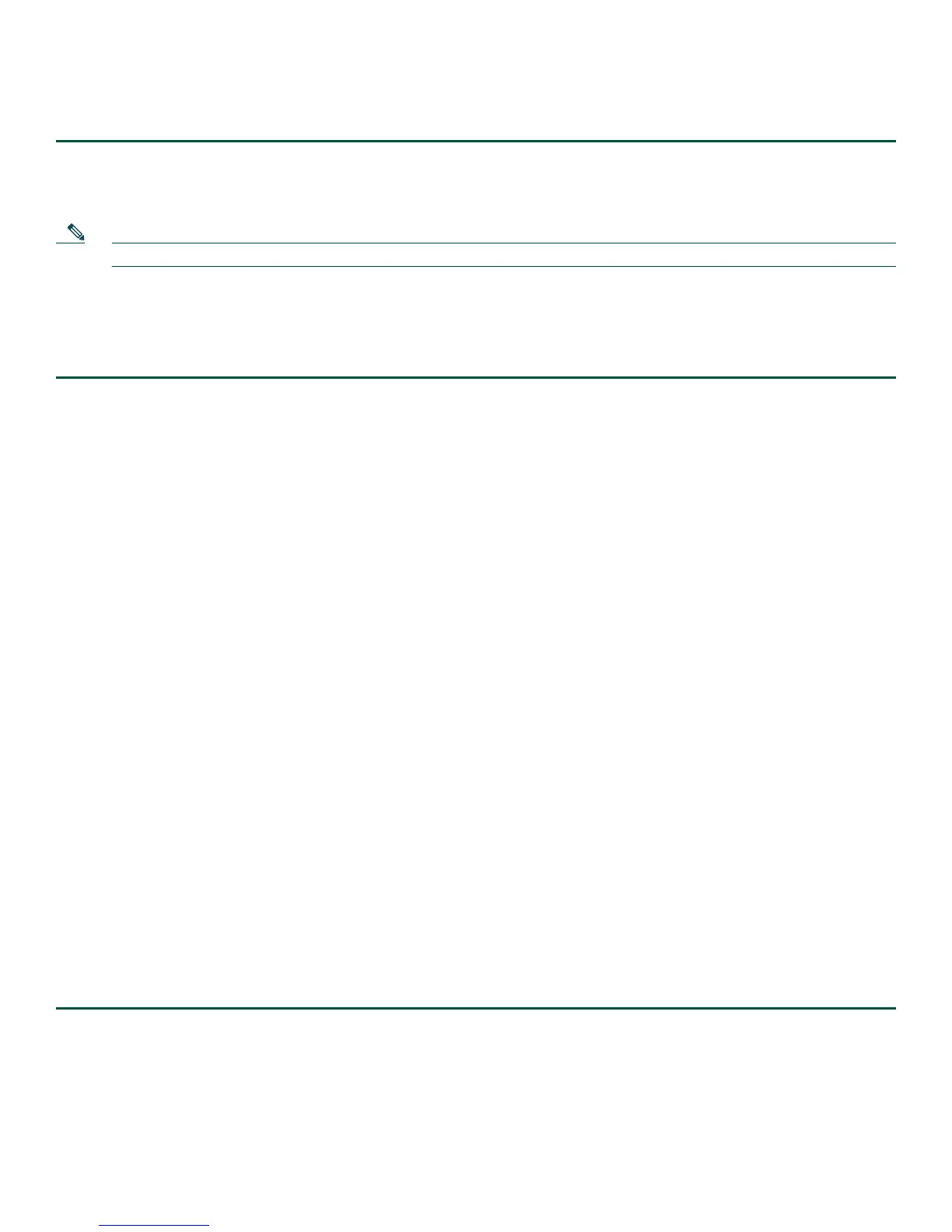20
Step 8 Connect the other ends of the terminal block cables to the site ground connection. Move the circuit-breaker switch to
the On position (|).
This completes the procedure for connecting DC-input power. Your installation is complete. Proceed to the “Start the System”
section on page 14 to start the router.
Note After powering off the router, wait a minimum of 30 seconds before powering it on again.
Verifying Power Supply Operation
Follow this procedure to verify power supply is operating correctly.
Step 1 Check that the power supply LEDs are:
• INPUT OK is green
• FAN OK is green
• OUTPUT FAILED is not illuminated
Step 2 To ensure that the power supply state is OK, type the show platform command. This output sample is from a Cisco
ASR1004 router. The other Cisco ASR1000 routers display similar type of output.
MCP_SCAL_R1#sho plat
Chassis type: ASR1004
The following output displays:
MCP_SCAL_R1#
If the LEDs indicate a power problem or the power supply state is ps,fail, then contact a customer service representatives for
assistance or additional instructions.
Slot Type State Insert Time
1 ASR1000-SIP10 ok 00:03:19
1/1 SPA-8X1GE-V2 ok 00:02:23
2 ASR1000-SIP10 ok 00:03:19
2/0 SPA-1X10GE-L-V2 ok 00:02:22
2/1 SPA-8X1GE-V2 ok 00:02:17
R0 ASR1000-RP1 ok,active 00:03:19
F0 ASR1000-ESP20 ok,active 00:03:19
P0 ASR1004-PWR-AC ok 00:02:50
P1 ASR1004-PWR-AC ps, fail 00:02:50
Slot CPLD Version Firmware
Version
1 07091401 12.2(33r)XN2
2 07091401 12.2(33r)XN2
R0 08060301 12.2(0:0)
F0 08041102 12.2(33r)XN2