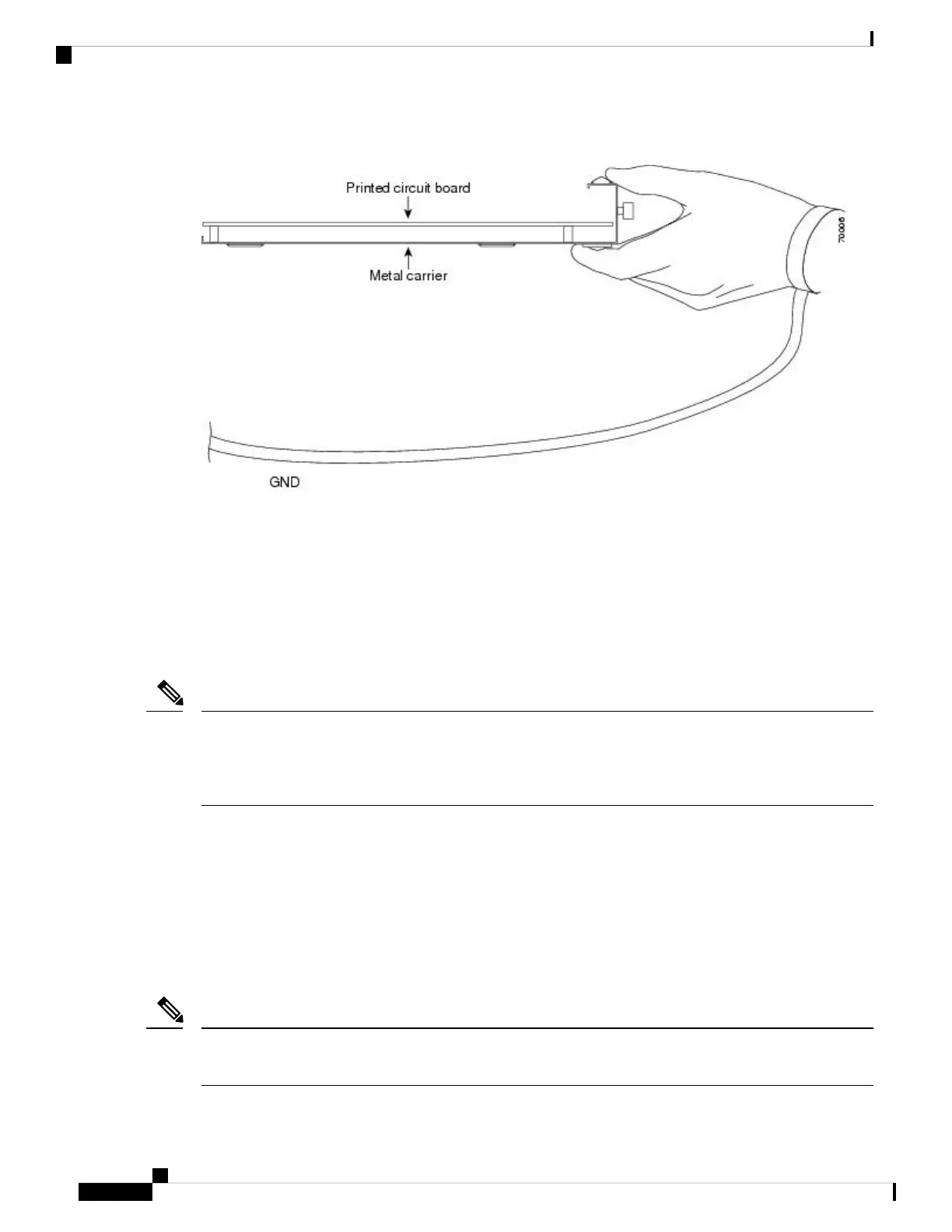Figure 58: Handling a SIP
Removing and Installing a SIP
The following sections describe the procedures for removing and installing SIPs:
• Guidelines for SIP Removal and Installation, on page 88
• Removing a SIP, on page 89
• Installing a SIP, on page 90
Some of the procedures in the following sections use illustrations of a 10-slot Cisco ASR 9000 Series Router
to support the descriptions of removing and installing SIPs. Although the card cages of Cisco ASR 9000 Series
Aggregation Services Routers differ, the designated use of slots and the process of installing and removing a
SIP are basically the same. Therefore, separate procedures and illustrations are not included in this publication.
Note
Guidelines for SIP Removal and Installation
Guidelines for SIP removal and installation include the following:
• Online insertion and removal (OIR) is supported, enabling you to remove and install SIPs while the
router is operating. OIR is seamless to users on the network, maintains all routing information, and
ensures session preservation. We recommend that you perform a graceful shutdown to shut down a line
card prior to removing it from the chassis.
With OIR, notifying the software or resetting the power is not required. However, you have the option of
using the hw-module loc rack/slot/CPU0 maint command before removing a SIP.
Note
Cisco ASR 9000 Series Aggregation Services Router SIP and SPA Hardware Installation Guide
88
Installing and Removing a SPA Interface Processor
Removing and Installing a SIP
