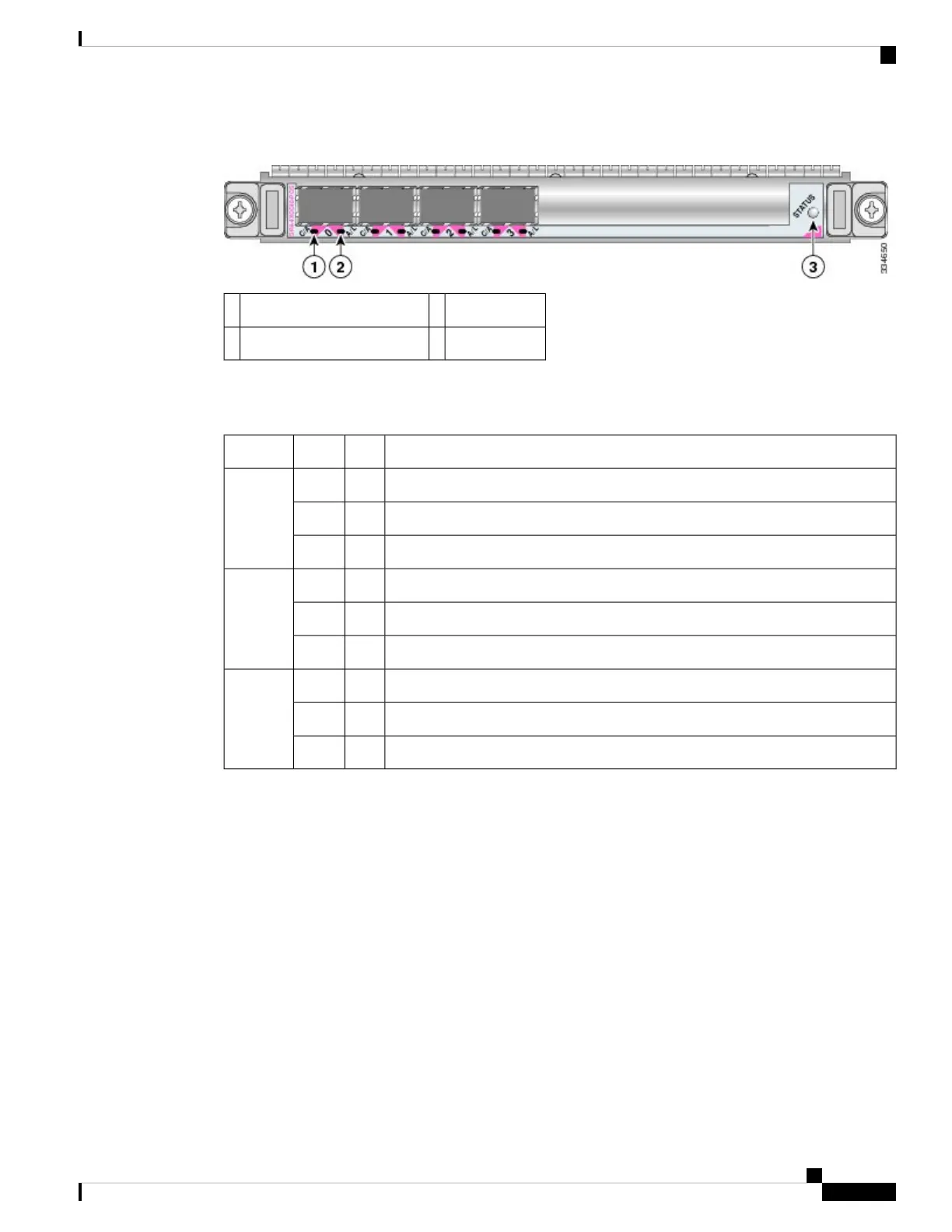Figure 47: 4-Port OC-48/STM-16 POS/RPR SPA Faceplate
STATUS LED3C/A (Carrier/Alarm) LED1
A/L (Active Loopback) LED2
The following table describes the 4-Port OC-48/STM-16 POS/RPR SPA LEDs.
Table 35: 4-Port OC-3 STM-1/OC-12 STM-4 POS SPA LEDs
MeaningStateColorLED Label
SONET controller is shut down.OffOffC/A
Port is enabled by software, and there is a valid SONET signal without any alarms.OnGreen
Port is enabled by software, and there is at least one alarm.OnAmber
Interface is shut down.
OffOffA/L
Port is enabled by software, loopback is off.OnGreen
Port is enabled by software, loopback is on.OnAmber
SPA power is off.
OffOffSTATUS
SPA is ready and operational.OnGreen
SPA power is on and good; SPA is being configured.OnAmber
4-Port OC-48/STM-16 POS/RPR SPA Interface Specifications
The physical layer interface for the 4-Port OC-48/STM-16 POS/RPR SPA is Optical Carrier-48 (OC-48),
which provides SONET and SDH network connectivity with a per-port bandwidth of 2.488 Gbps.
Each port on the has one duplex LC-type receptacle that allows connection to single-mode optical fiber.
4-Port OC-48/STM-16 POS/RPR SPA Cables, Optical Transceiver Modules, and
Connectors
Use single-mode optical fiber cable (for intermediate-reach configurations) to connect your router to a network
or to connect two OC-48-equipped routers back to back.
The 4-Port OC-48/STM-16 POS/RPR SPA supports the following types of optical transceiver modules:
• Single-mode short-reach (SR) SFP module—SFP-OC48-SR OC48/STM16c
Cisco ASR 9000 Series Aggregation Services Router SIP and SPA Hardware Installation Guide
57
Overview: Cisco ASR 9000 Series Router Shared Port Adapters
4-Port OC-48/STM-16 POS/RPR SPA Interface Specifications
