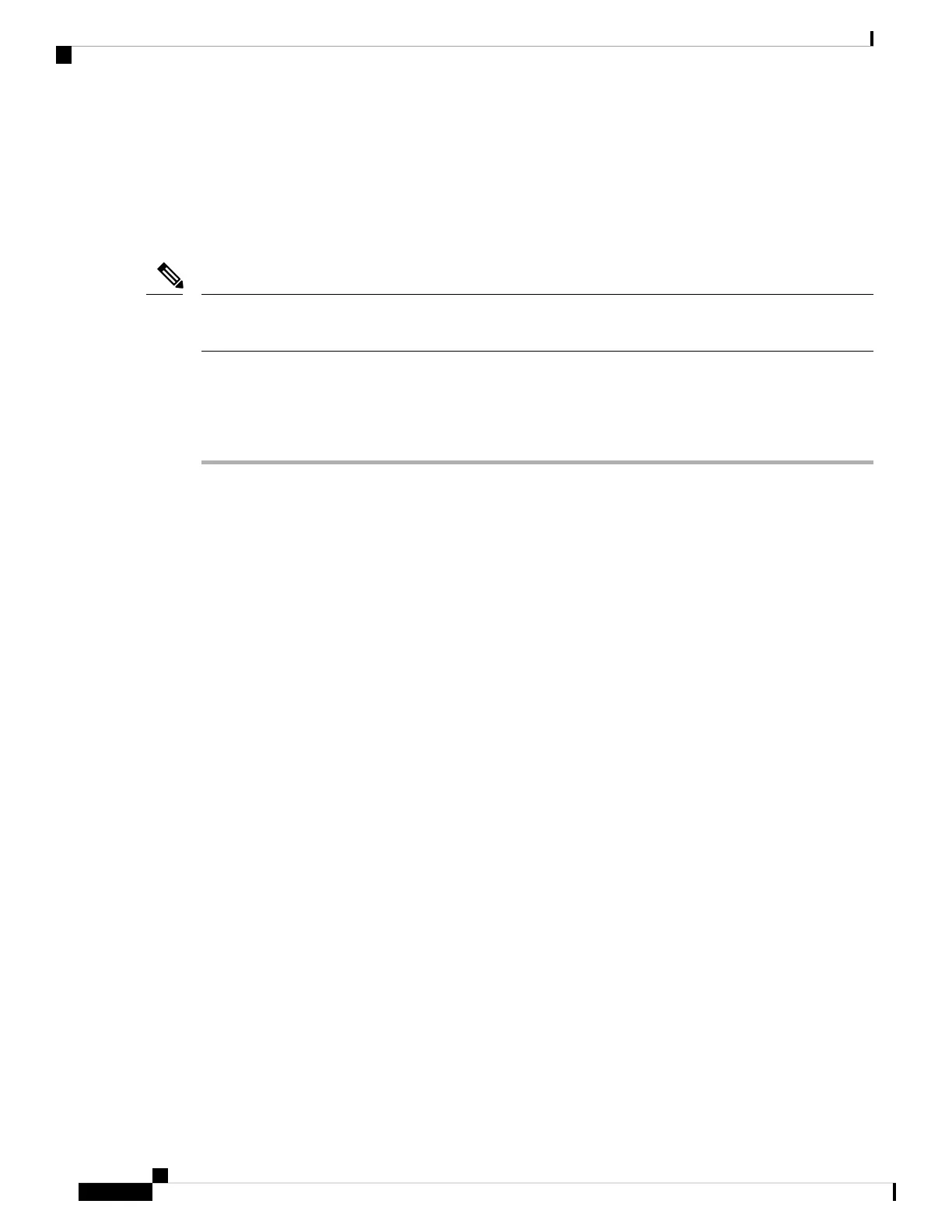• Eight screws (plus one extra) for attaching the hinge brackets
• Four screws for attaching the L-shaped brackets
• Two doors (left and right side)
• One mid-cover with door lock
Installation of the optional accessory pieces also includes the base accessory ball studs and front grill. The
base accessory side strips are not used when installing the optional chassis accessories.
Note
If you ordered the optional accessories set, follow these steps to install both the base and optional accessories
(see the figure below):
Procedure
Step 1 Attach the left L-shaped bracket (item 3 in the figure below) to the left hinge bracket (item 2 in the figure
below) with two screws. Tighten the screws to a torque of 5 in-lb (0.55 N-m).
Step 2 Repeat Step 1 for the right hinge bracket and right L-shaped bracket.
Step 3 Remove the two screws that secure the bottom edge of the cable management tray to the chassis.
Step 4 Install six ball studs (three per side) into the chassis front edge (item 7 in the figure below and Figure 138:
Locations for the Six Ball Studs on the Cisco ASR 9010 Router, on page 130). Tighten the ball studs to a
torque of 8 in-lb (0.90 N-m).
Cisco ASR 9000 Series Aggregation Services Router Hardware Installation Guide
128
Unpacking and Installing the Chassis
Installing Optional Chassis Accessories on the Cisco ASR 9010 Router
