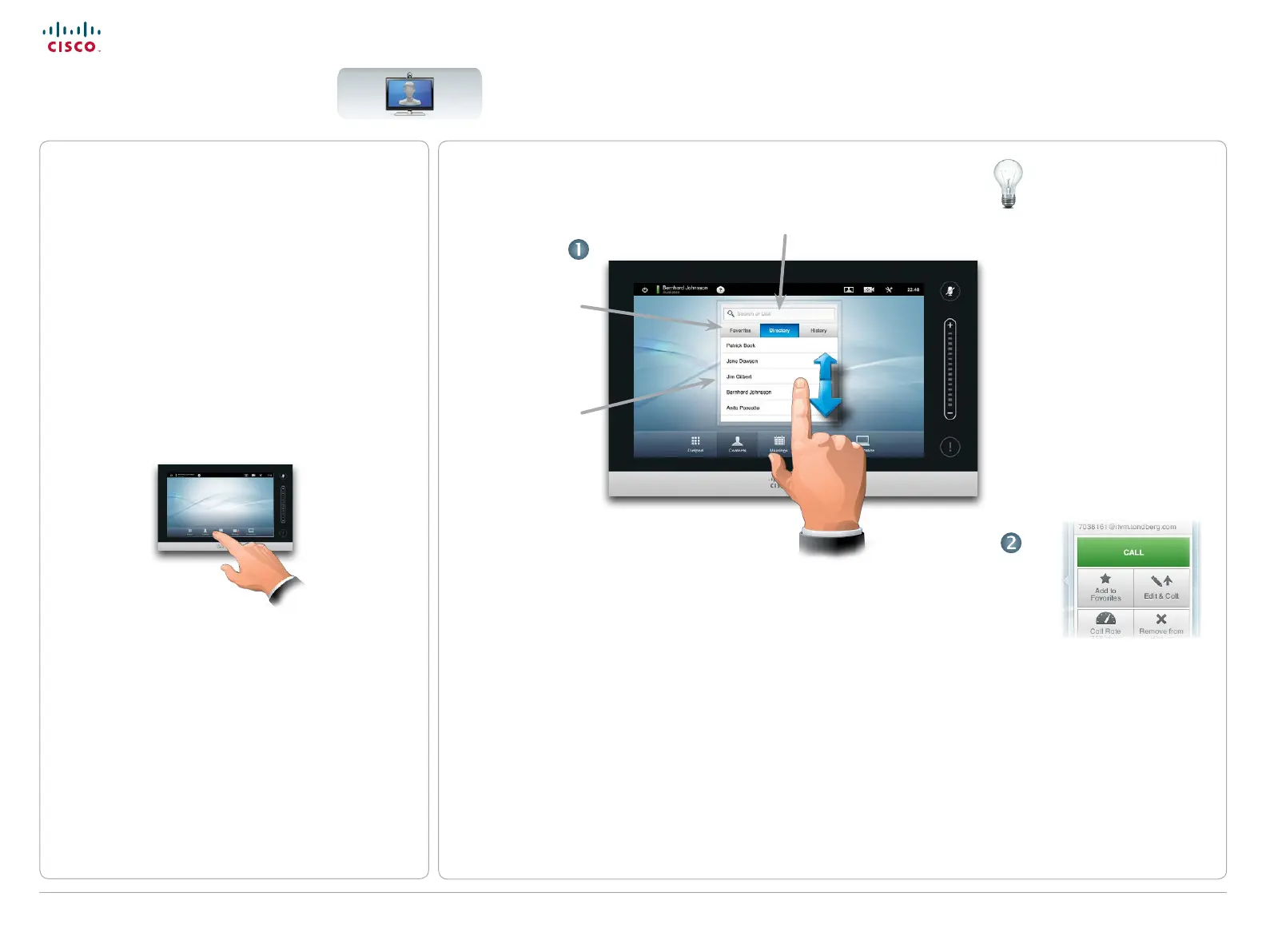13
D14582.15R1 (Rev.1 Nov 2013) User guide Prole Series, Codec C Series, Quick Set C20, SX20 Quick Set,
MX200, MX300. All contents are copyright © 2010–2013 Cisco Systems, Inc. Version TC6.2, 06.2013. English
Cisco TelePresence System Prole Series, Codec C Series, Quick Set C20, SX20 Quick Set, MX200, MX300 User guide
www.cisco.com
Calling contacts
Your lists of Contacts consist of three parts:
• Favorites. These contacts have put there by you.
These entries will typically be someone you call
frequently or otherwise need to access in a swift
and convenient manner from time to time.
• Directory will typically be a corporate directory
installed on your system by your System
Administrator.
• History is a list of calls you have placed, received
or missed earlier.
To gain access to Contacts, tap Contacts as outlined:
The following options apply:
• You may key in a name and number and the
system will look in all lists for you.
• You may tap a tab and then scroll through the list
or key in a name or number. Your search will then
be restricted to that specic list.
• You may edit aspects of the entry before calling.
If you are going to
look in a specic
list only, tap the
corresponding
tab rst.
To search for someone, tap here to invoke the
virtual keyboard and then key in the name or
number. Matches will appear as you type. All three
lists will be examined for possible matches.
To locate an entry,
you may also scroll
through a list as
you would do on a
smartphone.
Tap to select an entry.
Any matches will
appear here. Tap to
select an entry. The
selected entry will
appear on a blue
background.
More about Contacts can be
found in the section Managing
Contacts.
When an entry has been located and selected
the Call menu will appear.
Tap Call to place the call. There are some
options available. These are always context
sensitive, which means that meaningless
options are not shown. For example Add to
Favorites is not available for entries already
residing in the list of Favorites.