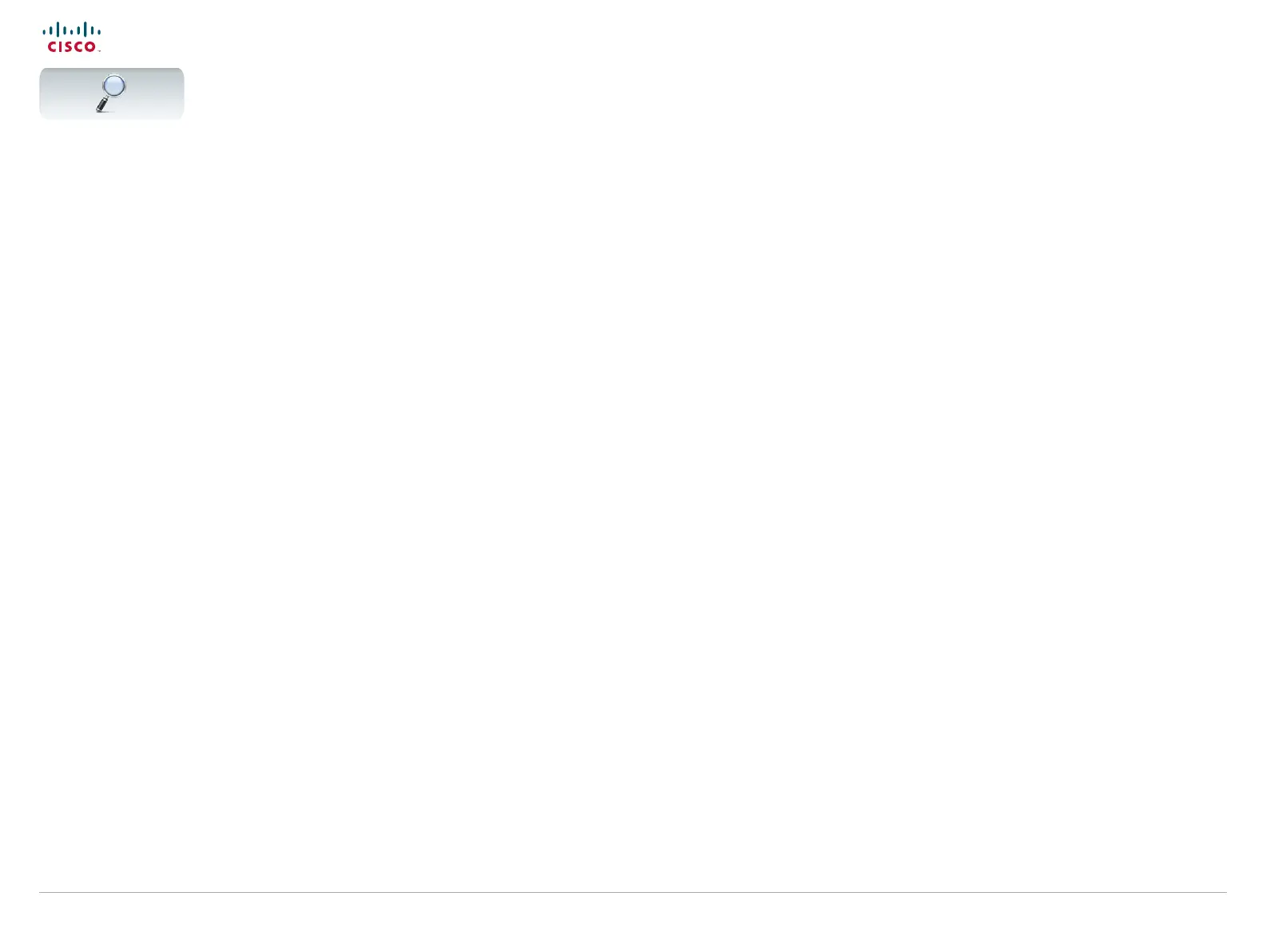2
D14582.15R1 (Rev.1 Nov 2013) User guide Prole Series, Codec C Series, Quick Set C20, SX20 Quick Set,
MX200, MX300. All contents are copyright © 2010–2013 Cisco Systems, Inc. Version TC6.2, 06.2013. English
Cisco TelePresence System Prole Series, Codec C Series, Quick Set C20, SX20 Quick Set, MX200, MX300 User guide
www.cisco.com
The top menu bar and the entries in this table of
contents are all hyperlinks. Just click on them to go
to the topic.
We recommend that you visit the Cisco web site
regularly for updated versions of this guide.
Go to: http://www.cisco.com
What do you want to do?
Getting started
Best practices .................................................................. 4
General ............................................................................ 4
In the meeting room ........................................................ 4
Use camera presets ........................................................ 4
Loudspeaker volume ....................................................... 4
Brightness control ............................................................ 4
Ease of Use ..................................................................... 4
A tour of the Touch pad ................................................... 5
Basic operating principles ............................................... 5
About self-view ............................................................... 6
Camera adjustments........................................................ 7
Adding a camera preset .................................................. 8
If you use more than one camera .................................... 8
Editing a camera preset ................................................... 9
Sound volume & ring tones ........................................... 10
Scheduled meetings
About scheduled meetings ............................................ 28
Joining a meeting .......................................................... 29
Parallel meetings ...........................................................30
Extending an ongoing meeting ...................................... 30
Managing Contacts
History ........................................................................... 32
Directory ........................................................................ 32
Favorites ........................................................................ 32
Searching in a list ..........................................................33
Clearing History .............................................................33
The Settings
About the Settings .........................................................35
Ringtone & Sound Settings ............................................ 36
Camera Control ............................................................ 37
Main Source Selection ...................................................38
Language .......................................................................39
Date, Time & Location ...................................................40
System Information ........................................................ 41
Call Status ..................................................................... 42
Diagnostics ....................................................................43
Restart ...........................................................................44
Call Details ..................................................................... 45
Provisioning ...................................................................46
Multipoint mode ............................................................. 47
IP Settings .....................................................................48
SIP Settings ...................................................................49
H323 Settings ................................................................50
EMC Resilience Mode .................................................... 51
Web Snapshots ............................................................. 52
Reset ............................................................................. 53
Video meetings
Calling someone by keying in their name or number .... 12
Touch tones (DTMF) in a call ......................................... 12
Calling contacts ............................................................. 13
Someone calling you ..................................................... 14
Calling more than one
Video conferencing—calling more than one (optional) ... 16
Creating a video conference (MultiSite) ........................ 17
Creating a video conference (Multiway
™
or CUCM) ....... 18
Receiving another incoming call, while already in a call .... 19
Swapping calls ............................................................... 21
Transferring a call .......................................................... 21
Shared lines / Barge in ................................................... 21
Layout control in a call ................................................... 22
Selecting a dierent layout ............................................ 22
Adding a self-view PiP ................................................... 22
Moving the self-view PiP ............................................... 22
Layout control in a conference ...................................... 23
Lock as speaker .............................................................23
Invoking a list of participants .........................................23
Drop ............................................................................... 23
Meetings may have names ............................................ 23
Camera presets in a call ................................................ 24
Near end camera control ............................................... 24
Far end camera control ................................................. 24
Sharing contents
Sharing content—conducting presentations ...................26
Invoking a list of participants .........................................26
Sharing content .............................................................26
Changing the layout ....................................................... 26
Full screen presentations ............................................... 26
