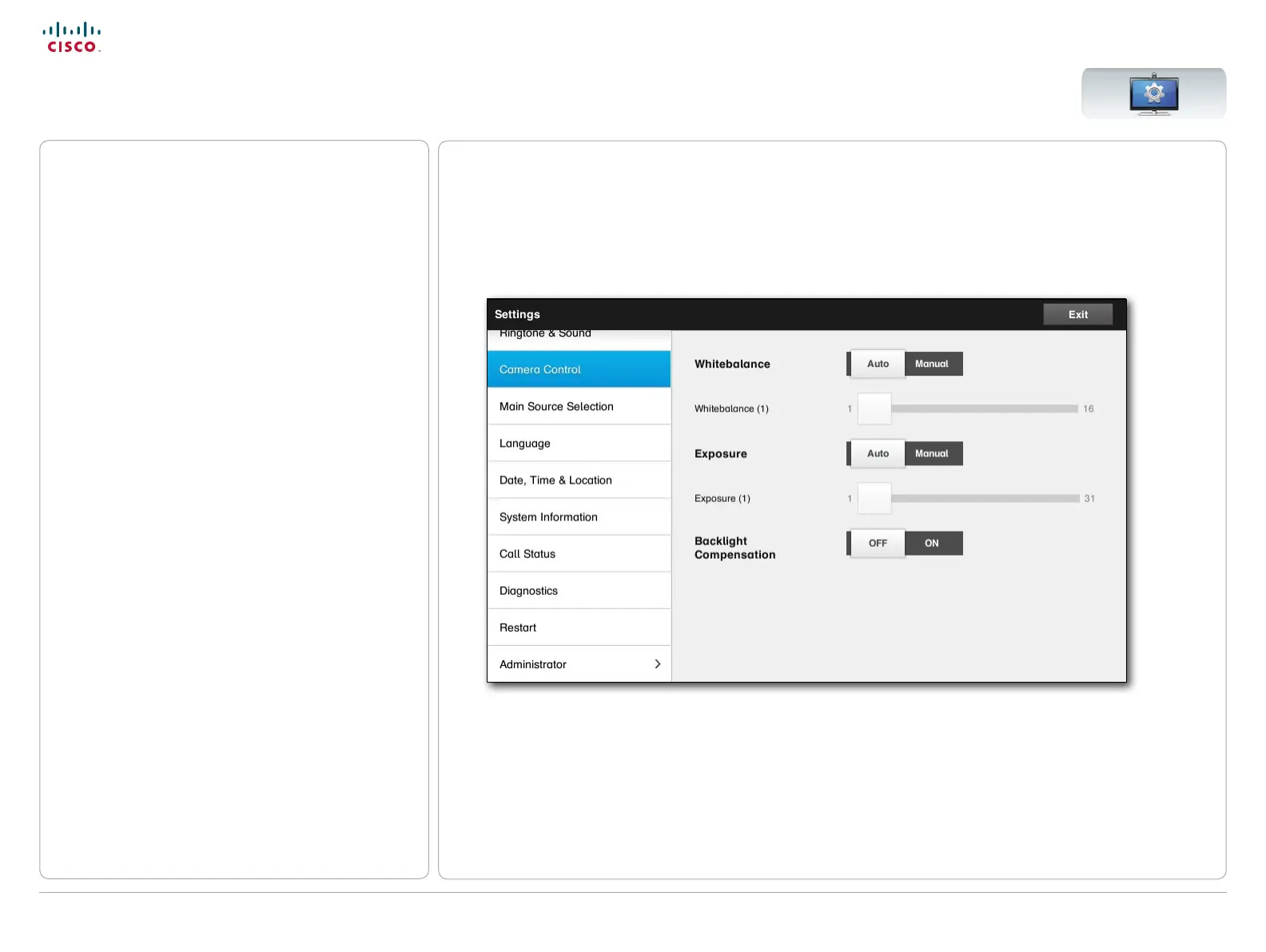37
D14582.15R1 (Rev.1 Nov 2013) User guide Prole Series, Codec C Series, Quick Set C20, SX20 Quick Set,
MX200, MX300. All contents are copyright © 2010–2013 Cisco Systems, Inc. Version TC6.2, 06.2013. English
Cisco TelePresence System Prole Series, Codec C Series, Quick Set C20, SX20 Quick Set, MX200, MX300 User guide
www.cisco.com
Settings > Camera Control
Camera Control
The Camera Control window lets you set the
whitebalance and exposure of the camera. If you do
not want to tweak this yourself, just leave it up to the
system by tapping Auto.
Backlight compensation comes in handy when there is
much light behind you. Without compensation you will
easily appear very dark to the far end.
Note how the settings chosen are indicated. In the
example shown, Backlight compensation is set to O.