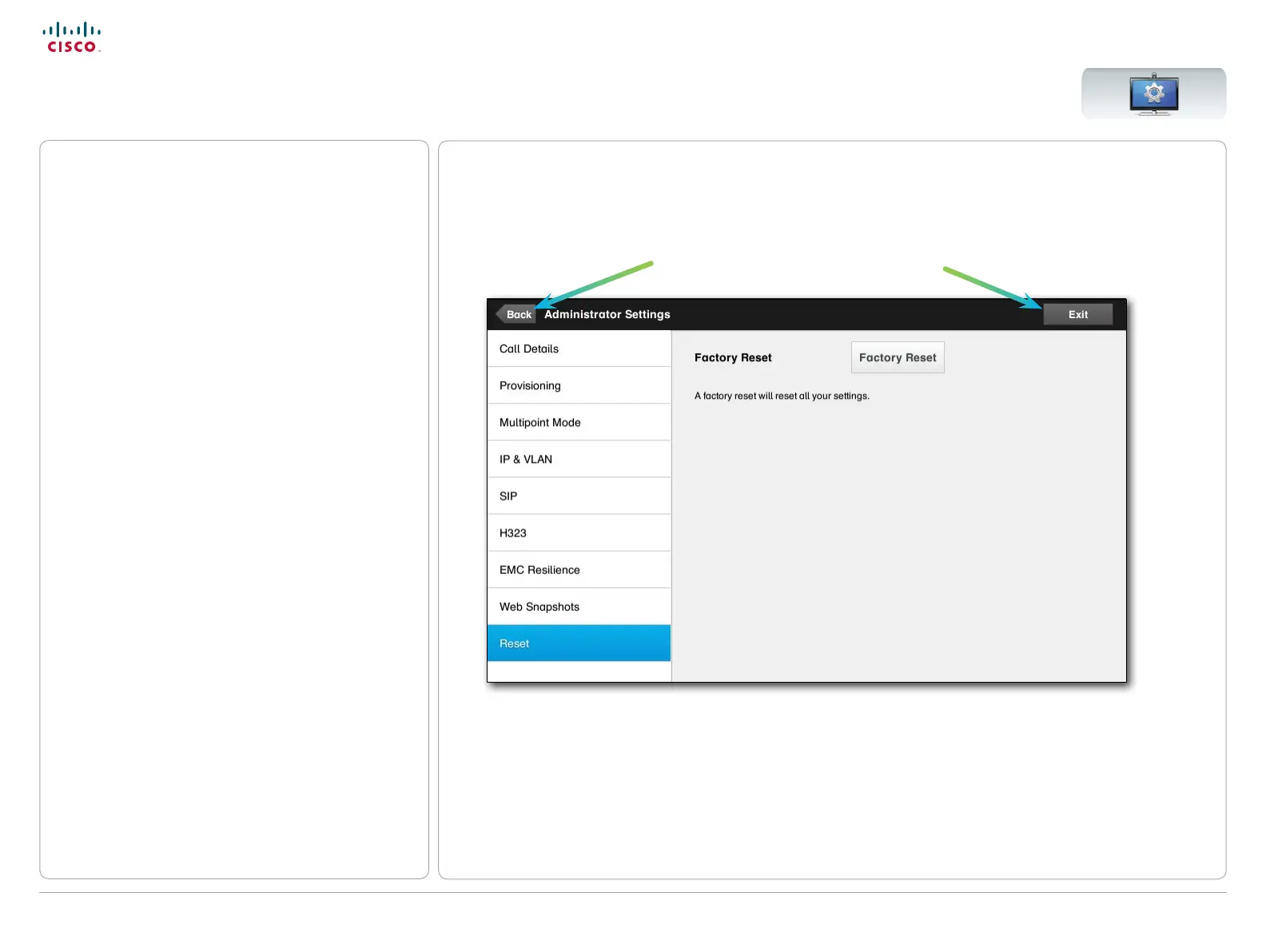53
D14582.15R1 (Rev.1 Nov 2013) User guide Prole Series, Codec C Series, Quick Set C20, SX20 Quick Set,
MX200, MX300. All contents are copyright © 2010–2013 Cisco Systems, Inc. Version TC6.2, 06.2013. English
Cisco TelePresence System Prole Series, Codec C Series, Quick Set C20, SX20 Quick Set, MX200, MX300 User guide
www.cisco.com
Settings > Administrator Settings > Reset
Reset
For privacy reasons, you may want to clear the
contents of the History tab of your Contacts list. To do
so, just tap Clear History.
You may want to perfom a Factory Reset your video
system. Note that you will loose all congurations,
the call history and your local list of contacts. Release
keys and options installed will be retained.
This menu is inside the Administrator Settings.
Tap Back to leave the Administrator Settings
and tap Exit to leave all settings.