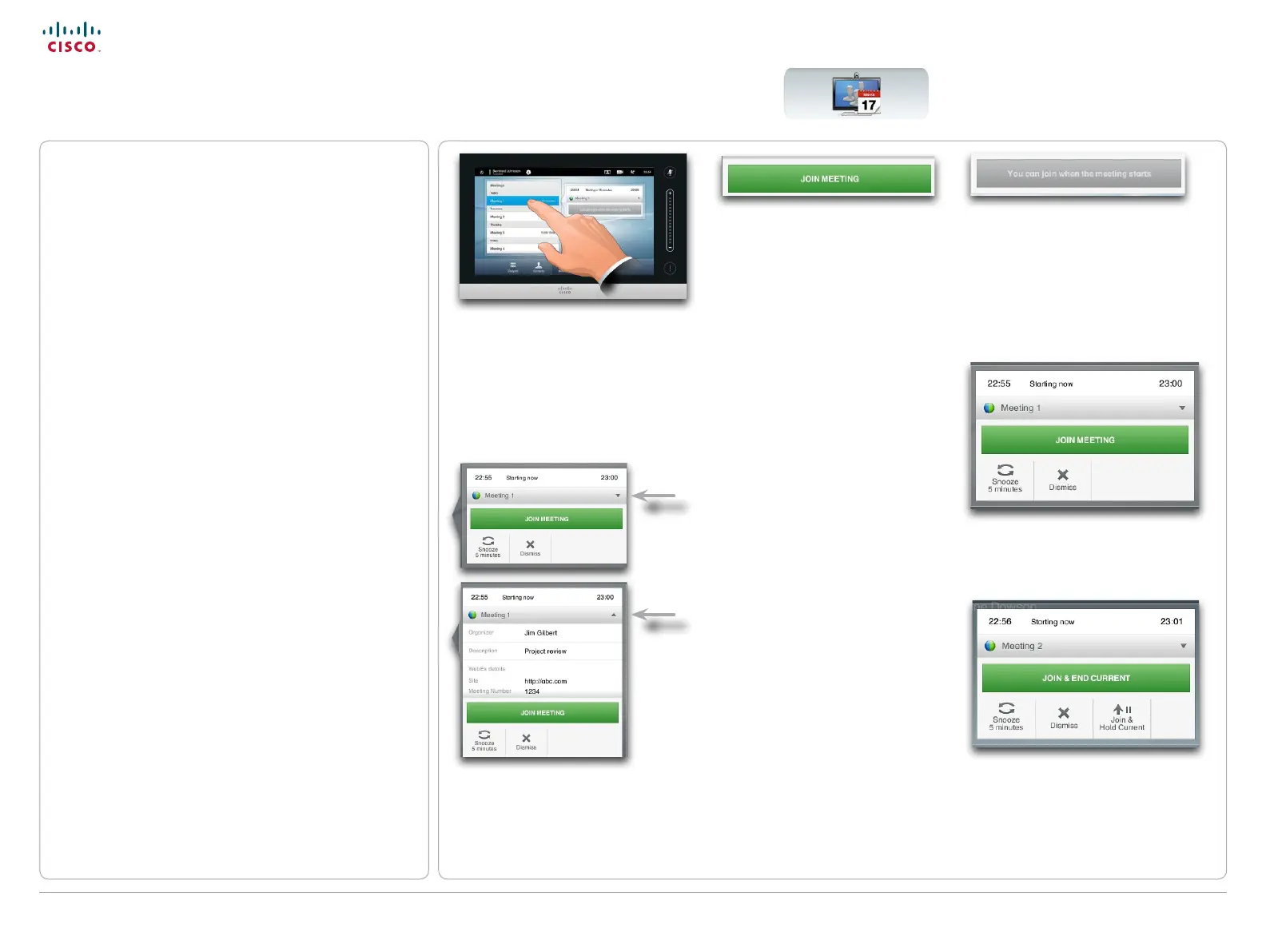29
D14582.15R1 (Rev.1 Nov 2013) User guide Prole Series, Codec C Series, Quick Set C20, SX20 Quick Set,
MX200, MX300. All contents are copyright © 2010–2013 Cisco Systems, Inc. Version TC6.2, 06.2013. English
Cisco TelePresence System Prole Series, Codec C Series, Quick Set C20, SX20 Quick Set, MX200, MX300 User guide
www.cisco.com
Joining a meeting
When you may join a scheduled meeting depends
on the Start time buer setting. Default setting is 10
minutes in advance, but it be set by your System
Administrator to another value.
You will not be able to join in earlier.
When the meeting starts you will be oered to join
in or dismiss. Alternatively, you may postpone the
joining-in and be reminded ve minutes later (snooze).
If you already are in a call you will in addition be
oered to put the current call on hold and join the
meeting.
Remember that this is similar to any other incoming
call. The only dierence is that the incoming call is
initiated by a scheduling system.
If you tap a meeting in the list you
will see more about the meeting.
Expand by
tapping here to
see details.
Collapse by
tapping here.
A scheduled meeting may connect
you automatically, or you may have
to tap JOIN MEETING.
A scheduled meeting may connect
you automatically, or you may have
to tap JOIN MEETING.
When the meeting starts you will be
oered to join in, to postpone the
oer to join in for 5 minutes, or to just
dismiss the oer.
If you are in a call when the meeting
starts you will also be oered to join in
while at the same time put the current
call on hold, just like any other situation
where someone calls you while you
already are in a call.
To view full details about
the meeting:
When a scheduled meeting appears as a Private
meeting it will contain information about the organizer
only. There will be no title, no expandable meeting
outline as well as no dial-in information.
Although the default setting lets you
join in up to 10 minutes in advance,
your System Administrator may have
implemented a dierent setting.