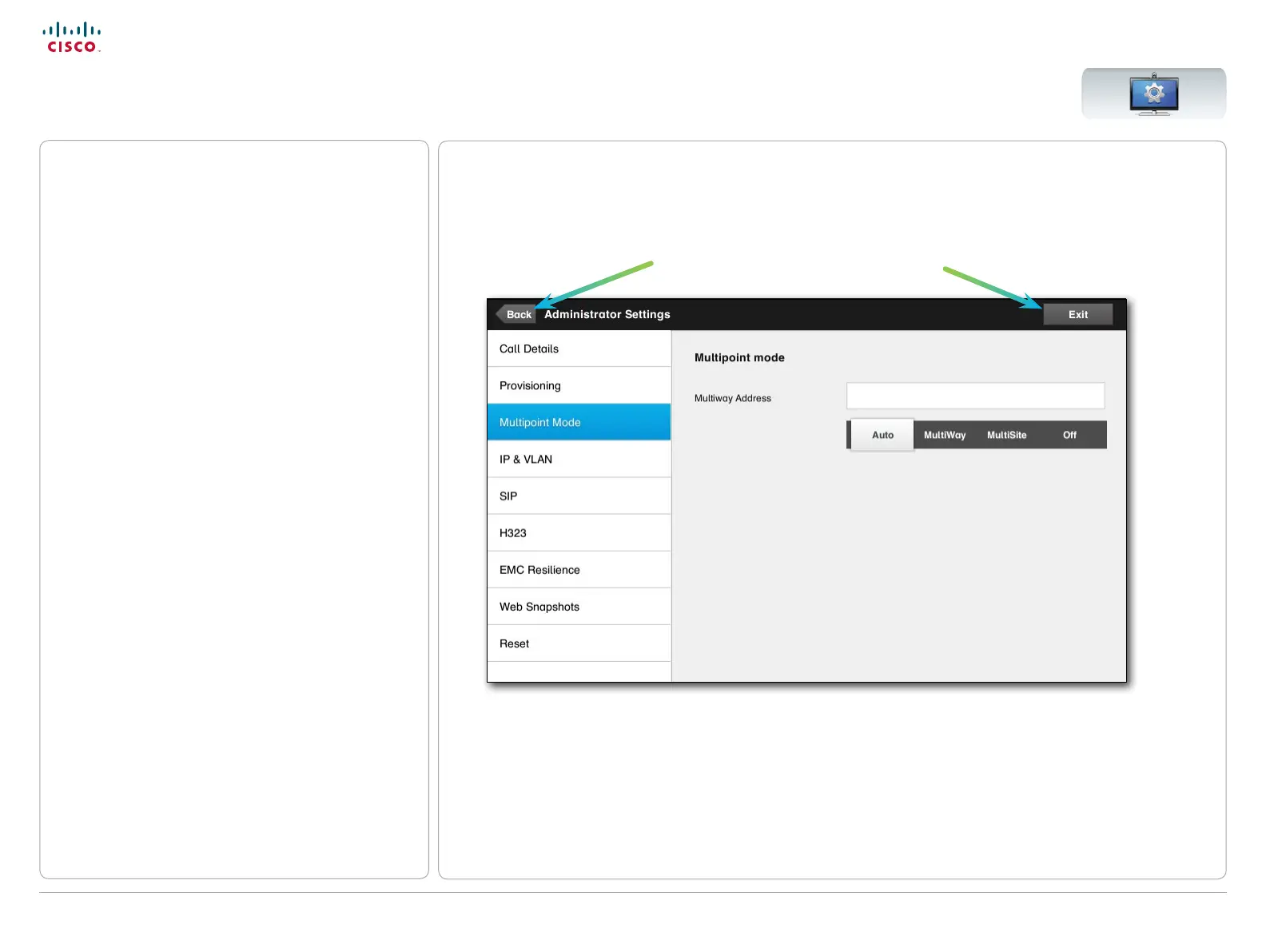47
D14582.15R1 (Rev.1 Nov 2013) User guide Prole Series, Codec C Series, Quick Set C20, SX20 Quick Set,
MX200, MX300. All contents are copyright © 2010–2013 Cisco Systems, Inc. Version TC6.2, 06.2013. English
Cisco TelePresence System Prole Series, Codec C Series, Quick Set C20, SX20 Quick Set, MX200, MX300 User guide
www.cisco.com
Settings > Administrator Settings > Multipoint Mode
Multipoint mode
Your video system may be equipped with the optional
ability to call more than one at a time (video conferencing).
There are basically two modes of video conferencing;
viz. MultiWay and MultiSite, see “Video conferencing—
calling more than one (optional)” on page 13 for
more on this.
Note the following:
• To enable MultiWay, a MultiWay address must
have been entered.
• If a MultiWay address has been specied and
MultiWay is selected, MultiWay will always be
used for video conferencing
• If a MultiWay address has been specied, but
MultiSite is selected, MultiSite will be used.
• If set to Auto, MultiWay will be used if a MultiWay
address has been specied, otherwise MultiSite
will be used.
• If set to O, no video conferencing will be
possible.
• Any use of the MultiSite feature requires the
presence of the MultiSite option.
This menu is inside the Administrator Settings.
Tap Back to leave the Administrator Settings
and tap Exit to leave all settings.