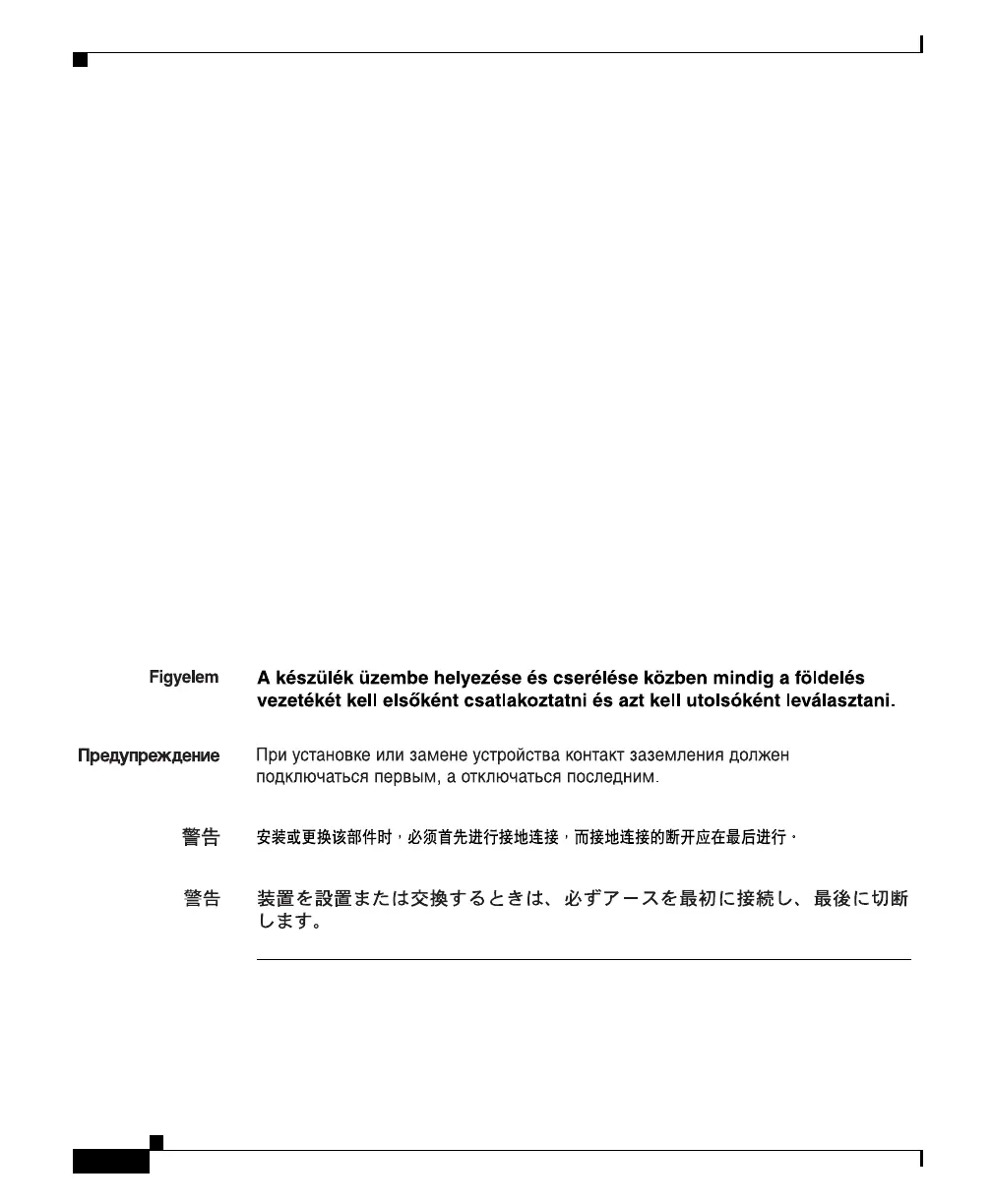Appendix D Translated Safety Warnings
Installing or Replacing the Unit
D-16
Catalyst 3560 Switch Hardware Installation Guide
78-16057-01
Attention
Lors de l’installation ou du remplacement de l’appareil, la mise à la terre doit
toujours être connectée en premier et déconnectée en dernier.
Warnung
Der Erdanschluß muß bei der Installation oder beim Austauschen der Einheit
immer zuerst hergestellt und zuletzt abgetrennt werden.
Avvertenza
In fase di installazione o sostituzione dell'unità, eseguire sempre per primo il
collegamento a massa e disconnetterlo per ultimo.
Advarsel
Når enheten installeres eller byttes, må jordledningen alltid tilkobles først og
frakobles sist.
Aviso
Ao instalar ou substituir a unidade, a ligação à terra deverá ser sempre a
primeira a ser ligada, e a última a ser desligada.
¡Advertencia!
Al instalar o sustituir el equipo, conecte siempre la toma de tierra al principio
y desconéctela al final.
Varning!
Vid installation eller utbyte av enheten måste jordledningen alltid anslutas
först och kopplas bort sist.