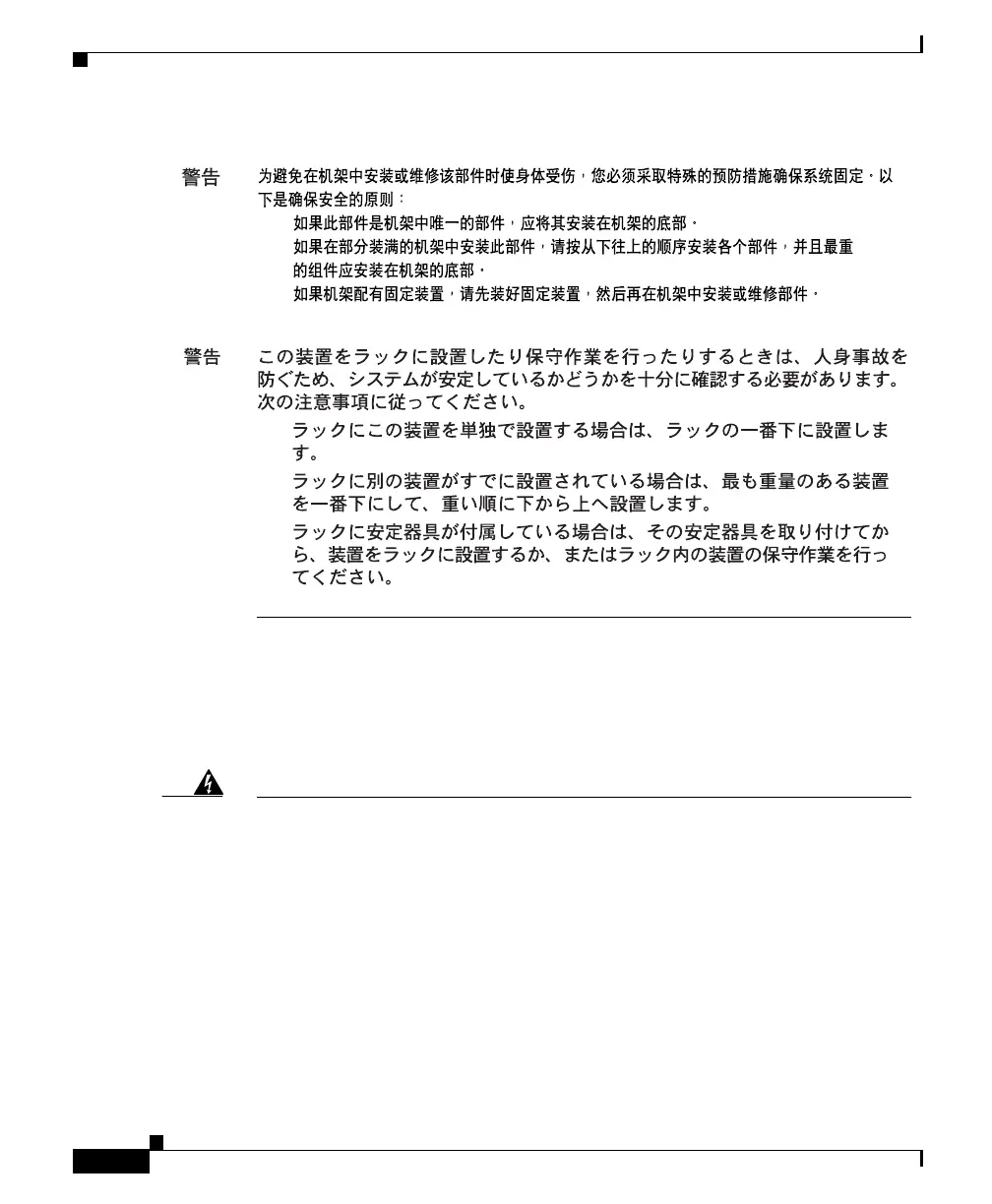Appendix D Translated Safety Warnings
Redundant Power Supply Connection Warning
D-26
Catalyst 3560 Switch Hardware Installation Guide
78-16057-01
Redundant Power Supply Connection Warning
Warning
If a redundant power system (RPS) is not connected to the switch, install an
RPS connector cover on the back of the switch.
Waarschuwing
Als er geen redundant voedingssysteem (RPS) aan de schakelaar is
gekoppeld, dient u een RPS-connectorkapje op de achterkant van de
schakelaar te installeren.
Varoitus
Jos korvautuvaa tehojärjestelmää (redundant power system, RPS) ei ole
liitetty kytkimeen, kiinnitä RPS-liittimen suojus kytkimen takapuolelle.
•
•
•
•
•
•