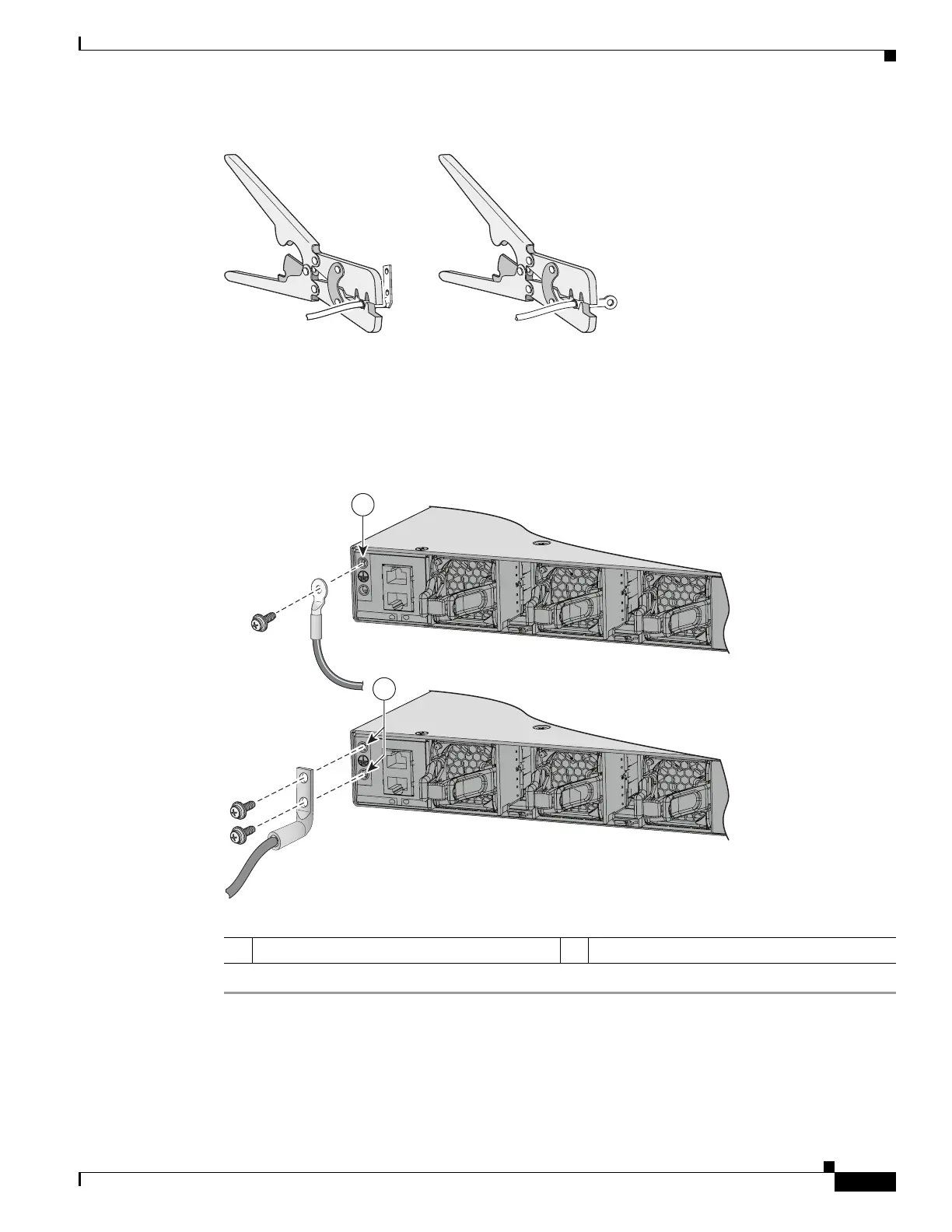4-11
Catalyst 3650 Switch Hardware Installation Guide
OL-29734-01
Chapter 4 Power Supply Installation
Installing a DC Power Supply
Figure 4-11 Crimping the Ground Lug
Step 5
Use the ground screw to attach the single-hole ground lug to the switch’s rear panel. Use two ground
screws to attach the dual-hole lug to the switch’s rear panel (Figure 4-12).
Step 6 Using a ratcheting torque screwdriver, torque the ground-lug screws to 60 lbf-in. (960 ozf-in.).
Step 7 Connect the other end of the grounding wire to an appropriate grounding point at your site or to the rack.
Figure 4-12 Attaching the Ground Lug and Wire Assembly
1 Single-hole ground screw and lug ring 2 Dual-hole ground adapter and dual-hole lug
347788
1
2
CO
NS
OLE
MGMT
CO
NS
OLE
MGMT
