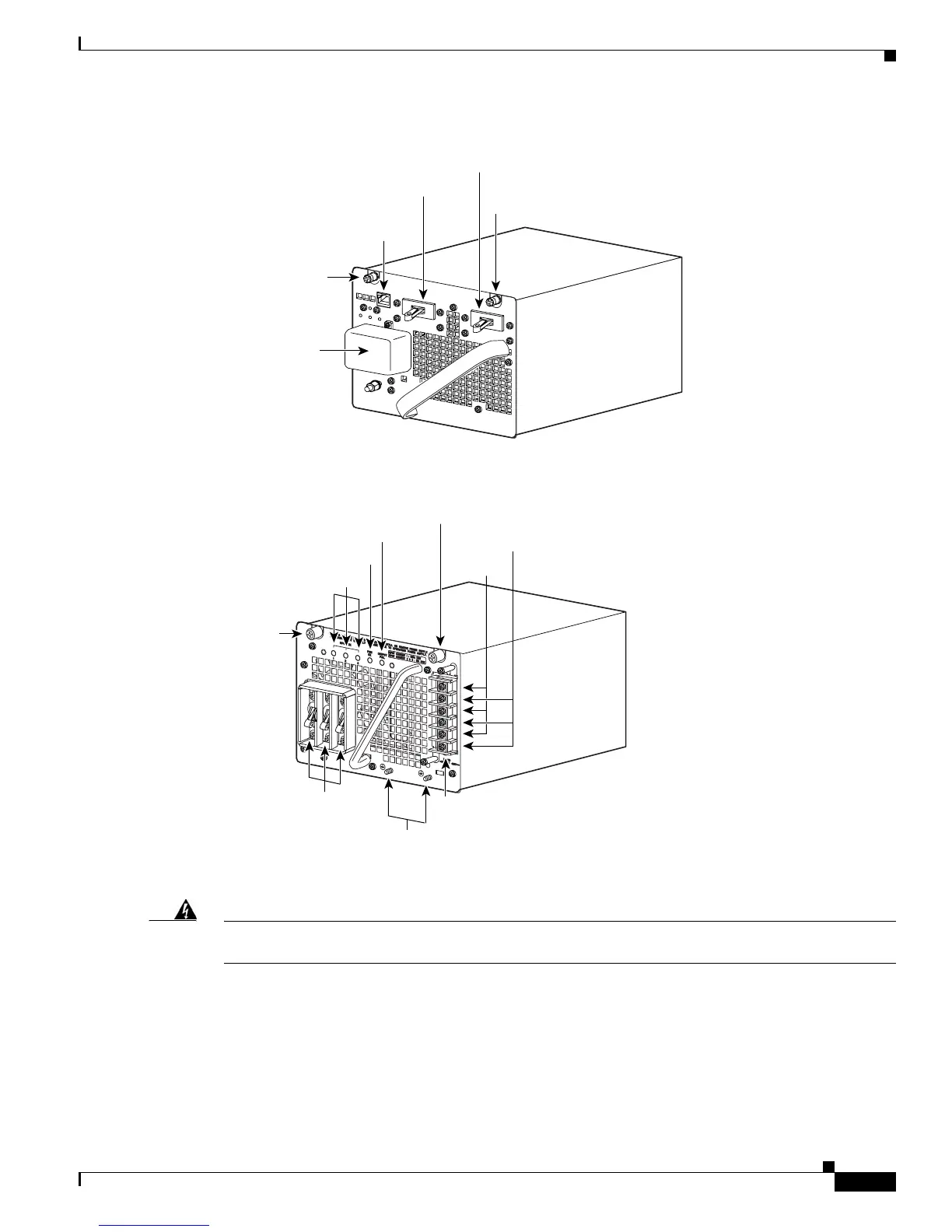4-9
Catalyst 4500 E-Series Switches Installation Guide
OL-13972-01
Chapter 4 Removing and Replacing FRUs
Removing and Replacing the Power Supply
Figure 4-11 DC-Input Power Supply
Figure 4-12 DC Triple-input Power Supply
Step 5 Disconnect the DC-input wires from the terminal block. Disconnect the ground wire last (see
Figure 4-13 or Figure 4-14).
Warning
When installing or replacing the unit, the ground connection must always be made first and
disconnected last.
Statement 1046
Captive screw
Captive screw
In-line power switch
Serial communication
connector
Main power switch
Terminal block
79160
231891
Power switch 1, 2, 3
Terminal block
Ground lugs
Input OK 1, 2, 3 LEDs
Fan OK LED
Output Fail LED
1
-
+
-
+
-
+
2
3
Captive screw
Captive
screw
Minus (-)
Plus (+)