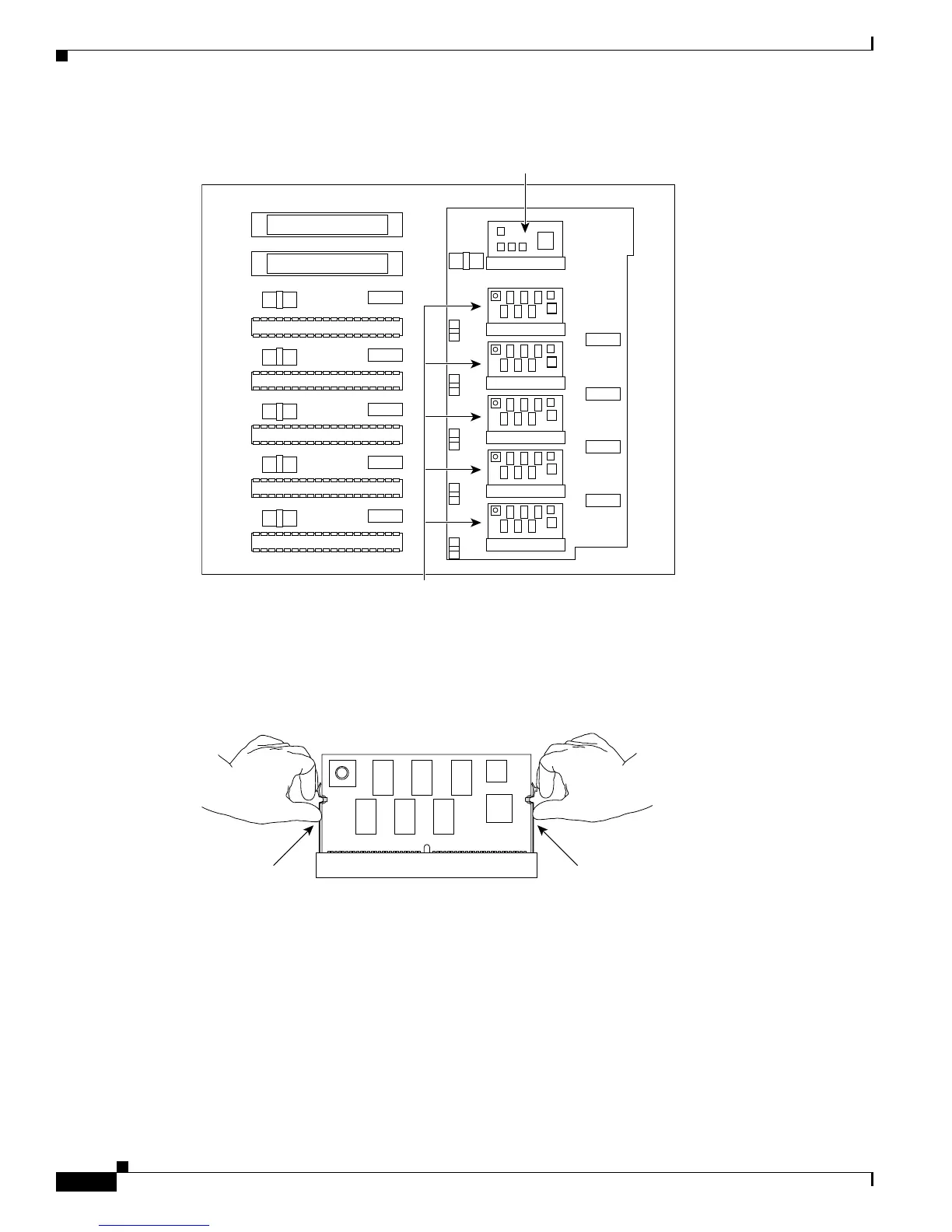4-16
Catalyst 4500 E-Series Switches Installation Guide
OL-13972-01
Chapter 4 Removing and Replacing FRUs
Replacing Backplane Modules
Figure 4-18 Catalyst 4507R-E Backplane
Step 4 If you are removing a clock module, remove the two screws that attach the module to the backplane.
Step 5 Find the seating levers on both sides of the connector for the module you wish to replace. (See
Figure 4-19.)
Figure 4-19 Finding the Seating Levers
Step 6 To release the module from its connector, pull the levers outward with your fingernails. The module will
pop out slightly. (See
Figure 4-20.)
Mux buffers
Clock module
130657
130658
