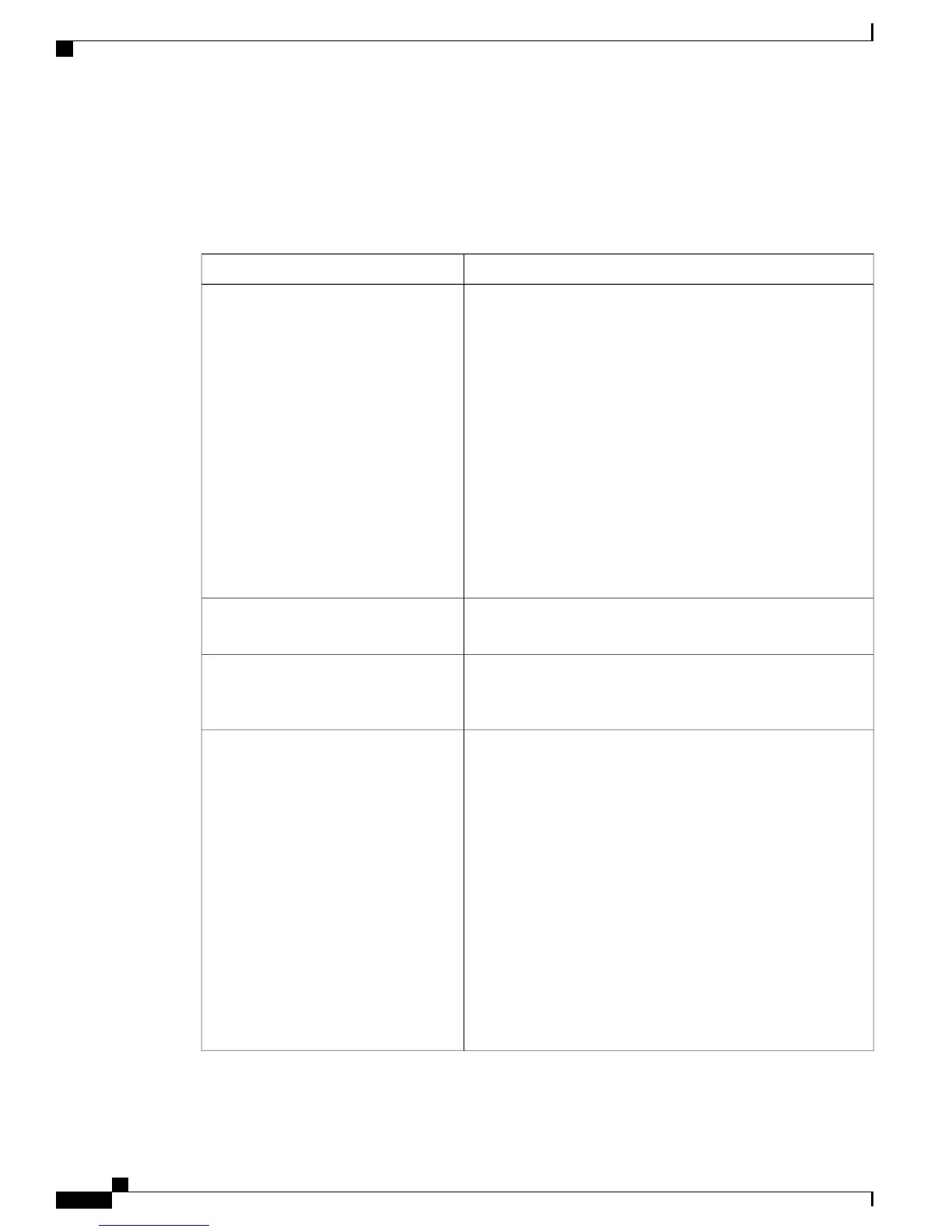3
40G ports are currently not supported
The sticker on the module faceplate identifies it as either a C6800-32P10G or a C6800-32P10G-XL depending
on whether a WS-F6K-DFC4-E or WS-F6K-DFC4-EXL daughter card is installed on the module.
Table 5: C6800-32P10G and C6800-32P10G-XL Ethernet Module Features
DescriptionFeature
• 32 ports—Thirty-two 1G ports, or thirty-two 10G ports.
•
Ports are numbered left to right.
•
The top row has odd numbered ports 1 to 31.
•
The bottom row has even numbered ports 2 to 32.
•
4 port groups. Port ranges per port group:
•
1, 3, 5, 7, 9,11, 13, 15
•
2, 4, 6, 8, 10, 12, 14, 16
•
17, 19, 21, 23, 25, 27, 29, 31
•
18, 20, 22, 24, 26, 28, 30, 32
Ports per module
LC (optical) or RJ-45 (copper) depending on the SFP transceiver
installed.
Port connector type
Depends on the SFP transceiver installed in the module port. For
cabling distance information, refer to the installation guides for
Cisco Transceiver Modules at: Install and Upgrade Guides
Cabling distance
Ingress buffer size:
• Per port (over subscription mode)—1.25 MB
• Per port (transparent mode)—2.5 MB
•
10 MB per port-group
• Total buffer—40 MB
Egress buffer size:
• Per port (over subscription mode)—250 MB
• Per port (transparent mode)—500 MB
•
2 GB per port-group
• Total buffer—8 GB
Buffer size
Catalyst 6800 Ethernet Module Installation Guide
14
Ethernet Switching Modules Overview
C6800-32P10G and C6800-32P10G-XL Ethernet Modules