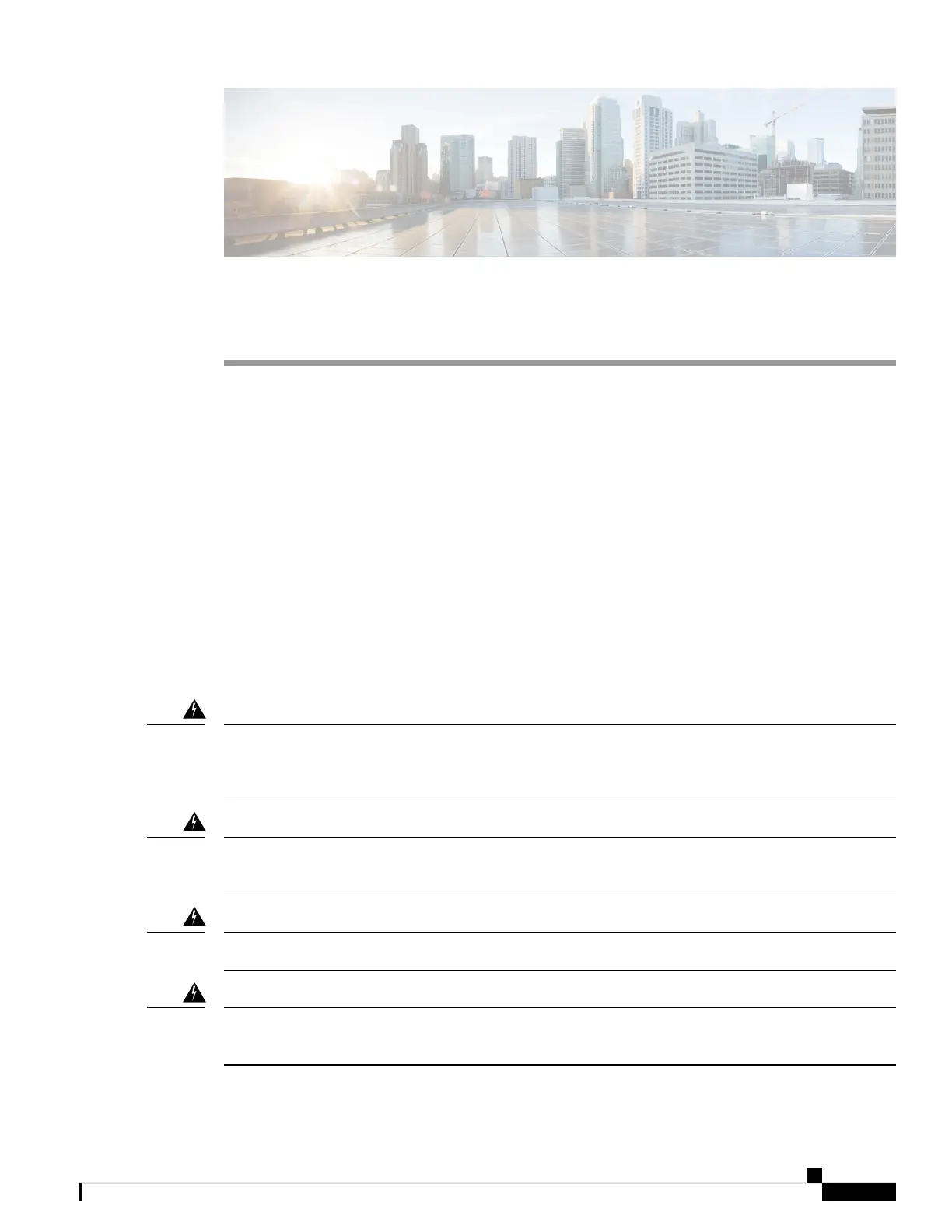CHAPTER 2
Installing the Switch
• Preparing for Installation, on page 15
• Planning a Switch Data Stack , on page 19
• Mounting the Switch, on page 24
• Connecting to the StackWise Ports, on page 28
• Connecting Devices to the Ethernet Ports, on page 31
Preparing for Installation
Safety Warnings
This section includes the basic installation caution and warning statements. Read this section before you start
the installation procedure. Translations of the warning statements appear in the Regulatory Compliance and
Safety Information guide on Cisco.com.
Before working on equipment that is connected to power lines, remove jewelry (including rings, necklaces,
and watches). Metal objects will heat up when connected to power and ground and can cause serious burns
or weld the metal object to the terminals. Statement 43
Warning
Do not stack the chassis on any other equipment. If the chassis falls, it can cause severe bodily injury and
equipment damage. Statement 48
Warning
Ethernet cables must be shielded when used in a central office environment. Statement 171
Warning
Do not work on the system or connect or disconnect cables during periods of lightning activity. Statement
1001
Warning
Cisco Catalyst 9200 Series Switches Hardware Installation Guide
15
