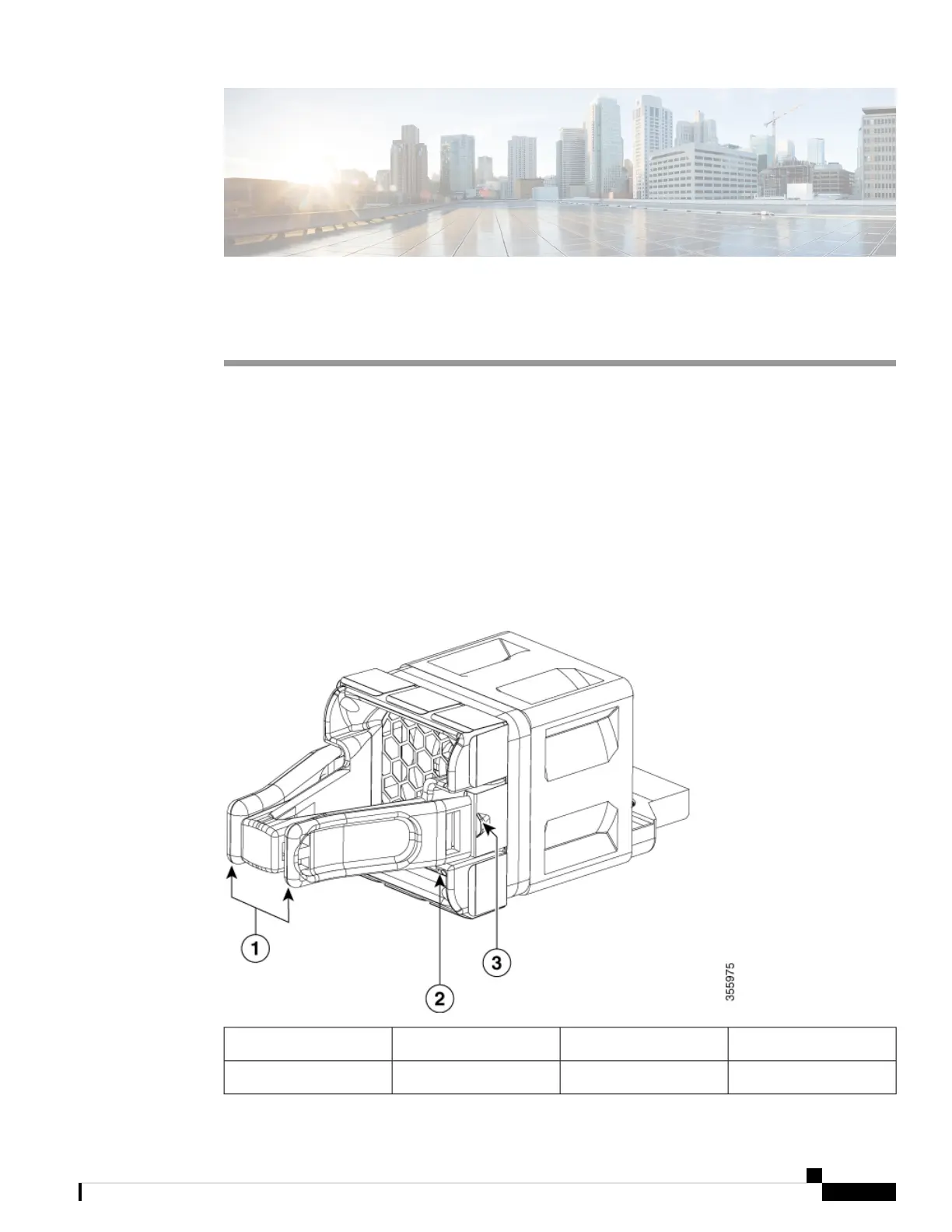CHAPTER 5
Installing a Fan Module
• Fan Modules Overview , on page 49
• Installation Guidelines, on page 50
• Installing a Fan Module, on page 50
• Finding the Fan Module Serial Number, on page 51
Fan Modules Overview
Cisco Catalyst 9200 (C9200) Series switches support two field-replaceable fan modules providing N+1
redundancy support. The switch should be able to operate at ambient temperature if one of the fans fails.
Figure 32: Fan Module
Retainer clip3Extraction handles1
Fan LED2
Cisco Catalyst 9200 Series Switches Hardware Installation Guide
49
