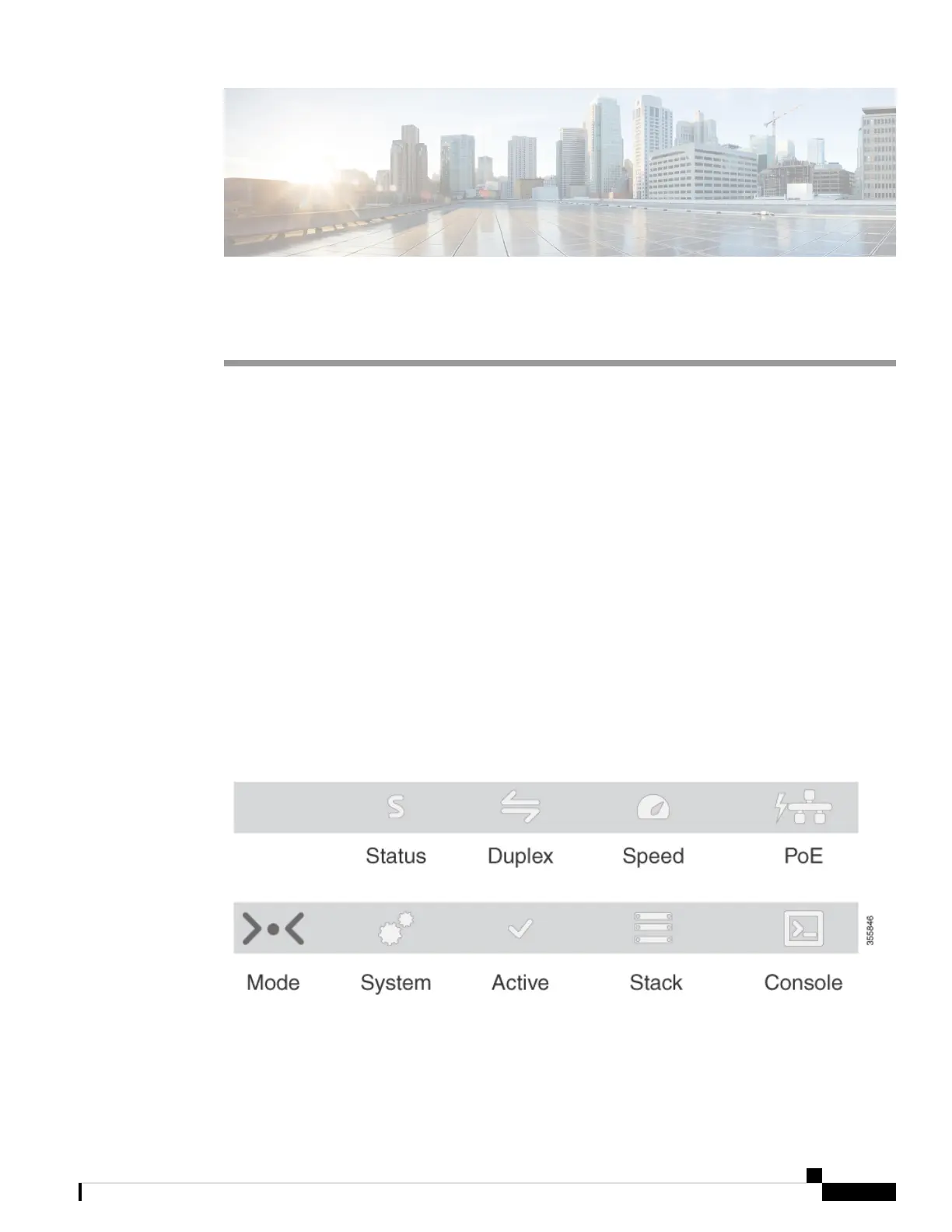APPENDIX B
Switch LEDs
• LEDs, on page 109
• Console LED, on page 110
• System LED, on page 110
• ACTIVE LED, on page 110
• STACK LED, on page 111
• PoE LED, on page 112
• Port LEDs and Modes, on page 112
• Beacon LED, on page 115
• RJ-45 Console Port LED, on page 115
• Fan LED, on page 116
• Uplink Port LEDs, on page 116
LEDs
Switch Front Panel LEDs
You can use the switch LEDs to monitor switch activity and its performance.
Cisco Catalyst 9200 Series Switches Hardware Installation Guide
109
