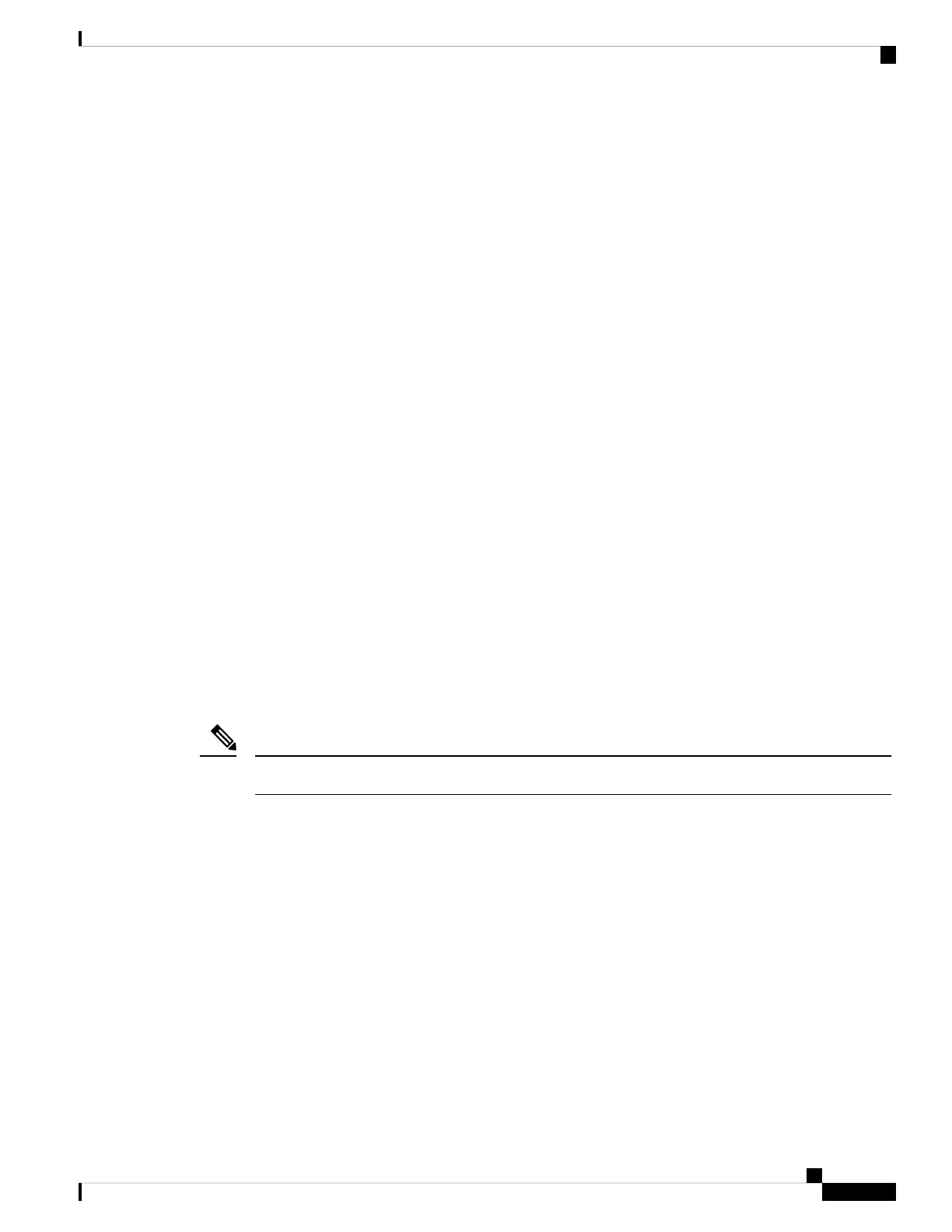See the Power Supply Modules, on page 11 for the power supply matrix that defines the available PoE and
PoE+ power per port. The PoE circuit has been evaluated to meet the limits for Limited Power Source (LPS)
per Annex Q in IEC/UL 62368-1. It has also been evaluated as a class ES1, PS2.
Multigigabit Ethernet Ports
The Multigigabit (mGig) Ethernet ports can be configured to auto-negotiate multiple speeds on switch ports.
The ports support 100 Mbps, 1 Gbps, 2.5 Gbps, and 5 Gbps speeds on Category 5e (Cat5e) cables, and up to
10 Gbps over Category 6 (Cat6) and Category 6A (Cat6A) cables up to a maximum of 100 m. 10Gbps over
Cat6 cable is limited for distances up to 55 m. For 10GBASE-T, Cat6a can support up to 100 m when
transmitting 10Gbps. Due to the extra bandwidth requirements from the cable, additional limitations exist for
best performance. These limitations include, but are not limited to cable reach, cable bundling parameters
(tightness, frequency, number of cables, speed with respect to each cable) and cable termination quality.
The 802.3 channel requirements for interoperability typically limit the cable reach to 100 m, but other factors
can shorten this reach. In addition, for both Cisco UPOE and Cisco UPOE+ and data integrity, the 100 m total
should not include more than 10 m total stranded or patch cable. Therefore, it is assumed that a 100 m link
includes a maximum of two 5 m patch cables of the appropriate category, and 90 m of plenum or riser (i.e.
solid copper core) cables. Ensure that you follow the TIA guidance on cable dressing.
It is recommended to test the complete link using an appropriate cable tester for 10 Gbps as well as 5 Gbps
links. However, even if the link passes cable testing, it is still prone to occasional errors due to aggressors in
the bundle, and physical disturbances of the cables. As an example of bundling limitations, for 5 Gbps with
cat5e cable, only a total 45 m bundled length is supported; the remaining 55 m should be unbundled. For
bundling, follow Cisco Guidelines and Best Practices for the Installation and Maintenance of Data Networking
Equipment which recommends the use of Velcro ties every 1 to 2 m for bundled sections.
If you are upgrading the network gear but reusing the existing cable plant, note that at speeds above 2.5 Gbps
traditional Cat5e channel specifications do not support full 100 m reach. To ensure 5 Gbps link speeds, we
recommend using Cat6a cabling. For more information, see the Whitepaper from NBASE-T alliance, which
has now merged with Ethernet Alliance, archived at
https://archive.nbaset.ethernetalliance.org/library/white-paper-2/.
Multigigabit ports do not support half duplex mode. Use full duplex mode.
Note
Management Ports
The management ports connect the switch to a PC running Microsoft Windows or to a terminal server.
• Ethernet management port. See Ethernet Management Port, on page 14.
• RJ-45 console port (EIA/TIA-232). See RJ-45 Console Port, on page 14.
• USB mini-Type B console port (5-pin connector).
The 10/100/1000 Ethernet management port connection uses a standard RJ-45 crossover or straight-through
cable. The RJ-45 console port connection uses the supplied RJ-45-to-DB-9 female cable. The USB console
port connection uses a USB Type A to 5-pin mini-Type B cable. The USB console interface speeds are the
same as the RJ-45 console interface speeds.
Cisco Catalyst 9200 Series Switches Hardware Installation Guide
5
Product Overview
Multigigabit Ethernet Ports
