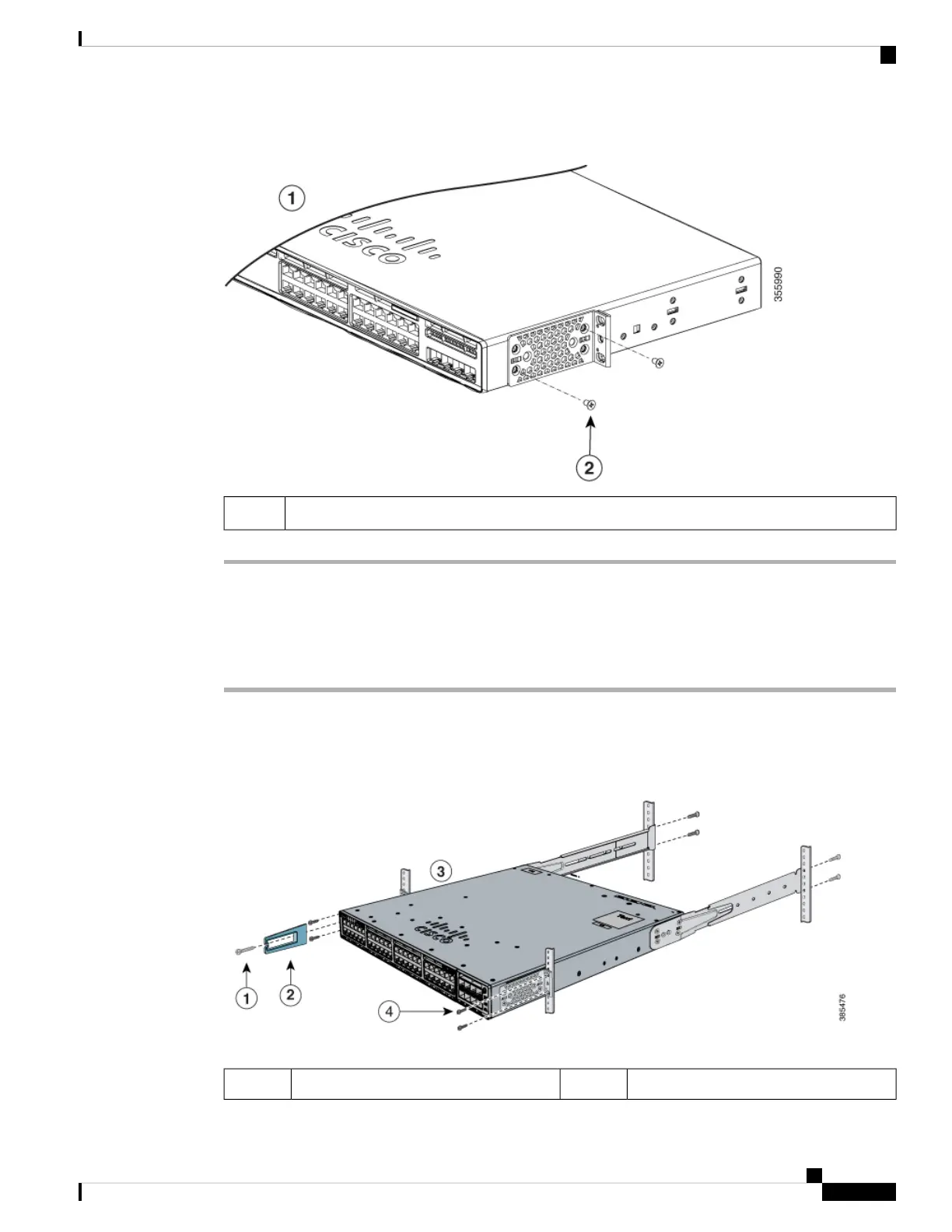Figure 17: Attaching Brackets for 19-inch Racks in a two-post rack rear-mount position
Number-8 Phillips flat-head screws2
Mounting the Switch in a Rack
Procedure
Step 1 Use the four supplied Phillips machine screws to attach the brackets to the rack.
Step 2 Use the black Phillips machine screw to attach the cable guide to the left or right bracket.
Figure 18: Mounting the Switch in a Rack
Front-mounting position3Phillips machine screw, black1
Cisco Catalyst 9200 Series Switches Hardware Installation Guide
41
Installing the Switch
Mounting the Switch in a Rack
