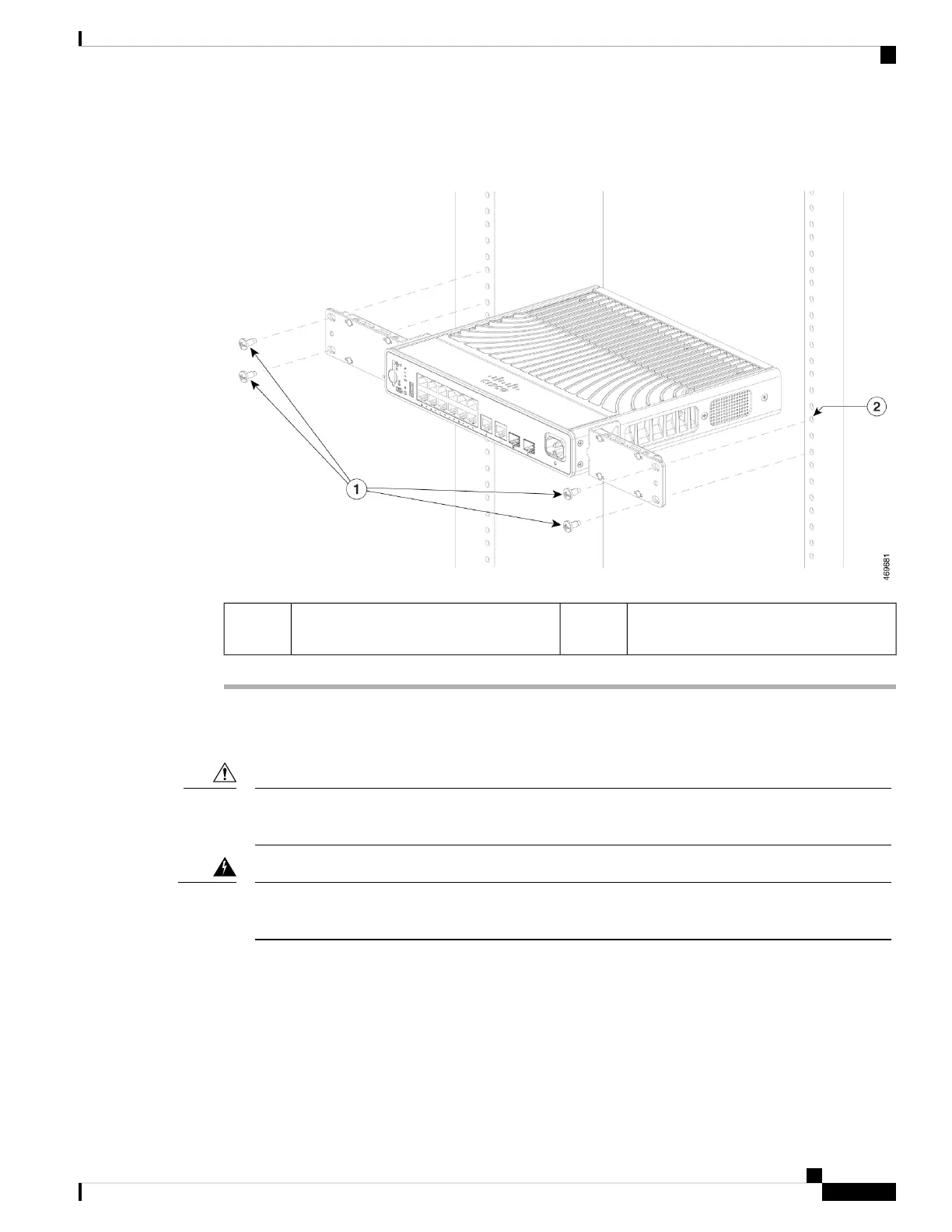Figure 34: Attaching the Brackets to the Rack
Rack post2Number-12 or number-10 Phillips machine
screws
1
Mounting the Switch on a DIN Rail
Do not install the switch with its front panel facing up. Following safety regulations, install the switch
with its front panel facing down, to allow sufficient airflow and to provide easier access to the cables.
Caution
To prevent airflow restriction, allow clearance around the ventilation openings to be at least: 3 in. (7.6
cm) Statement 1076
Warning
Before you begin
Ensure you have the following:
• DIN Rail Mount (C9K-CMPCT-DIN-MNT)
• 10-32 Phillips flat-head screws
• Phillips screwdriver
Cisco Catalyst 9200 Series Switches Hardware Installation Guide
63
Installing a Compact Switch
Mounting the Switch on a DIN Rail
