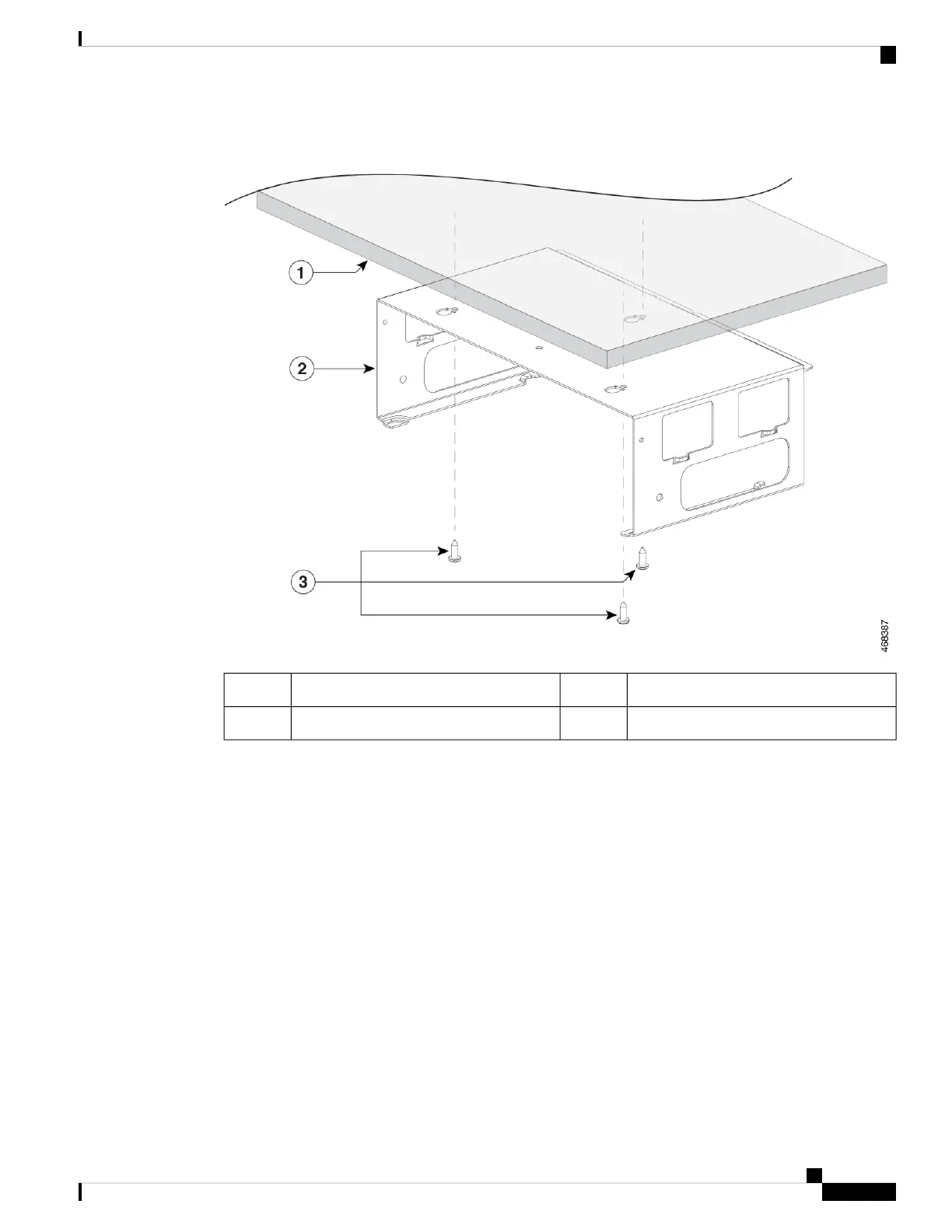Figure 29: Installing the Desk Mount Under a Desk or a Shelf
Three 8-18 Phillips pan-head screws3Desk1
--Desk mount2
Step 4 Place the switch on the mounting tray, slide it slightly forward so that the mounting tray hooks on both the
sides engage with the switch.
Cisco Catalyst 9200 Series Switches Hardware Installation Guide
59
Installing a Compact Switch
Mounting Under a Desk or a Shelf
