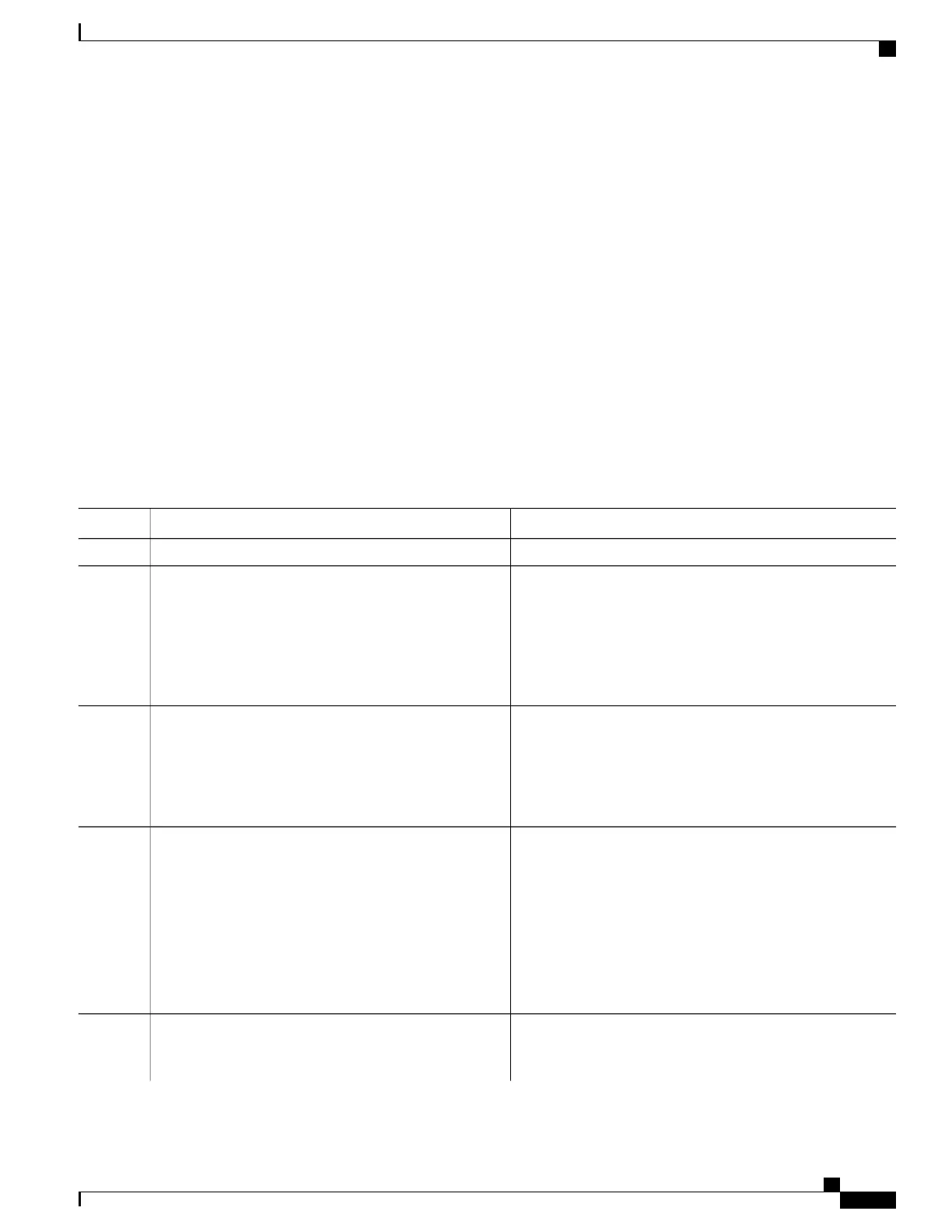SUMMARY STEPS
1.
configure
2.
multicast-routing [vrf vrf-name] [address-family {ipv4 | ipv6}]
3.
rate-per-route
4.
interface {type interface-path-id | all} enable
5.
Do one of the following:
•
accounting per-prefix
•
accounting per-prefix forward-only
6.
commit
7.
show mfib [vrf vrf-name] [ipv4 | ipv6] route [rate | statistics] [* | source-address] [group-address
[/prefix-length] [detail | old-output] | summary] [location node-id]
DETAILED STEPS
PurposeCommand or Action
configure
Step 1
Enters multicast routing configuration mode.
multicast-routing [vrf vrf-name] [address-family {ipv4
| ipv6}]
Step 2
•
The following multicast processes are started: MRIB,
MFWD, PIM, IGMP, and MLD.
Example:
RP/0/RP0/CPU0:router(config)# multicast-routing
•
For IPv4, IGMP version 3 is enabled by default; for IPv6,
MLD version 1 is enabled by default.
address-family ipv4
Enables a per (S,G) rate calculation for a particular route.rate-per-route
Example:
RP/0/RP0/CPU0:router(config-mcast-default-ipv4)#
Step 3
rate-per-route
Enables multicast routing on all interfaces.
interface {type interface-path-id | all} enable
Example:
RP/0/RP0/CPU0:router(config-mcast-default-ipv4)#
Step 4
interface all enable
or
RP/0/RP0/CPU0:router(config-mcast-default-ipv4)#
interface FastEthernet0/3/3/1 enable
Do one of the following:
Step 5
•
Enables per-prefix counters present in hardware
accounting per-prefix—Enables three counters on ingress
•
accounting per-prefix
(forward, punt and drop, and two on egress (forward and
Cisco IOS XR Multicast Configuration Guide for the Cisco CRS Router, Release 5.2.x
97
Implementing Multicast Routing on Cisco IOS XR Software
Calculating Rates per Route
