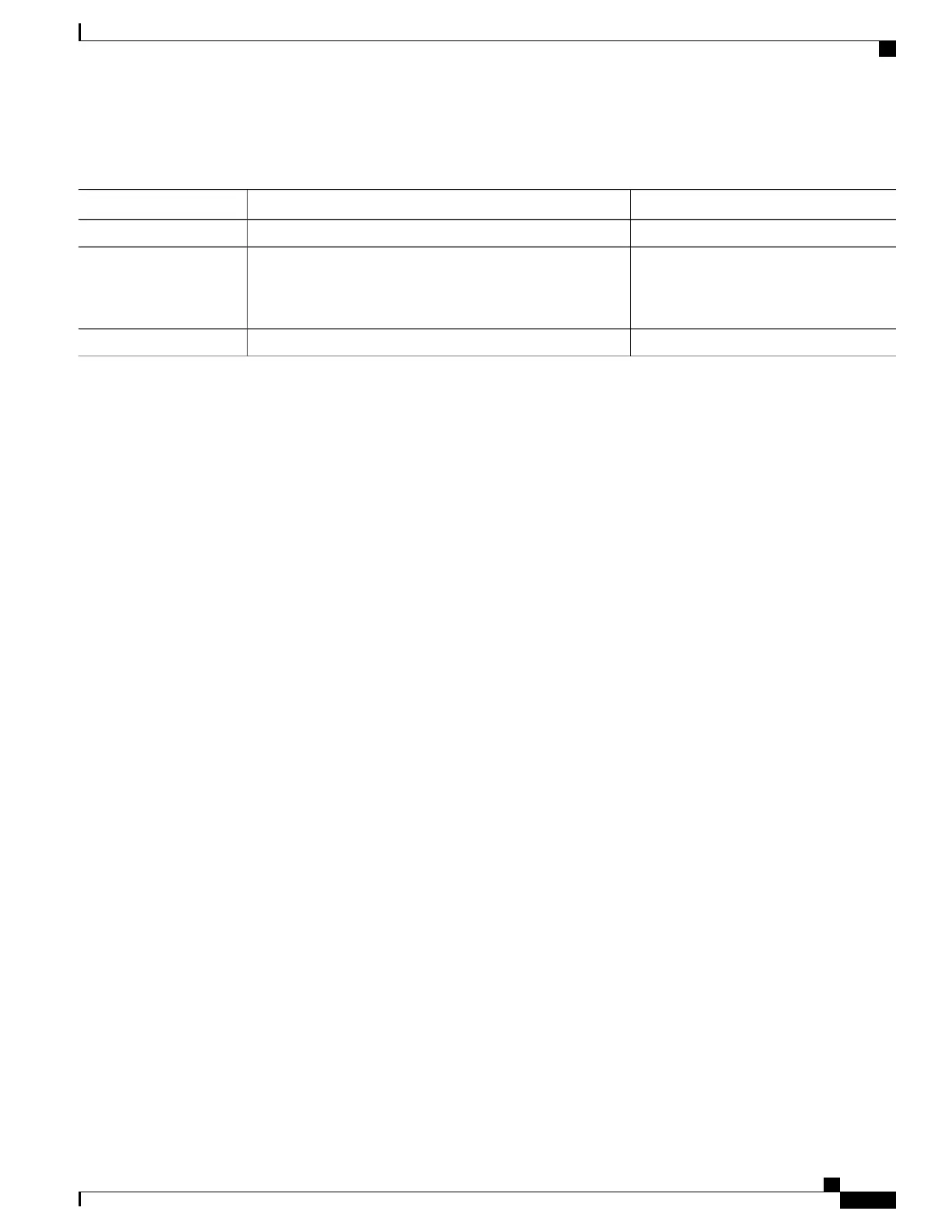DETAILED STEPS
PurposeCommand or Action
configure
Step 1
Enters the AMT configuration mode.router amt
Step 2
Example:
RP/0/RP0/CPU0:router(config) # router amt
commit
Step 3
Configuring AMT
This procedure describes the steps involved in configuring various AMT parameters.
The AMT commands used in this configuration procedure, are discussed in detail in the Cisco IOS XR
Multicast Command Reference for the Cisco CRS Router.
.
SUMMARY STEPS
1.
configure
2.
router amt
3.
relay ipv4
4.
Use one of these commands:
•
advertisement-address relay-address
•
gateway gateway-address
•
gateway-filter acl-name
•
maximum-gateway value
•
maximum route value
•
mtu mtu-value
•
ttl ttl-value
•
tos tos-value
•
qqic qqic-value
5.
exit
6.
commit
Cisco IOS XR Multicast Configuration Guide for the Cisco CRS Router, Release 5.2.x
197
Implementing Automatic Multicast Routing:
Configuring AMT
