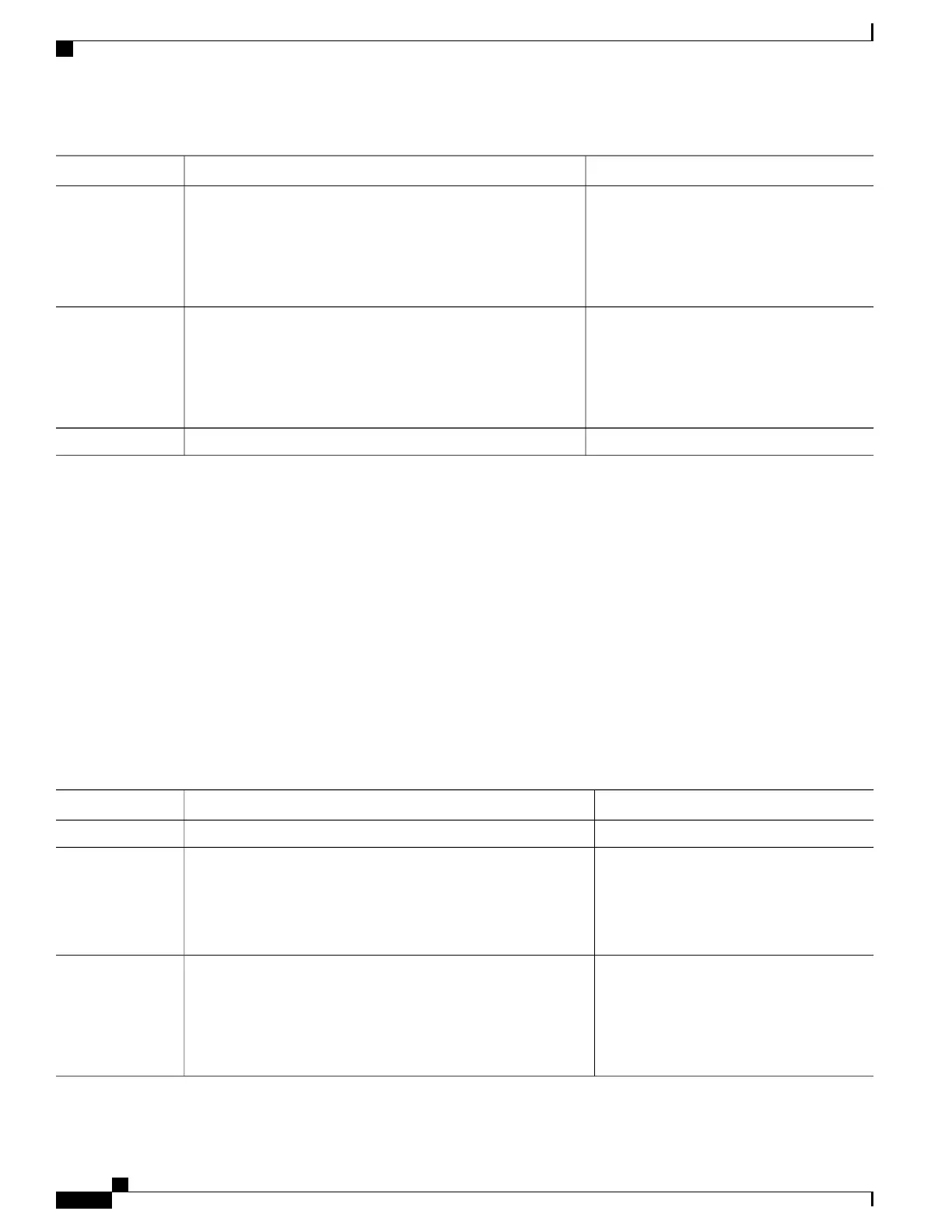PurposeCommand or Action
Enter the source and prefix length.
static-rpf address range prefix
Example:
RP/0/RP0/CPU0:router(config-mcast-default-ipv4)#
Step 4
static-rpf 10.1.1.1 32
Enter the source PE address of the MPLS
P2MP tunnel.
mpls address
Example:
RP/0/RP0/CPU0:router(config-mcast-default-ipv4)# mpls
Step 5
10.2.2.2
commit
Step 6
Configuring Core Tree Protocol
SUMMARY STEPS
1.
configure
2.
multicast-routing
3.
address-family {ipv4 | ipv6}
4.
core-tree-protocol rsvp-te group-list name
5.
commit
DETAILED STEPS
PurposeCommand or Action
configure
Step 1
Enters multicast routing configuration mode.multicast-routing
Example:
RP/0/RP0/CPU0:router(config)# multicast-routing
Step 2
Enters ipv4 (or ipv6)address-family submode.address-family {ipv4 | ipv6}
Example:
RP/0/RP0/CPU0:router(config-mcast)# address-family ipv4
Step 3
Cisco IOS XR Multicast Configuration Guide for the Cisco CRS Router, Release 5.2.x
134
Implementing Multicast Routing on Cisco IOS XR Software
P2MP configurations at egress node and bud node
