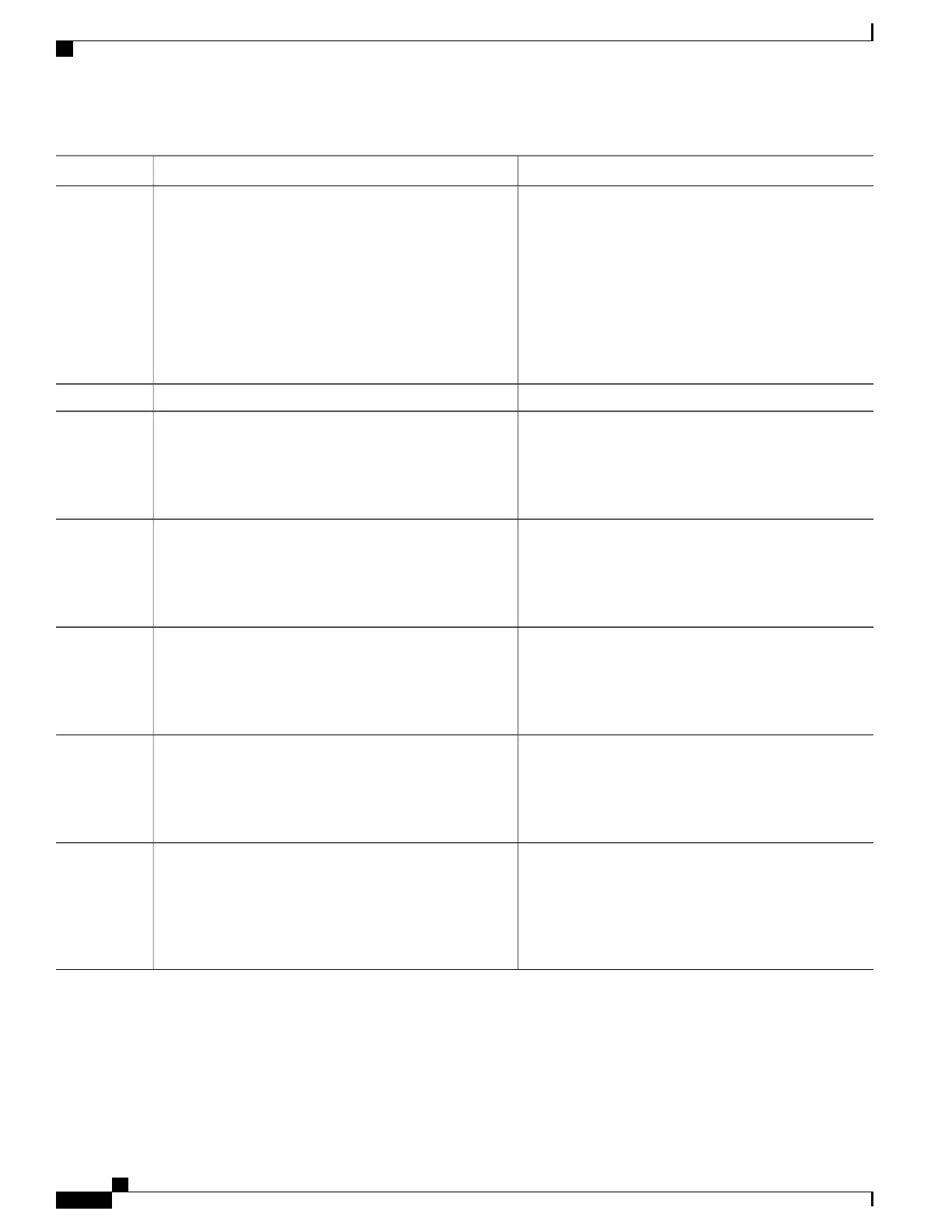PurposeCommand or Action
(Optional) Permits multicast group 239.1.1.1 for the
candidate group list.
Do one of the following:
Step 10
•
[sequence-number] permit source [source-wildcard]
The commands in Step 6, on page 95 and Step 7,
on page 95 can be combined in one command
string and entered from global configuration mode
like this: ipv4 access-list rp-access permit
239.1.1.1 0.255.255.255
Tip
•
[sequence-number] permit source-prefix dest-prefix
Example:
RP/0/RP0/CPU0:router(config-ipv4-acl)# permit
239.1.1.1 0.255.255.255
commit
Step 11
(Optional) Clears BSR entries from the PIM RP group
mapping cache.
clear pim [vrf vrf-name] [ipv4 | ipv6] bsr
Example:
RP/0/RP0/CPU0:router# clear pim bsr
Step 12
(Optional) Displays PIM candidate RP information for
the BSR.
show pim [vrf vrf-name] [ipv4 | ipv6] bsr candidate-rp
Example:
RP/0/RP0/CPU0:router# show pim bsr candidate-rp
Step 13
(Optional) Displays PIM candidate election information
for the BSR.
show pim [vrf vrf-name] [ipv4 | ipv6] bsr election
Example:
RP/0/RP0/CPU0:router# show pim bsr election
Step 14
(Optional) Displays PIM RP cache information for the
BSR.
show pim [vrf vrf-name][ipv4 | ipv6] bsr rp-cache
Example:
RP/0/RP0/CPU0:router# show pim bsr rp-cache
Step 15
(Optional) Displays group-to-PIM mode mapping.
show pim [vrf vrf-name][ipv4 | ipv6] group-map
[ip-address-name] [info-source]
Step 16
Example:
RP/0/RP0/CPU0:router# show pim ipv4 group-map
Calculating Rates per Route
This procedure enables multicast hardware forward-rate counters on a per-VRF-family basis.
Cisco IOS XR Multicast Configuration Guide for the Cisco CRS Router, Release 5.2.x
96
Implementing Multicast Routing on Cisco IOS XR Software
Calculating Rates per Route
