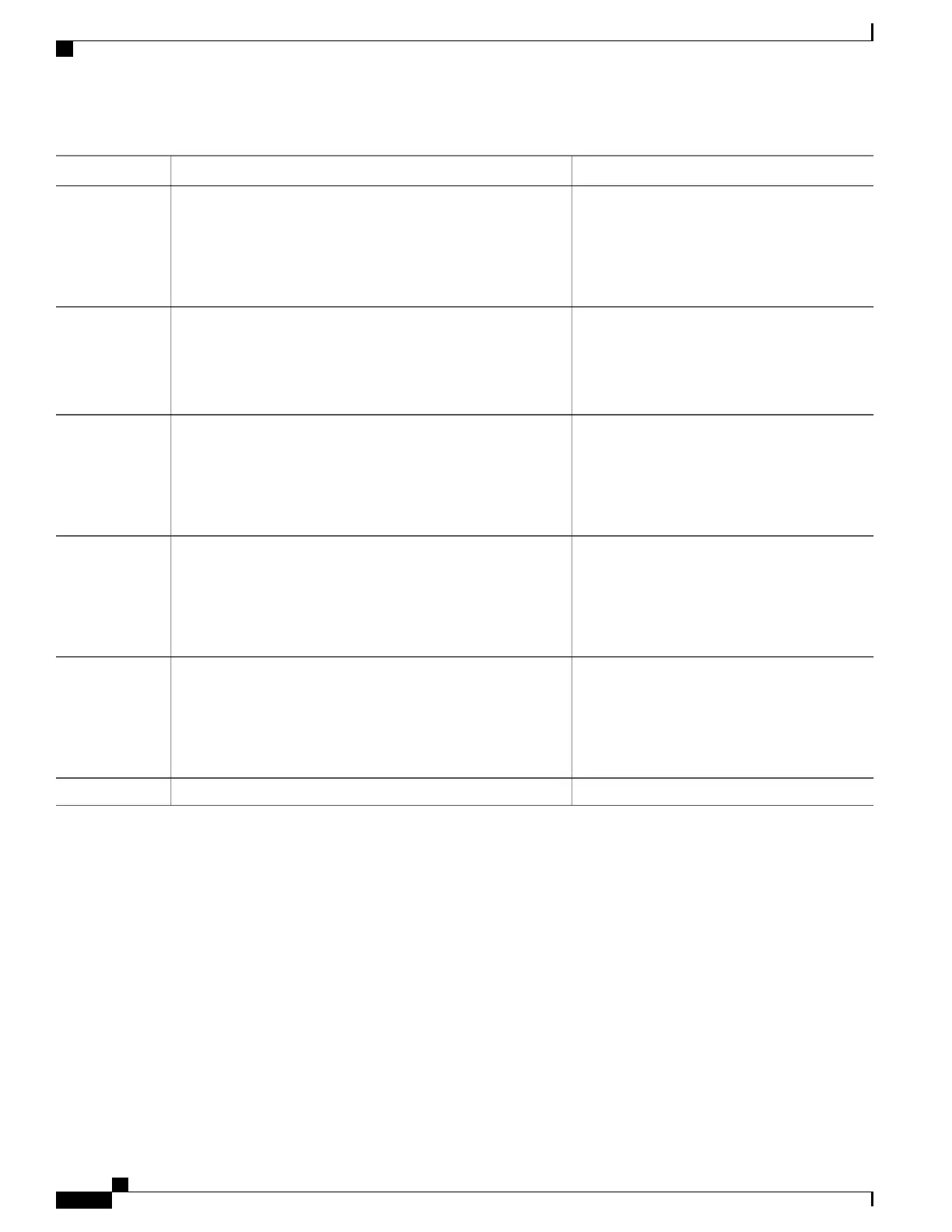PurposeCommand or Action
Configures the Rendezvous point and assigns an
RP to multicast groups.
rp-address ip-address
Example:
RP/0/RP0/CPU0:router(config-pim-default-ipv4)#
Step 38
The RP mechanism can be static,
auto-rp, or BSR.
Note
rp-address 10.10.10.10
Sets VRF in which the interface operates.
vrf vrf_name
Example:
RP/0/RP0/CPU0:router(config-pim)# vrf A1_MSPMSI
Step 39
Configures ipv4 address-family for mvpn and
enters the address family command mode.
address-family {ipv4 | ipv6}
Example:
RP/0/RP0/CPU0:router(config-pim-A1_MSPMSI)#
Step 40
address-family ipv4
Assigns a given routing policy to an RPF
topology table.
rpf topology route-policy policy_name
Example:
RP/0/RP0/CPU0:router(config-pim-A1_MSPMSI-ipv4)# rpf
Step 41
topology route-policy partitioned-mldp-mp2mp
Assigns an RP to multicast groups.
rp-address ip-address [group-access-list] [bidir]
Example:
RP/0/RP0/CPU0:router(config-pim-default-ipv4)#
Step 42
rp-address 107:107::107:107 group_2_v6 bidir
commit
Step 43
Configuring a Static RP and Allowing Backward Compatibility
When PIM is configured in sparse mode, you must choose one or more routers to operate as a rendezvous
point (RP) for a multicast group. An RP is a single common root placed at a chosen point of a shared distribution
tree. An RP can either be configured statically in each router, or learned through Auto-RP or BSR.
This task configures a static RP. For more information about RPs, see the Rendezvous Points, on page 16.
For configuration information for Auto-RP, see the Configuring Auto-RP to Automate Group-to-RP Mappings,
on page 92.
Cisco IOS XR Multicast Configuration Guide for the Cisco CRS Router, Release 5.2.x
90
Implementing Multicast Routing on Cisco IOS XR Software
Configuring a Static RP and Allowing Backward Compatibility
