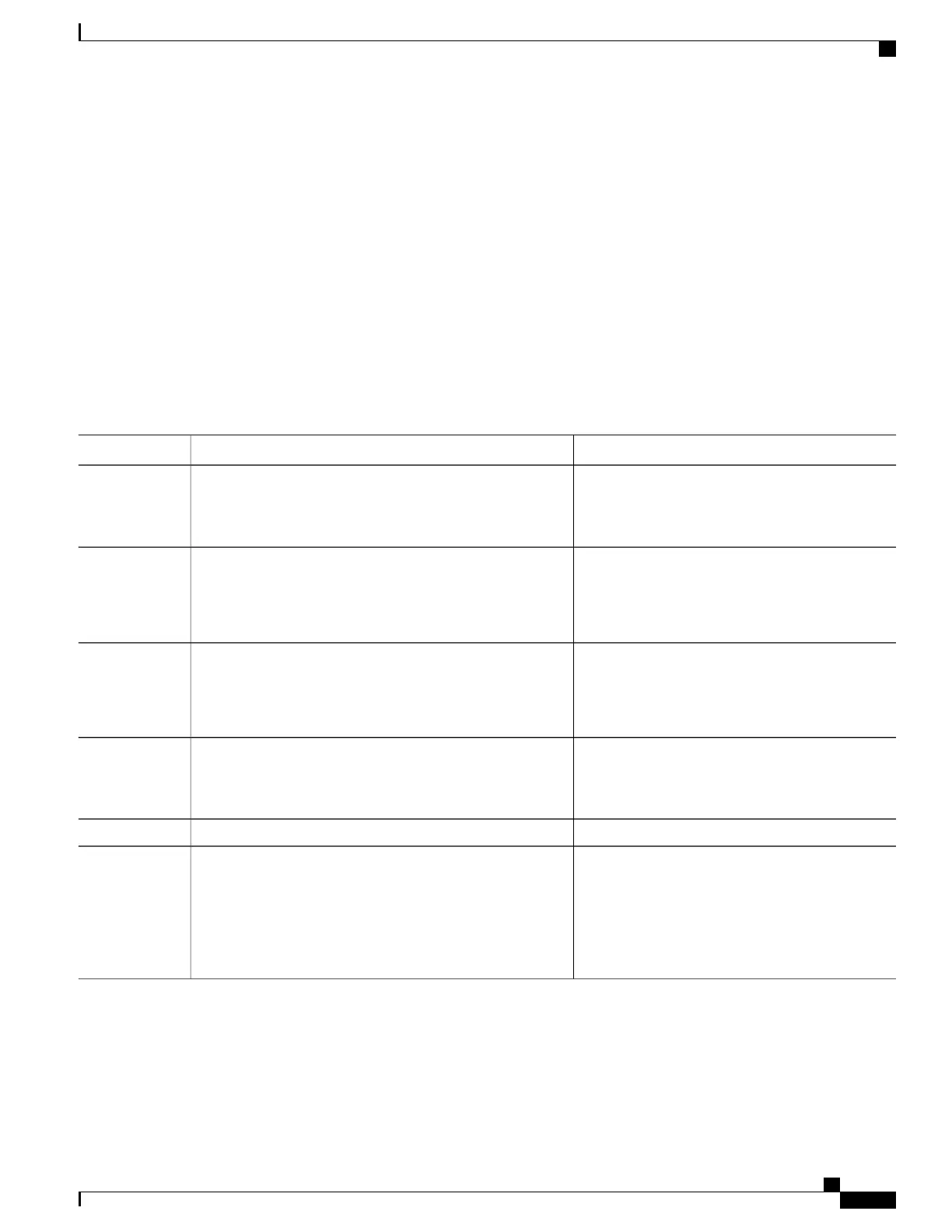Configuring the mLDP User Interface for LDP Opaque Recursive-RD Using the Routing Policy
SUMMARY STEPS
1.
configure
2.
route-policy mldp_policy
3.
if mldp opaque recursive -rd [2:2] then pass endif
4.
end-policy
5.
commit
6.
Use the show command to verify the configuration: show running-config route-policy mldp_policy
DETAILED STEPS
PurposeCommand or Action
Enters global configuration mode.configure
Example:
RP/0/RP0/CPU0:router# configure
Step 1
Enters the Route-policy configuration mode, where
you can define the route policy.
route-policy mldp_policy
Example:
RP/0/RP0/CPU0:router(config)#route-policy
mldp_policy
Step 2
Configures the mLDP recursive to the specified
variable.
if mldp opaque recursive -rd [2:2] then pass endif
Example:
RP/0/RP0/CPU0:router(config-rpl)# if mldp opaque
recursive-rd then pass endif
Step 3
end-policy
Step 4
Example:
RP/0/RP0/CPU0:router(config-rpl)# end-policy
commit
Step 5
An example output is as shown:
Mon Jun 23 12:15:37.512 IST
Use the show command to verify the configuration: show
running-config route-policy mldp_policy
Step 6
route-policy mldp_policy
if mldp opaque recursive-rd 2:2 then
pass
endif
end-policy
!
Cisco IOS XR Multicast Configuration Guide for the Cisco CRS Router, Release 5.2.x
49
Implementing Multicast Routing on Cisco IOS XR Software
Multipoint Label Distribution Protocol Route Policy Map
