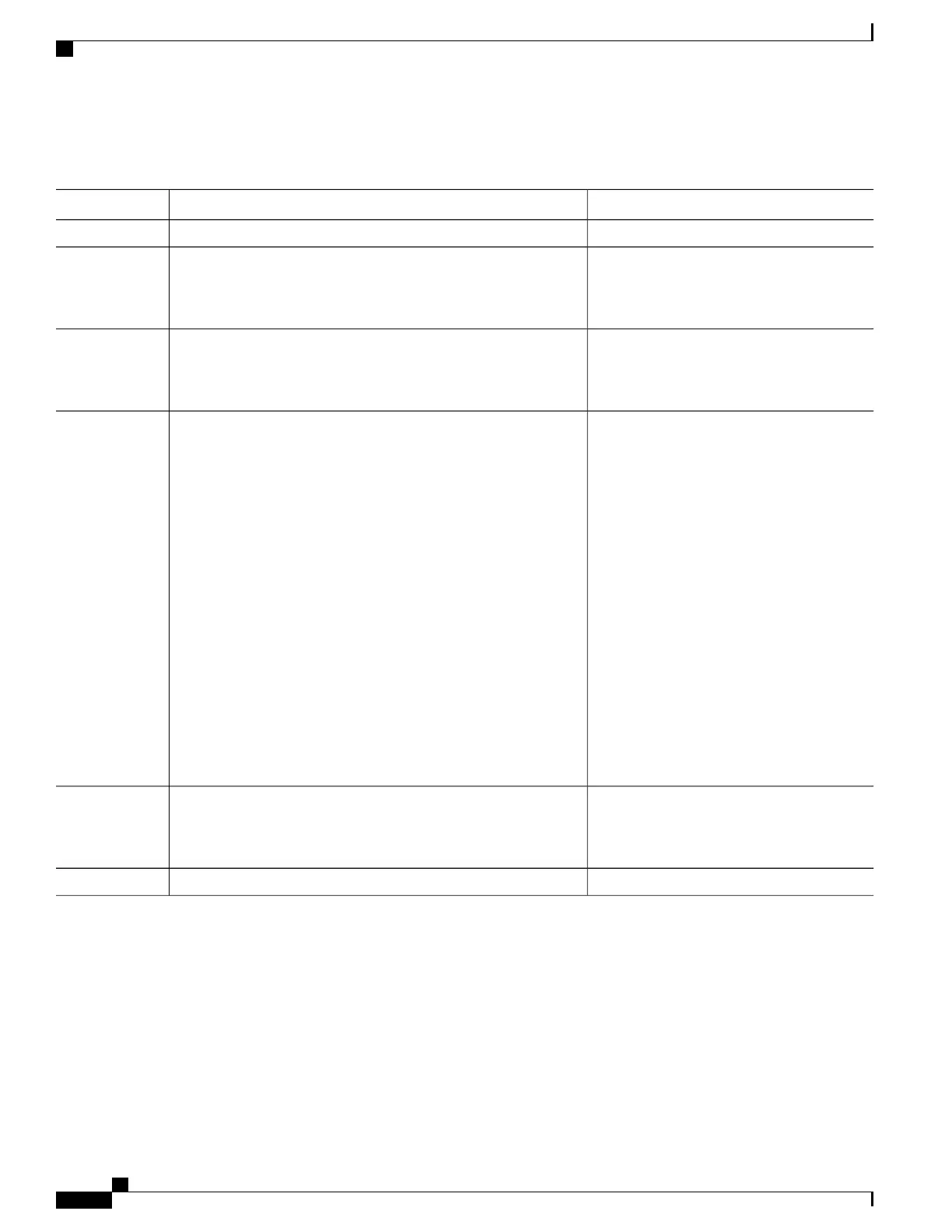DETAILED STEPS
PurposeCommand or Action
configure
Step 1
Enters the AMT configuration mode.router amt
Example:
RP/0/RP0/CPU0:router(config) # router amt
Step 2
Enters the AMT relay IPv4 tunnel submode.relay ipv4
Example:
RP/0/RP0/CPU0:router(config-amt-relay-v4) # relay ipv4
Step 3
Configures the limit for the selected AMT
parameter.
Use one of these commands:
Step 4
•
advertisement-address relay-address
This step can be repeated to configure
all the required parameters.
Note
•
gateway gateway-address
•
gateway-filter acl-name
•
maximum-gateway value
•
maximum route value
•
mtu mtu-value
•
ttl ttl-value
•
tos tos-value
•
qqic qqic-value
Example:
RP/0/RP0/CPU0:router(config-amt-relay-v4) # maximum
gateway 100
Exits from the current mode.exit
Example:
RP/0/RP0/CPU0:router(config-amt-relay-v4) # exit
Step 5
commit
Step 6
Configuration Examples for Implementing AMT
This sections provides configuration examples:
Cisco IOS XR Multicast Configuration Guide for the Cisco CRS Router, Release 5.2.x
198
Implementing Automatic Multicast Routing:
Configuration Examples for Implementing AMT
