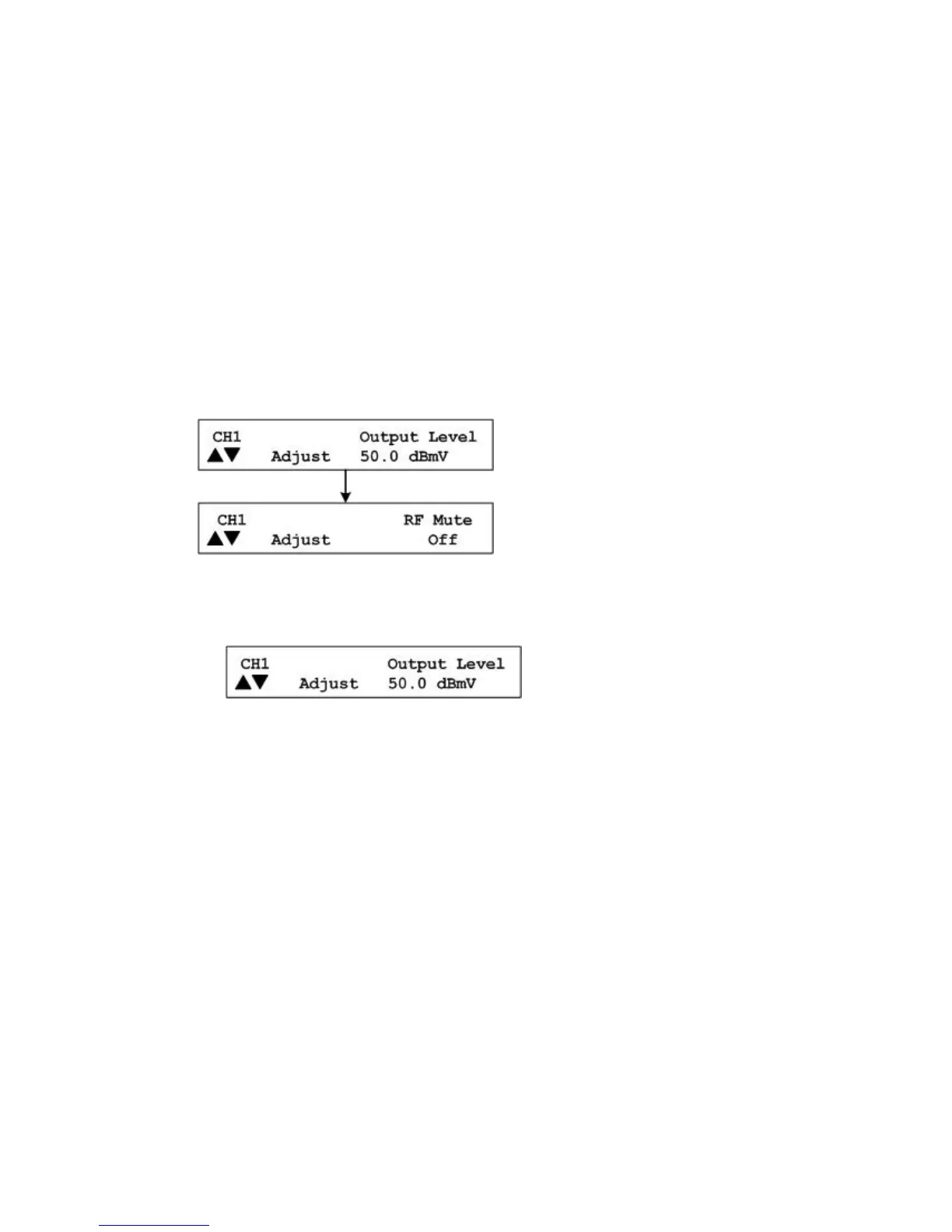Adjust the RF Output Level of a Selected Carrier
Pressing the LEVEL key displays screens that allow you to perform the following
functions:
Set the RF output level of a selected RF carrier (channel)
Enable or disable a muting option for the selected RF carrier (channel)
LEVEL Button Menu Flow
The following diagram shows the sequence of screens that appear when the LEVEL
button is repeatedly pressed.
Adjusting the RF Output Level
1 Press LEVEL. The RF Output Level screen appears.
2 Press RF SEL to choose a channel.
3 Press and hold the Up or Down Arrow keys to increase or decrease the output
level.
Notes:
The level changes in 0.1 dB increments from 42 dBmV to 56 dBmV.
The output level is valid in the range between 44 dBmV and 54 dBmV. The
range on the front panel extends 2 dB above and below this range to
compensate for variations between the displayed level and the actual level
due to temperature fluctuations and the tuning range.
The system automatically saves the output level changes to NVRAM.
4 Press OPTIONS to return to the default screen.