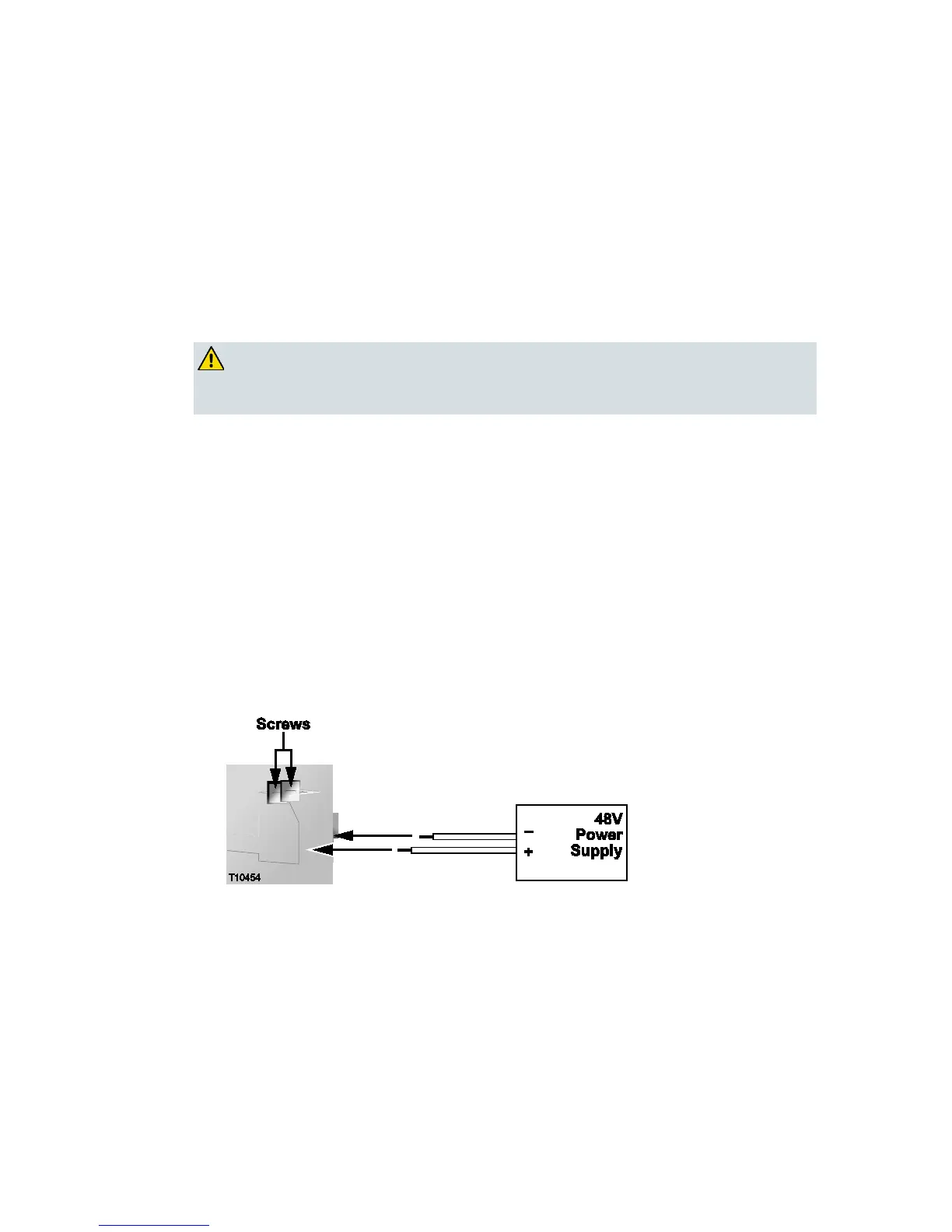Connect Power Sources
This section contains instructions for connecting the DC and AC power sources to
the modulator.
Connecting an Earth Ground
Complete the following steps to connect an earth ground to either the DC or AC
versions of the GoQAM.
CAUTION:
The 48 V DC GoQAM must be connected to an earth ground.
1 Place a ground wire onto the ground lug (marked GND) on back of the GoQAM;
then, use your fingers to tighten the ground lug to secure the ground wire.
2 Connect the other end of the ground wire to the rack or earth ground.
Connecting a DC Power Source
Complete the following steps to connect a DC power source to the 48 V DC Dual SFP
GQAM.
1 Verify that the DC power source is set to the Off position.
2 Insert the wires from the DC power source into the terminal block connector. Use
a small flat-blade screwdriver to tighten the screws at the top of the terminal
block connector to secure the wires.
