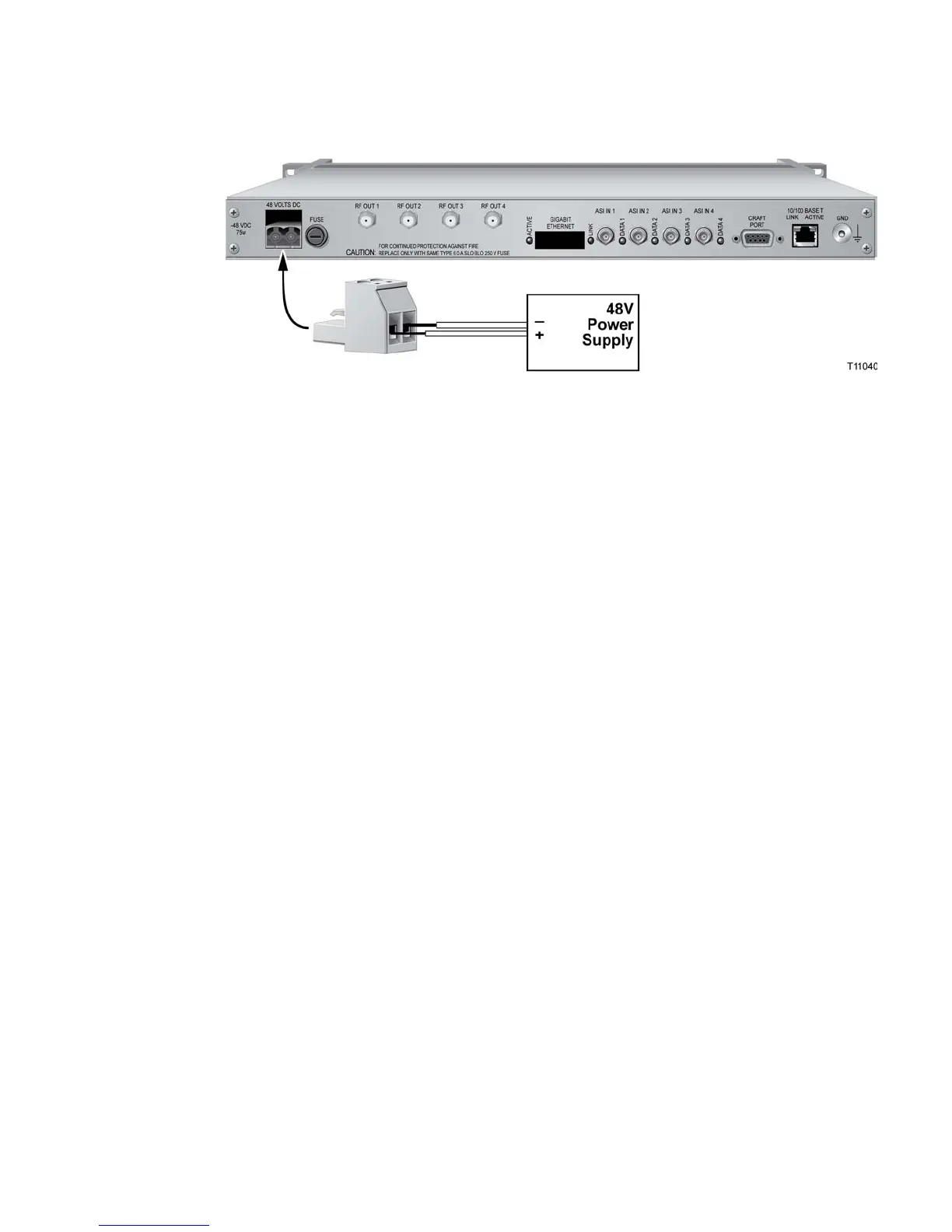3 Insert the terminal block connector into the terminal block on the back panel of
the 48 V DC GoQAM.
4 Keep the DC power source set to the Off position until you are ready to power
on the modulator.
5 Go to Connect the DVB ASI Input Ports (on page 29).
Connecting an AC Power Source
Complete the following steps to connect an AC power source to the 120/230 V AC
GoQAM.
1 Verify that the power switch on the back panel is placed in the Off position.
2 Connect the power cord to the AC power inlet on the back panel of the 120/230
V AC GoQAM.
3 Connect the other end of the power cord to an AC electrical outlet.
4 Keep the power switch in the Off position until you are ready to power on the
device.
5 Go to Connect the DVB ASI Input Ports (on page 29).
