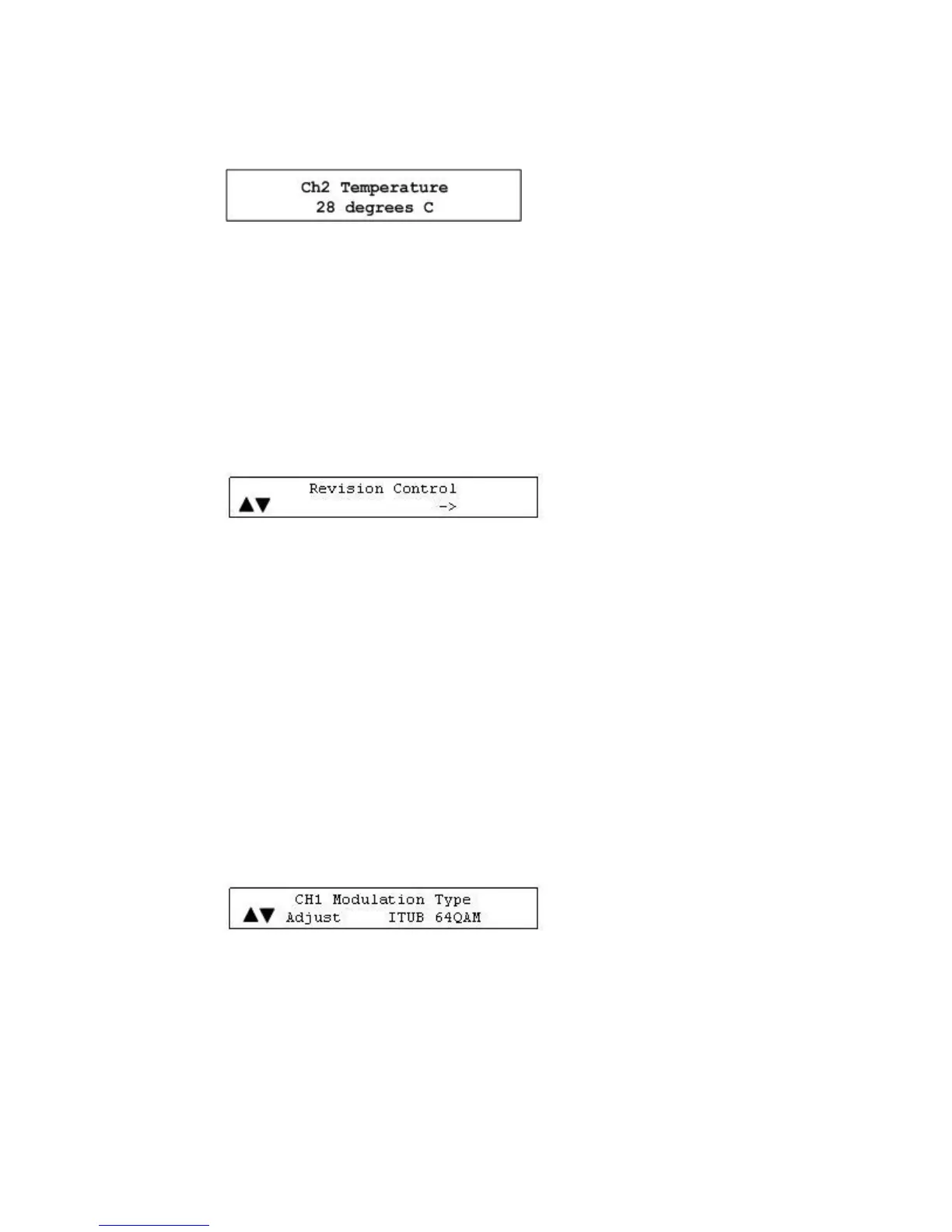Checking the Temperature of an RF Module
1 Press OPTIONS until the Temperature screen appears.
2 Press RF SEL to display information for each RF channel.
Note: Each channel displays the temperature of its RF output group.
3 Press ENTER to return to the default screen.
Viewing the HW Rev String GoQAM
The Revision Control screen displays the hardware revision string of the GoQAM.
This string is 31 bytes long and is stored in non-volatile memory. Only eight
characters of the string can be viewed at a time.
1 Press OPTIONS until the Revision Control screen appears.
2 Press the Up or Down Arrow keys to display the next or previous eight
characters of the hardware revision string.
Note: The “ ->” indicates that more characters are available.
3 Press ENTER to return to the default screen.
Setting the Modulation Type RF GoQAM
The Modulation Type screen allows you to set the modulation type for each of the
RF channels.
Important! The modulation type established from the front panel of the GoQAM is
not recorded by the DNCS. At the next GoQAM restart, the modulation type for the
GoQAM reverts to the value stored in the DNCS.
To set the modulation type, follow these steps.
1 Press OPTIONS until the Modulation Type screen appears.
2 Press the RF SEL key to display information for each channel (CH1 or CH2).
