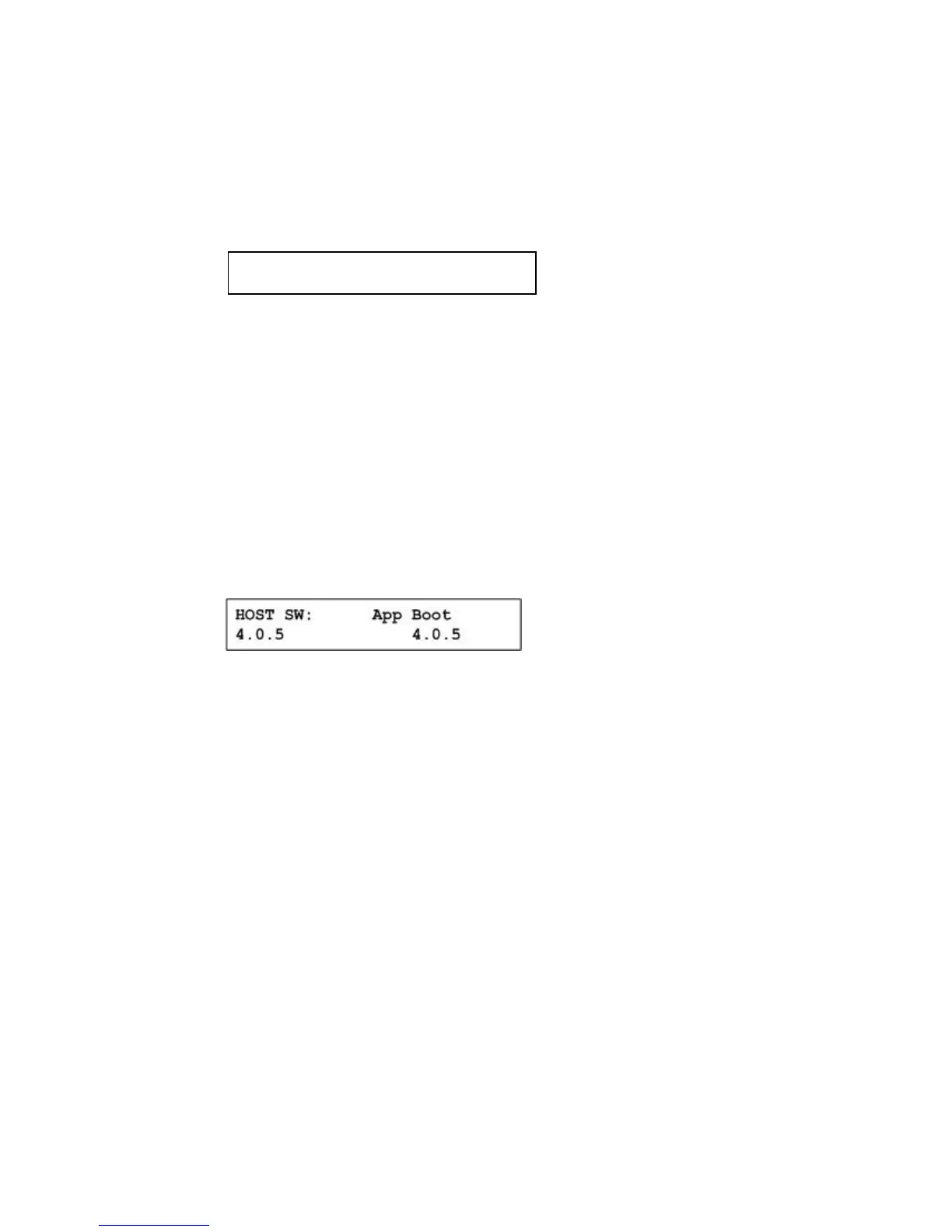Viewing the Software Package Release Version
The Software Package Release version screen displays the top-level software release
version for the GoQAM. To display the Software Package Release version screen,
follow these steps.
1 Press OPTIONS until the Software Package Release version screen appears.
Notes:
In the above example, 1.0.0 is the software package release version.
In the above example, [2922] is the overall checksum calculated from
individual checksums.
2 Press Enter to return to the default screen.
Viewing the Host Software Revision Level
The Host Software Revision screen displays the revision level for the host processor
in the GoQAM. To display the Host Software Revision screen, complete the
following steps.
1 Press OPTIONS until the Host Software Revision screen appears.
Notes:
In the above example, App is the application code and Boot is the boot code.
This revision number for the application code (4.0.5) and the boot code
(4.0.5), represented in the above example, contains the major release number,
minor release number, and the point release number.
Important! If an asterisk (*) appears after one of the code version numbers, this
indicates that the code version is a mismatch to the GoQAM software package
version.
2 Press ENTER to return to the default screen.