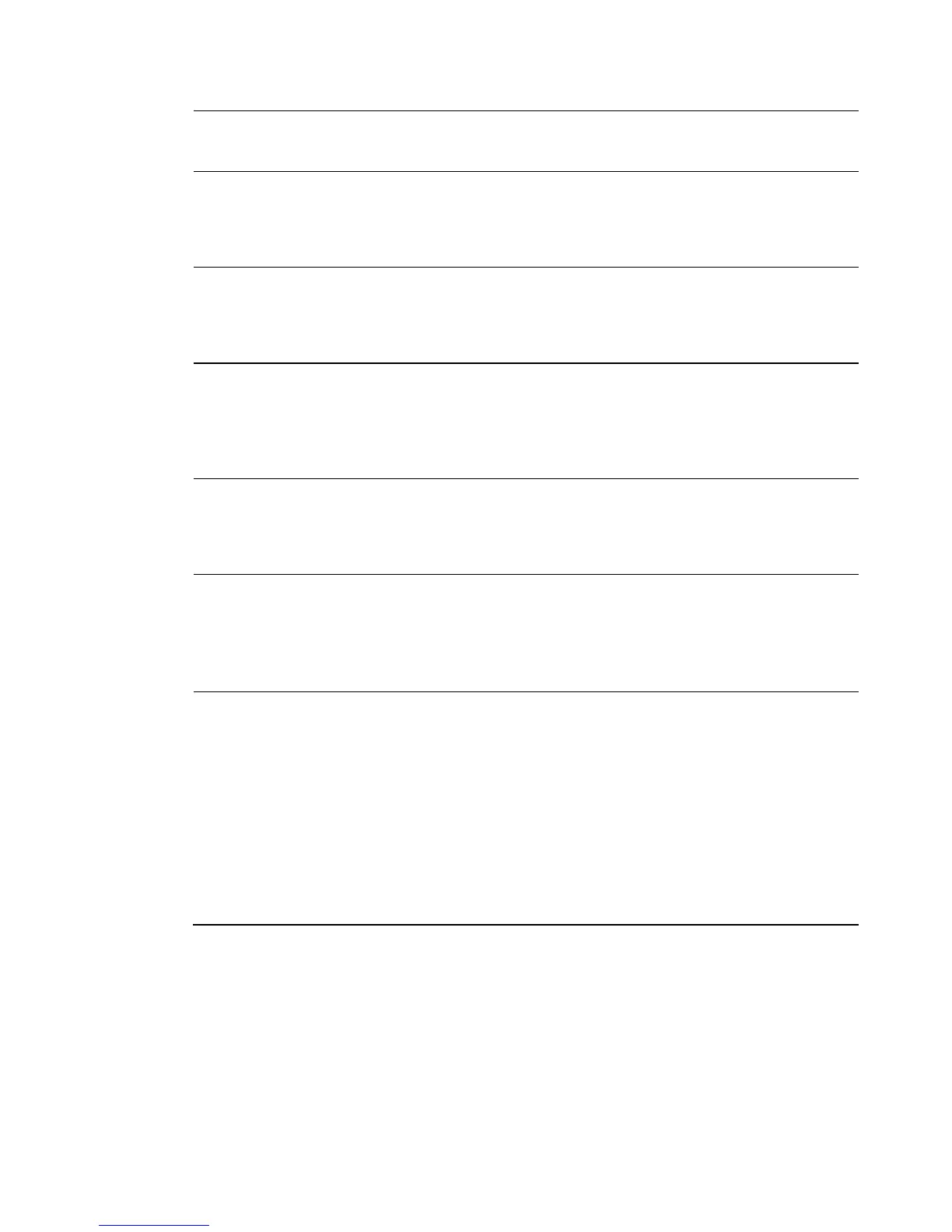LCD
Description
Alarm
Level
Probable Cause Check and Correct
RF (1-2) Level
not calibrated
(RF GoQAM
only)
Minor One of the RF Level settings on the
GoQAM is not calibrated to the correct
frequency, or the EEPROM that stores the
calibration data is not operational
Contact Cisco Services
RF (1-2) Power
supply failure
(RF GoQAM
only)
Minor At least one internal power regulator
failed. The RF Output field displays
“MUTED” when this condition exists
Contact Cisco Services
RF (1-2) UC
Lock detect
error
(RF GoQAM
only)
Major The upconverter (UC) PLL lock detect
signal is functioning incorrectly. The RF
Output field displays “MUTED” when
this condition exists
Contact Cisco Services
RF (1-2) UC
PLL unlocked
(RF GoQAM
only)
Major Modulator UC PLL is unlocked. The
output frequency may not be correct. The
RF Output field displays “MUTED” when
this condition exists
Contact Cisco Services
Runtime error
(Operating
System)
Major General-purpose software error
Reset the GoQAM by
the power switch or, if
possible, by DNCS
control
Contact Cisco Services
“Session xxx
ca error”
where xxx is a
number from
0 to 991
Minor An error in the CA encryption for a
session has been detected. This could
mean that an unencrypted signal is being
transmitted
Delete the failed
session and then
restart the session
Check and correct the
package setup and
encryption settings on
the DNCS
Check all hardware
settings