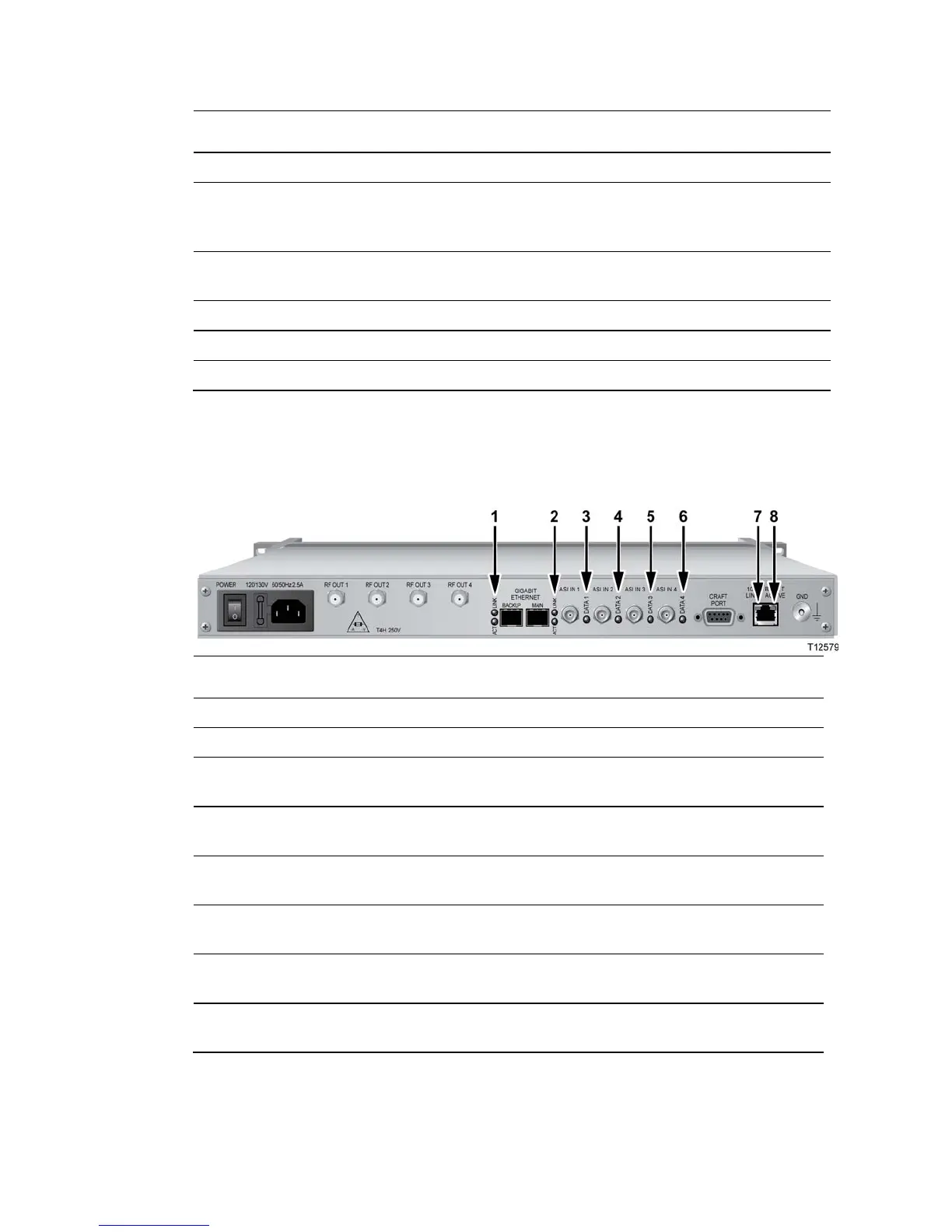Item Component Description
6 Gigabit Ethernet port Not used (disabled) in the Overlay solution
7 DVB ASI INPUTS 1-4
Female BNC, 75 Ω connector. Allows for the input of
MPEG-2 transport stream data at a maximum rate of 216
Mbps
8 DVB ASI LEDs Data LEDs 1 through 4 light when the DVB ASI Input
ports are receiving valid MPEG-2 transport stream packets
9 CRAFT PORT For Cisco diagnostic use only
10 10/100BaseT port Ethernet port shares data with DNCS Ethernet hub
11 GND Ground screw for grounding the GoQAM
Back Panel Indicator Lights
The following illustration and table show the back panel indicator lights.
Item Indicator Light Description
1 ACTIVE (green) Not used (disabled) in the Overlay solution
2 LINK (green) Not used (disabled) in the Overlay solution
3 DATA 1 (green) Lights when the DVB ASI Input 1 port is receiving
valid MPEG-2 transport stream (TS) packets
4 DATA 2 (green) Lights when the DVB ASI Input 2 port is receiving
valid MPEG-2 TS packets
5 DATA 3 (green) Lights when the DVB ASI Input 3 port is receiving
valid MPEG-2 TS packets
6 DATA 4 (green) Lights when the DVB ASI Input 4 port is receiving
valid MPEG-2 TS packets
7 LINK (yellow) Lights when a valid 10/100BaseT Ethernet link
connection exists
8 ACTIVE (green)