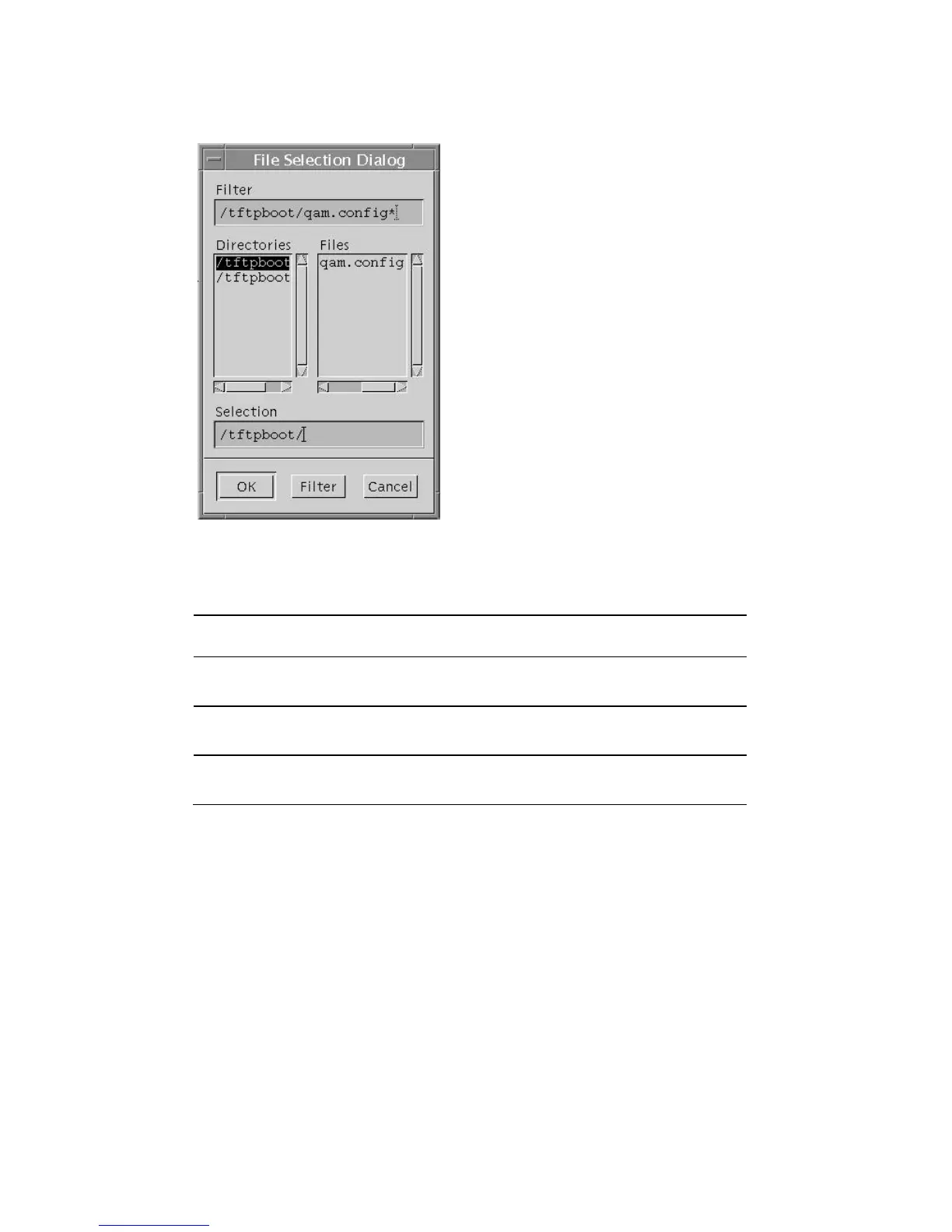The following diagram shows an example of the File Selection Dialog window.
Function Keys
The following function keys appear in the File Selection Dialog screen.
Key Function
OK Places the selected file name into the Configuration File Name field
and closes the File Selection Dialog window
Filter Enables the contents of the directory to display in the Directories
and Files fields
Cancel Closes the File Selection Dialog window without changing the
original settings