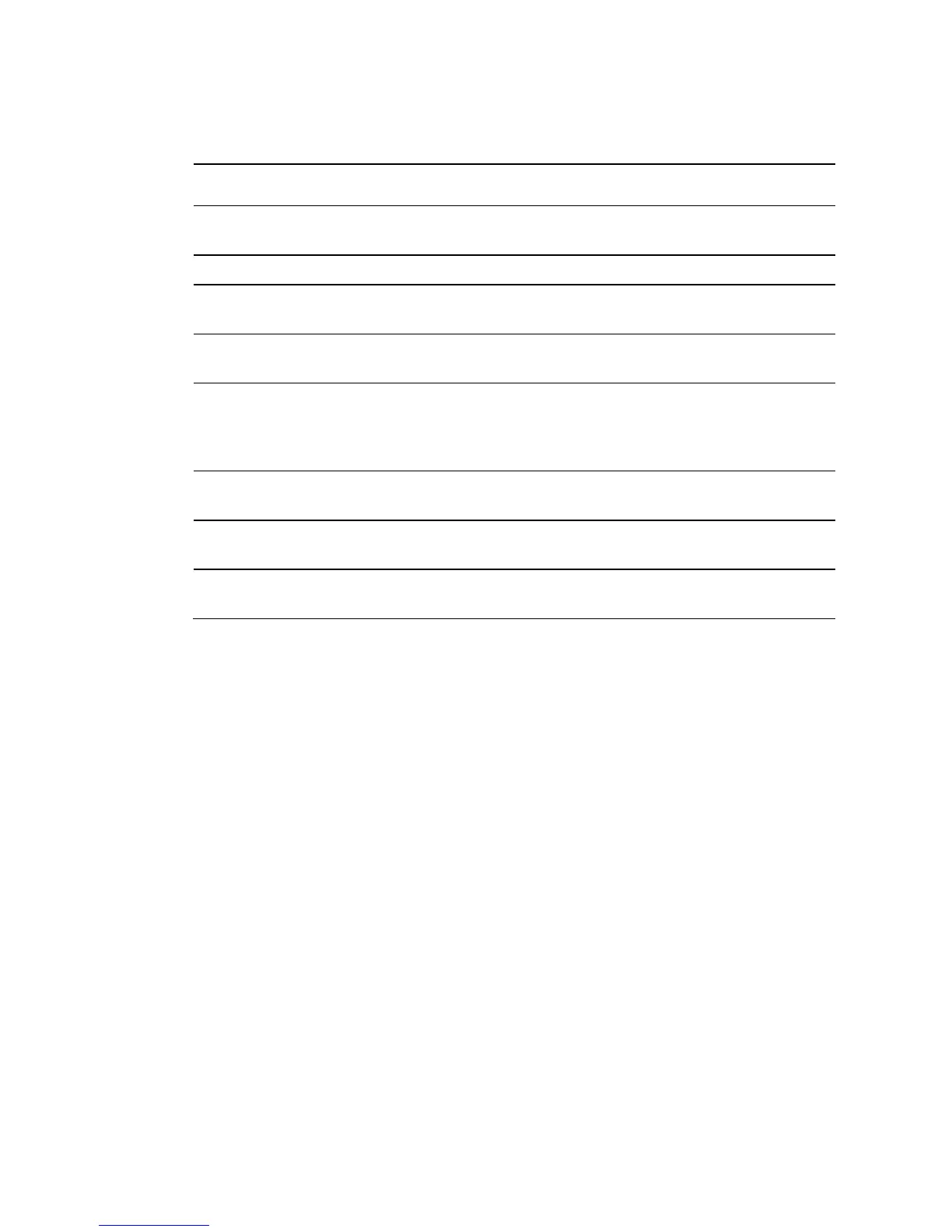Connectivity
The following table lists the Connectivity field descriptions.
Field Description
QAM Name Identifies the name of the selected RF GoQAM and allows you
to specify the Input (ASI) Port (1 or 3)
Headend Name Identifies the headend in which the input device exists
Device Type Identifies the type of input device, such as an Automux or IRT
to which the RF GoQAM is connected
Device Name Identifies the name of the input device to which the RF GoQAM
is connected
Port Number Identifies the port number of the device that is connected to the
RF GoQAM. The server should be entered in the DNCS as a
generic MPEG source. Create as many ports as are available for
the server and connect to the RF GoQAM
Show TSIDs/IPs Displays the Transport Stream (TS) IDs and Internet Protocol
addresses (IPs)
Show (slot, port) Displays the slot and port of the card connected to the RF
GoQAM
Legend Displays a group of icons that represent network elements that
may be displayed in the graphical drawing area